Final Fantasy XIV: Online is a game that constantly receives updates from Square Enix. These updates range from new content, like raids, gear, and more, to patches that are meant to fix specific bugs or exploits that are plaguing the game.
While these updates come from a good place, sometimes they also cause problems in different areas that may not be apparent or reveal themselves to the developers until it is launched. One issue that many players are struggling with is the “A technical issue has occurred” error when they start up the game. This prevents people from being able to log into the game and interact with the world of Hydaelyn.
Here, we’ll go over what to do when this error code comes up and how to fix it so players can get back to the true FFXIV experience they know and love.
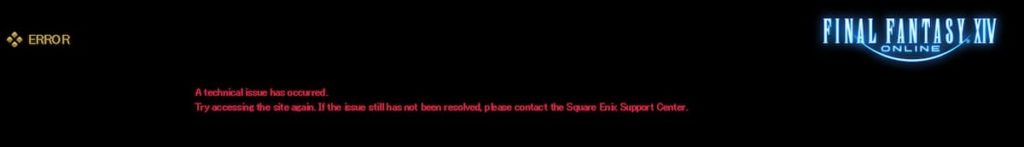
How to fix the error code “A technical issue has occurred”
The error code comes from trying to log in to FFXIV through Steam and connect the Steam account with the Square Enix account.
Those who have yet to link their Steam accounts with their Square Enix accounts are likely to run into this issue, but even those who have already linked the two accounts are not immune to this error code.
The error code is connected to multiple avenues, according to the community.
Change your steam name
The first option that has worked for many is as simple as changing one’s Steam name. For whatever reason, the FFXIV launcher does not appreciate non-alphanumeric characters and can be tripped up by them. So the first recommendation is to change your Steam name and see if that works.
Delete the ECT folder
If changing the Steam name does not work, the next option is related to some leftover information related to the free trial version of FFXIV. This information is specifically linked to the ECT folder, which can be found in the Final Fantasy XIV directory.
To find this tiny folder (it is less than a kilobyte in size), search the directory for the folder called ECT and happily delete it. Once the file is deleted, restart steam and reboot the game. The error code should be gone and exploring the world of Hydaelyn can continue.
Uninstall and reinstall FFXIV
One of the last options would be to do a fresh install of FFXIV to weed out the problem. It’s recommended to check and see if the ECT folder from above is still there. If it’s found in the fresh install, delete that as well since it’s known to cause issues.
If all of the above fails, the best course of action is to contact Square Enix support for further instructions on how to bypass the technical issue.











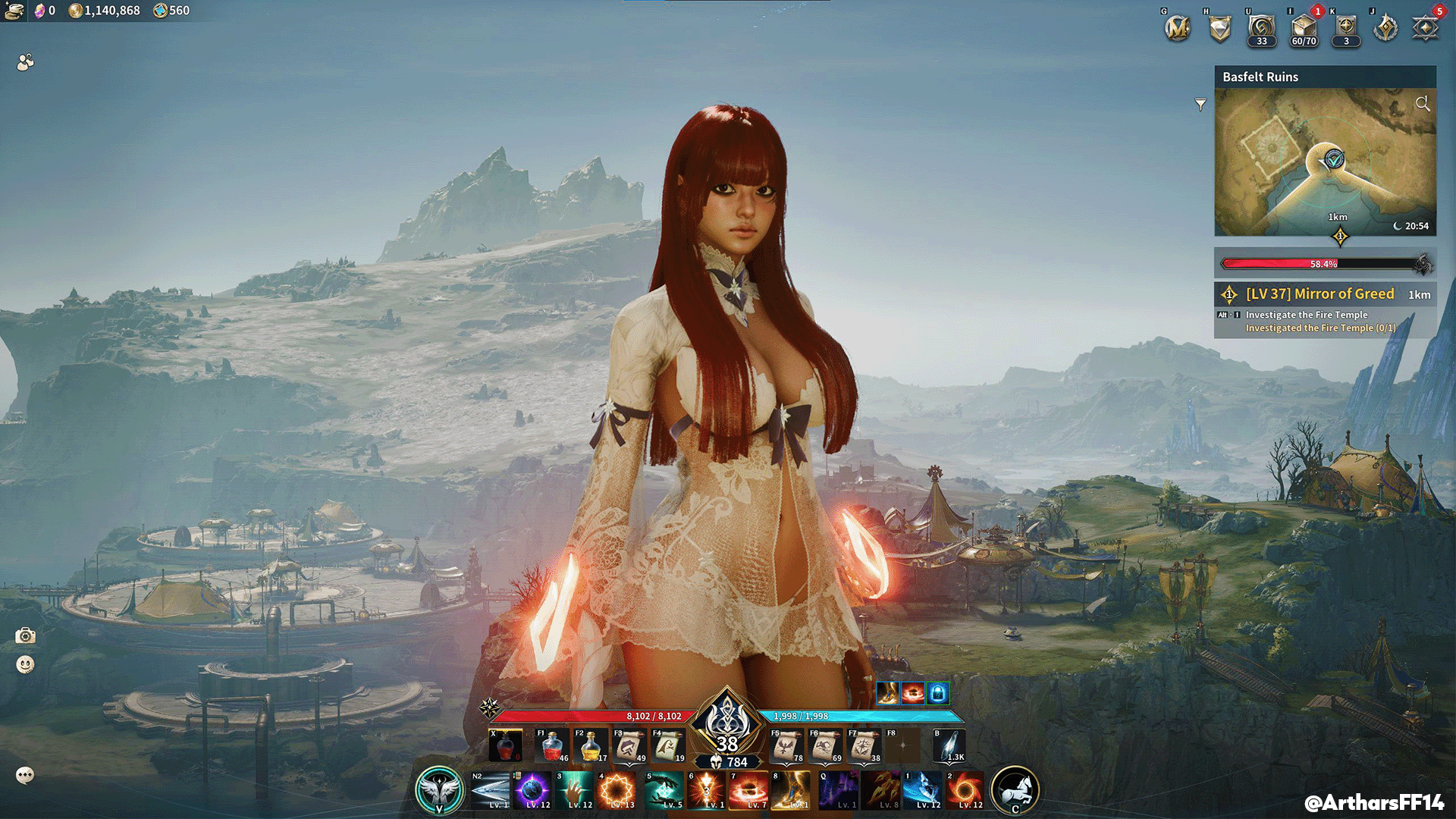
Published: Jun 23, 2022 01:09 pm