When it comes to setting the atmosphere in MMORPGs, it takes more than decent visuals to capture an epic vibe. Sound and voice effects will be as significant as the visual effects, helping players to blend in with the atmosphere and the story.
Considering games of Lost Ark’s caliber aim to be appealing to multiple audiences in the world, they tend to have multiple language options to make sure all players can understand the technical depth of the game as they progress through the levels. This also covers the game’s voice language, which players can change by following the steps below.
- Launch Lost Ark
- Click on Services which will be located on the bottom right corner of your screen
- Choose Game Menu to bring up the game menu
- Select Settings
- Navigate to the Audio portion of the Settings panel
- Choose Select Voice Menu and choose one of the available languages
Once you switch your language in Lost Ark, you may find yourself in a completely different environment since different voice acting styles will be representing different cultures. From localized terminology to new accents, Lost Ark can sound like a new game.
Players looking to revert to their original audio settings can follow the steps above once again to choose their preferred audio setting.











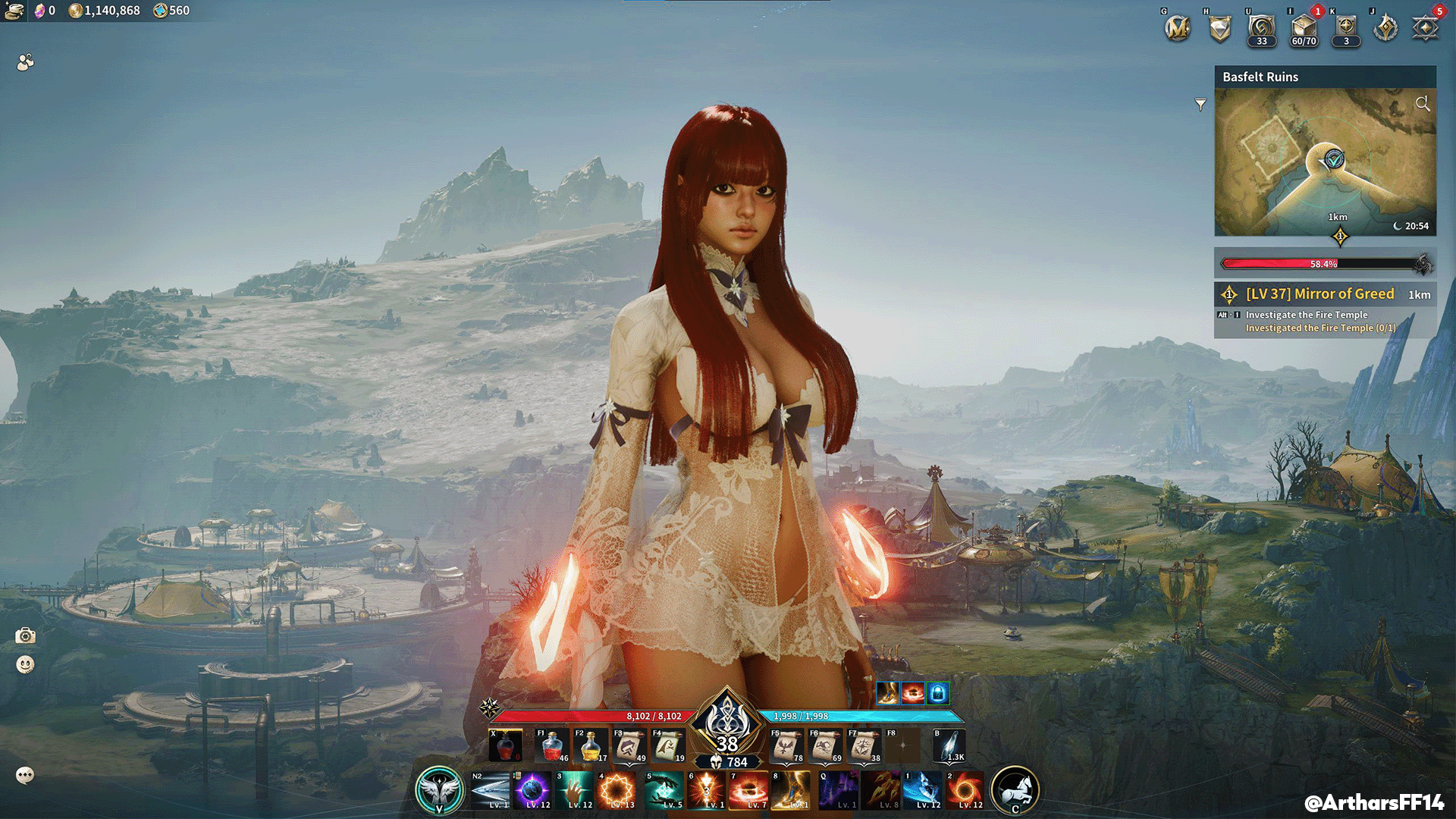

Published: Feb 11, 2022 08:59 pm