New World, Amazon’s new open-world MMO, has had an incredible launch. The hotly anticipated game has brought in millions of players in its opening week, a feat that’s almost unheard of in the genre.
Recommended Videos
But despite the popularity of the game, it hasn’t been without its issues. Hundreds of thousands of players have been left waiting in lengthy server queues, while others have encountered error codes and game-breaking issues.
Here’s the full list of New World error codes and known issues, and how to fix them.
Error codes and known issues
| Issue | Solution |
| Unable to hear ambient music on beaches | Shut down the game Verify game files on Steam Restart the game Reset settings back to default |
| @mm_loginservices_TooManyRequestsException error | When the error pops up, click OK, then after a few minutes you should get back in the queue at the previous position |
| Pressing ‘E’ does not interact with the environment | Close the game. Delete the “savedata” folder in %appdata%/AGS/New World/ (copy that string in File Explorer) |
| TooManyRequestsException | Click OK and wait for several minutes |
| No product information found | Update computer to Windows 10. Link your Amazon and Steam accounts. |
| Black screen error | Wait for several minutes or reset the game |
| Stuck in queue error | Check New World’s server status and wait for the servers to come back up again |
| Lag detected error | Open your Steam library Right-click on New World and select “Properties” Navigate down to Local Files Select “Verify integrity of game files” |
| Invalid platform error | Close the Steam application and relaunch it Run the Steam client as an administrator Change the game’s download location Clear your Steam download cache Repair your Steam client’s library folder |
| Timed out while waiting for spawn point error | Wait for the issue to be solved. Reset the game |
Dot Esports is supported by our audience. When you purchase through links on our site, we may earn a small affiliate commission. Learn more about our Affiliate Policy











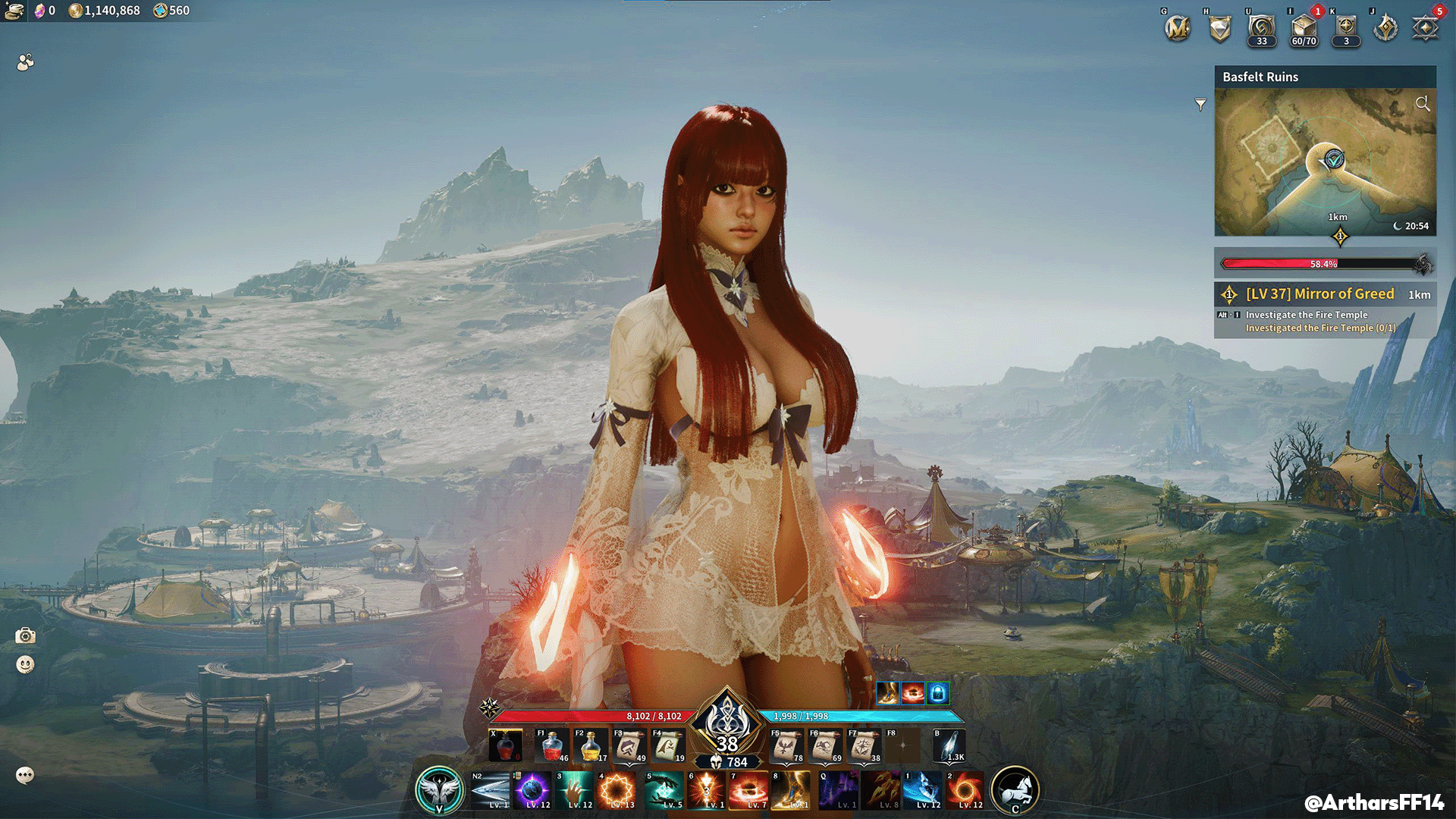

Published: Oct 1, 2021 02:22 am