If you are wondering whether MLB The Show 24’s servers are down after trying to start an online Diamond Dynasty battle for the nth time, know that you are not alone. Here is every detail on how to check the game’s server status when needed.
Is MLB The Show 24 down?
At the time of writing, MLB The Show 24’s servers seem to be up and running, with the developers reporting no instances of server hiccups.
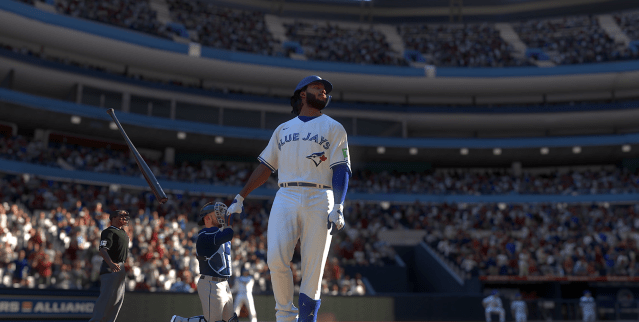
After the game launched in early access on March 14, players reported facing a network error indicating the servers were down. But after the devs promised to work on eliminating it, the server errors have seemingly cleared up for now.
Launch days are not the easiest because there’s always a chance for the servers to bottleneck with all the traffic pouring in. Players may still face network errors while accessing some features. This should hopefully clear up as hours pass.
Interestingly, errors indicating a problem with the servers may not always be caused by a trigger from the developer’s side. If you are facing such an error or hiccup, it may be due to a faulty network connection or software interference. Here are some troubleshooting tips to help you rule out possible causes on your side:
- Restart your router and modem and check if MLB The Show 24 is working. This is the go-to method to fix most internet troubles.
- Switch to a different connection if possible. If connected to a wireless network, try switching to a direct (ethernet) connection.
- Check if Windows Defender is blocking some of the game’s features. Allow MLB The Show 24 through the firewall if it has been restricted. If you are using a third-party antivirus program, check its firewall settings.
- Disable VPN if using any.
- Switch to a different DNS (Google’s public DNS works really well).
- Talk to your ISP about the quality of your internet connection.
In most cases, you should be able to sort out a bad internet connection with the tips above.
How to check if MLB The Show 24 is down
Unfortunately, developer Sony San Diego Studio doesn’t have a dedicated page to reflect the server status of MLB The Show 24. One of the only few ways to check its situation is through the game’s official social media page on X (formerly Twitter). You can also join the official Discord handle of the game for such updates.
Another way to check if MLB The Show 24 is down is by asking a friend residing in the same region whether they can play the game. If they are facing crashes and error codes, it’s likely a server hiccup and all you can do is wait. If you don’t see an update on X or Discord, it’s possible the error hasn’t been acknowledged by many players or the developers yet.
If you suspect an issue requiring the developer’s attention, you can always submit a support ticket to help Sony San Diego identify the issue.


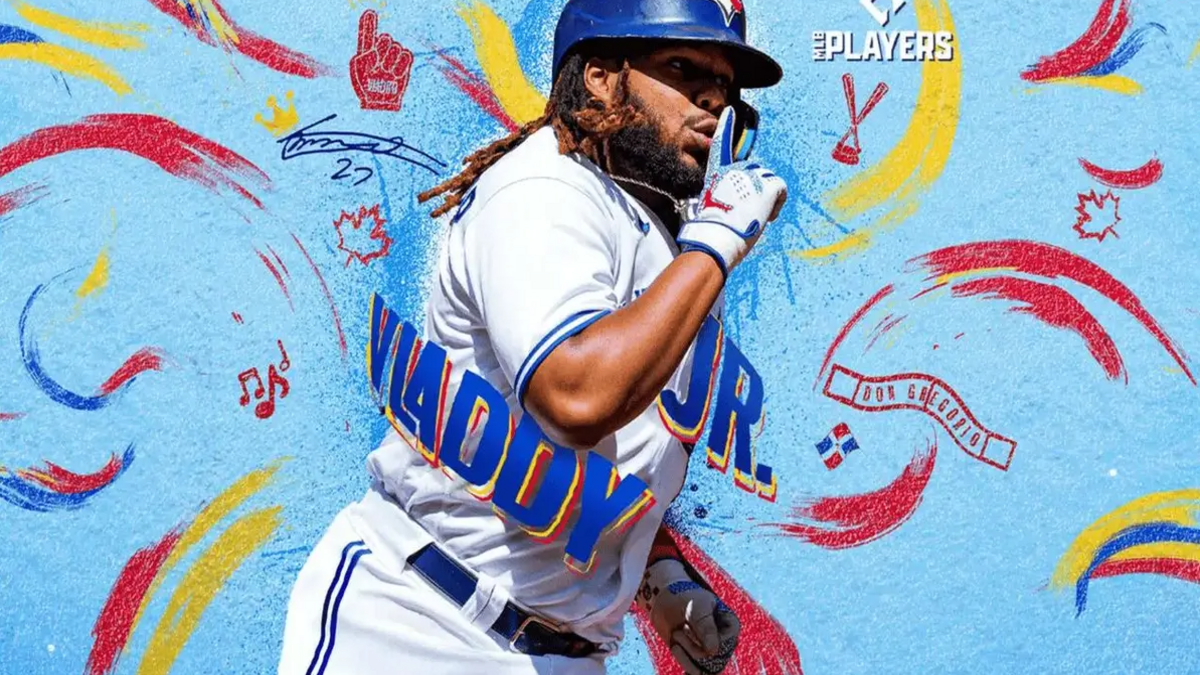


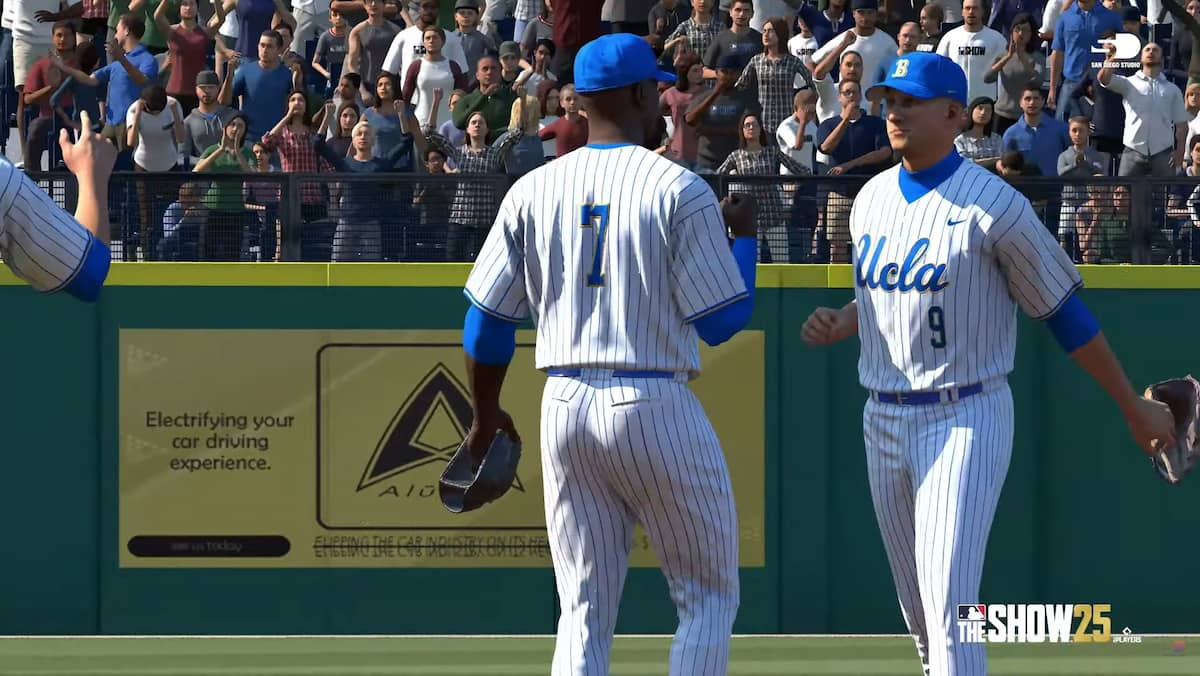
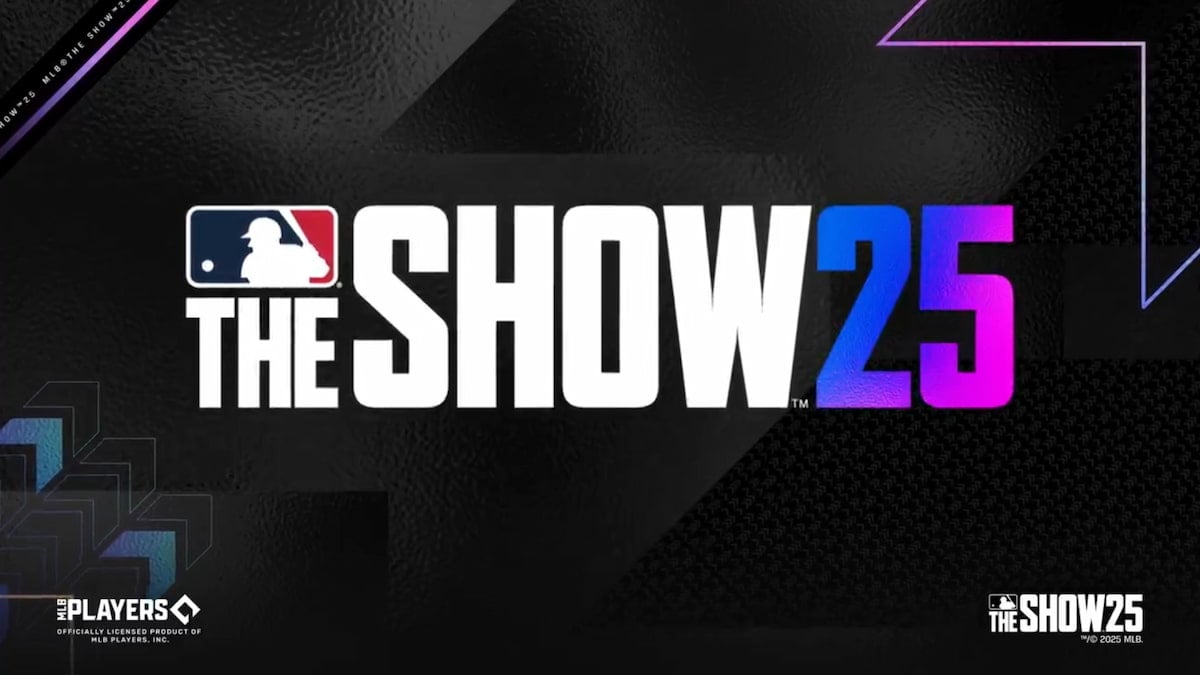




Published: Mar 15, 2024 05:17 am