Minecraft was originally released in 2011 for PC and mobile platforms. Since then, it’s exploded in popularity and become one of the most played games to date. That’s why the game also went on to become available on more gaming platforms, including PlayStation.
Minecraft’s first arrival to the iconic series of consoles made by Sony took place in 2013. The game became available for PS3 during December of that year. It was followed by Minecraft’s transition to PS4 in 2014 and to the now phased-out PlayStation Vita, also in that same year.
But today, Sony’s latest console release is the PS5. Since its debut in late 2020, the demand for it has been high almost all throughout the world. And it’s just grown more and more as time has passed, especially with the shortage of chipsets that became the primary cause of the ongoing PS5 shortage. The production of these parts was heavily affected when the COVID-19 pandemic began.
Still, some fans managed to secure their unit of the highly coveted console. And Minecraft could be one of the games they might be interested in playing on the PS5. But there still isn’t a PS5 version of the game right now, despite its continuous popularity. There is no PS4 next-gen update yet, though there is still a way to try it on the newer version of the console.
PS5 has backward compatibility wherein you can play PS4 games on it. But some features from the PS4 version won’t work when you play on the PS5 with backward compatibility. It’s better than nothing, though, and that’s the most you can do until there’s a legit PS5 version for Minecraft.
There are several ways to play Minecraft on PS5 and use the backward compatibility. One of them is to directly put in the physical disc of the PS4 version of Minecraft if you have it. It’s also just the normal way of playing the game on the older console. Just follow the steps that will appear on the screen.
Another way is to purchase the digital version of the game through the PlayStation Store. You can do this regardless of whether you have a PS4 unit. Just head to the PlayStation Store website by opening it on your device, may it be through the PS4 console, PC, or mobile. Look for Minecraft and purchase it the normal way. There is a chance that the demo version of the game will be the only available option, though. Log in to your PSN account on your PS5 and look for the game. And finally, download it.
Lastly, you can transfer the digital version of Minecraft from your PS4 to PS5 through a Wi-Fi connection. Log in to your PS4 with your PSN account you use on your PS5. Then, make sure to update your software to its latest version. Once done, go to “Settings” and select “System.” Look for “System Software,” followed by “Data Transfer,” to connect your PS4 and PS5 via the internet.
Select “Continue,” and once the “Prepare for Data Transfer” option appears, hold the power button of your PS4 until you hear a beeping sound. Then, go to your PS5 and choose Minecraft when the data transfer option shows up. Choose “Select Transfer” and the process will begin right away.
These are the best options for playing Minecraft on PS5 at this time until an official version is released. Again, it’s better than nothing, even if some of the ways may be a bit tricky at some point.



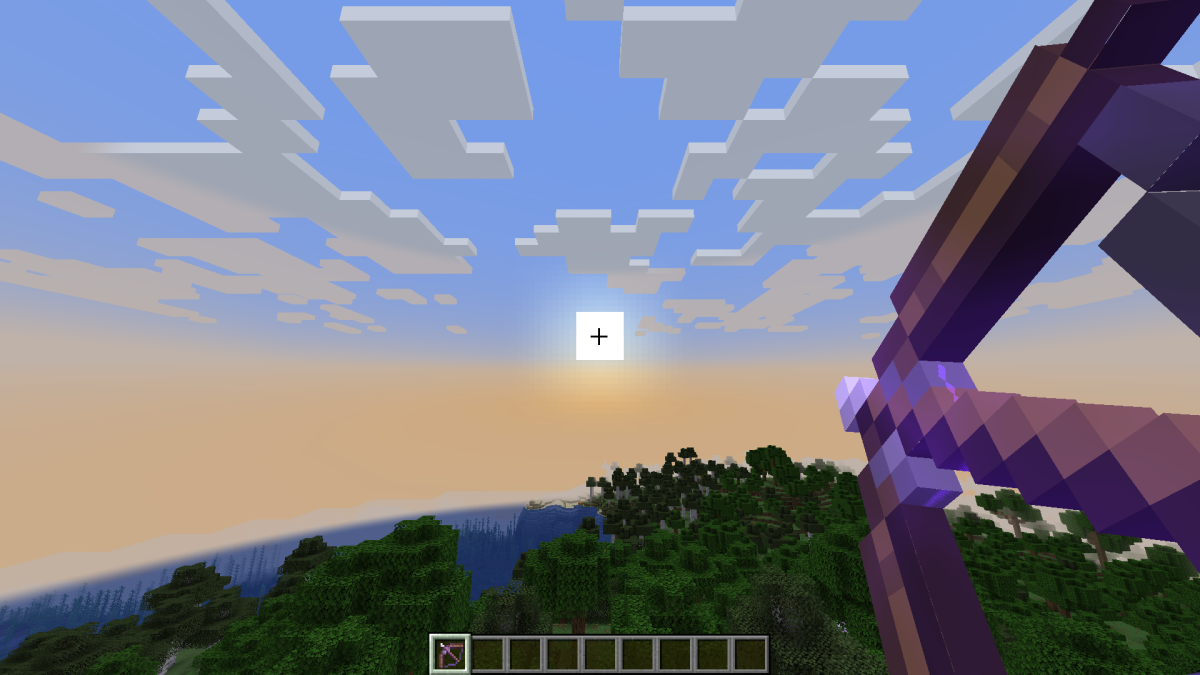








Published: Mar 18, 2022 12:42 pm