There are many League of Legends players in need of blocking, but there are rare circumstances when someone deserves a way back. Unblocking a player involves a few extra steps, but it definitely can be done.
Blocking a player in League means that they cannot interact with you in any way—this means no DMs, friend requests, or invites alongside the suppressed in-match communication options. That’s often the right move to make if you’re paired up with a super-toxic individual.
Though the League community is often seen as a sewer sludge of toxic people, not every player you end up with on your team will behave in a problematic way. There are fun games to be had in pub matches, too, and if someone does happen to be unpleasant, that’s what the mute and block functions are made for.
But sometimes you just block someone by mistake or on impulse, and the person in question might warrant a new opportunity to behave better and to keep the lines of communication open. Don’t worry, there’s a way to solve situations like this.
Here are the steps you need to take to access and modify your block list in League of Legends.
How to unblock players in League of Legends
First, you need to open up the game client since there is no way to unblock a player from the website or through other means. Then, open up the settings menu by clicking on the corresponding icon in the top right corner of the screen. Here, the block list tab will show on the left side of the pop-up menu. As the name suggests, this is where you will find the complete list of players you’ve blocked. This isn’t just muting: this blocks all communications.
To unblock someone in League, you then need to press the X icon next to their name, thereby removing them from the block list. Click the “Done” button to confirm the changes you’ve made. Keep in mind that blocking a player automatically removes them from your friends list as well, so if you want to have them there again, you will need to send a new friend request to the unblocked player.
And that’s it, now you’re all set. It’s time to get back to the fray and to see if the unblocked player makes good on their second chance. Don’t fret too much: if not, there’s always the option to block them again.











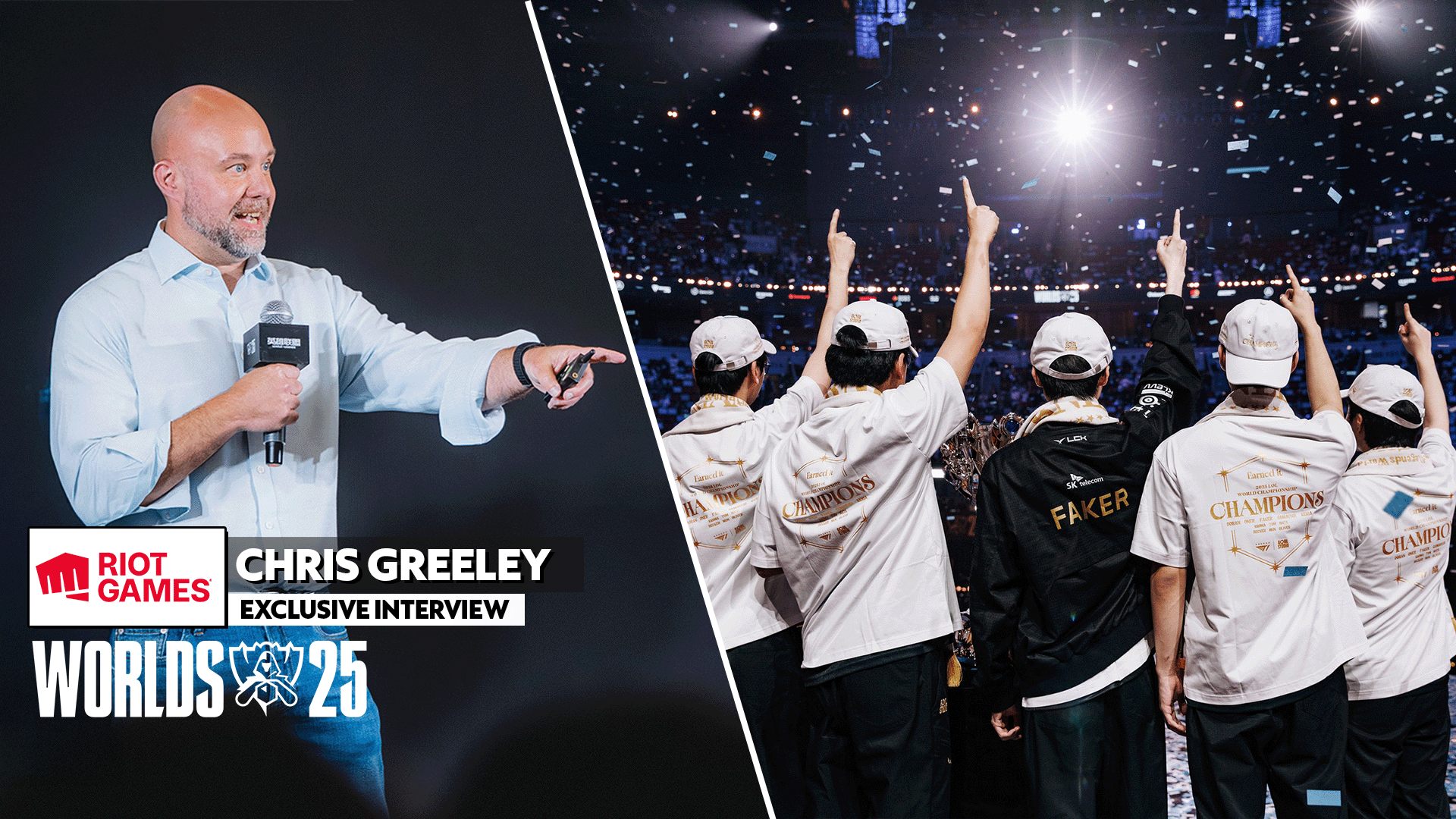

Published: Nov 30, 2022 09:09 am