League of Legends Swarm is a chaotic survival free-to-play game mode, but before jumping into the action, you need to take a couple of steps first.
Although Swarm uses the same client as League, it’s still basically a different game, and we’re here to walk you through the entire process of playing Swarm step by step.
How to download LoL client

The first and most important step is downloading and installing League’s client (if you haven’t already). To do this, go to Riot Games‘ official website and find League of Legends. This will take you to League’s page, where you can click Play for Free. Once you do that, you’ll need to create your Riot Games account, and if you’re already registered, just log in with your username and password, which will take you straight to the Download page. Click to Download, and when you install the client, log in with your username and password, and you’re good to go.
Where to find LoL Swarm in the client

When you enter the client and download everything, there’s a Play button on the left corner. Click on it, and you can choose which type of game mode you want to play. There are four options: Summoner’s Rift, Aram, Swarm and Arena, and Teamfight Tactics. Choose Swarm and Arena, then pick the Swarm mode and confirm.
How to play LoL Swarm

Swarm is a great PvE game mode that you can also play as a co-op with your friends, but before you jump into the Swarm world and start killing those Primordians, you must choose a champion and a map.
If you’re a newcomer, you have only one map, the Warehouse District, and three starting champions, Jinx, Leona, and Seraphine. To unlock all playable champions and maps, you have a certain number of quests, achievements, and missions to complete, and with your Swarm progress, you’ll eventually unlock them all.
Although it’s different from League because you move your champion with your keyboard, Swarm is easy to play, and it offers a fun new experience where your main goal is to survive big waves of monsters. To achieve this goal, good positioning, gathering, and leveling your items and passive slots all guarantee you success.



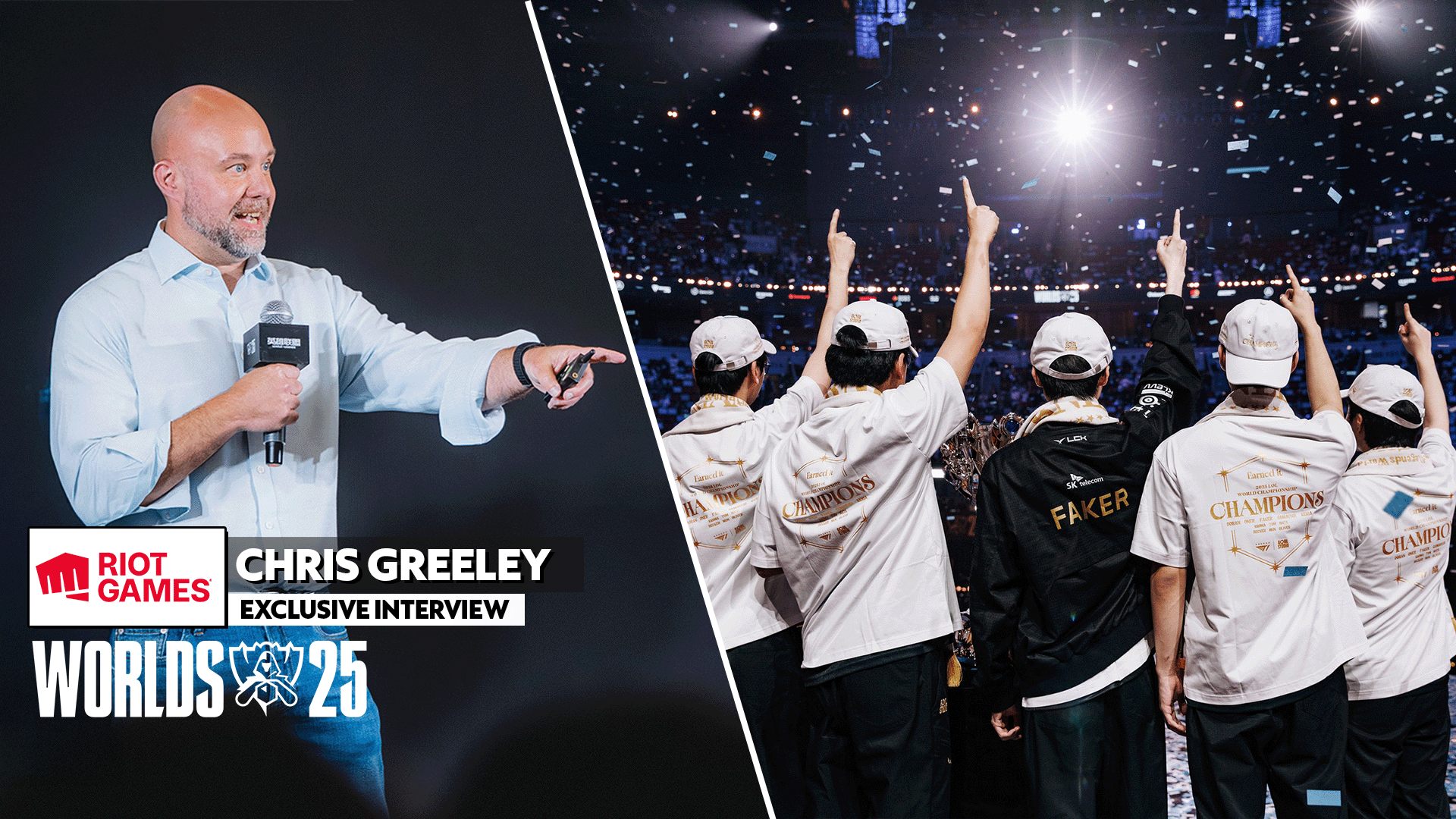








Published: Jul 23, 2024 04:37 am