If you are playing indie hit Dave the Diver currently and have progressed through the game far enough, you might finally be able to hire staff to make your life in the sushi restaurant that much more bearable. And if you’ve made it that far, you’ve also probably seen the Transfer option.
It can be a bit overwhelming with all the different staff options such as training, removing staff, and more, but the Transfer option in particular has a vast majority of players puzzled.
This is the “Tranfer2” button that appears at the end with not many people knowing what it does until you go through with it. So, what happens if you click the button?
Transfer Staff in Dave the Diver, explained
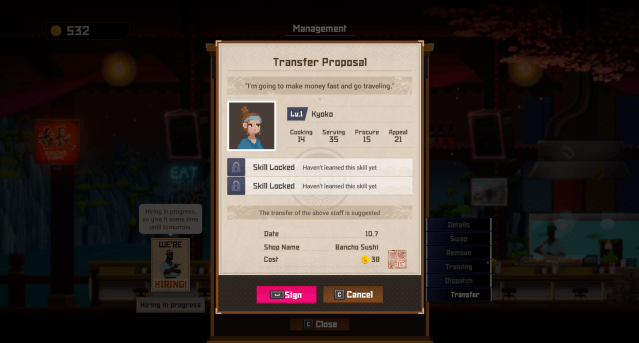
In short, transferring a staff member is firing them.
You will remove that member of staff from your team and will get some costs back for firing them. You will lose all the time and resources you have put into them, but you’ll also be able to pick up new members of staff.
If you do find yourself in need of a new staff member, select “We’re Hiring” and pay the fee needed to find a new member of staff to take over the one you just transferred from the store.
It pays to wait until you have a solid income and a bigger store before hiring a higher-paid staff. So take your time, progress through the main diving section, and then start to make the big bucks.
For reference, this is what each hiring level does:
- $50 (Flyer Ad) – Hire a member of staff at your current social media rating level.
- $150 (TV Ad) – Hire a member of staff that is higher than the current social media rating.
- $400 (Internet Ad) – Hire a member of staff even higher, going beyond, your current social media rating.
Keep that in mind when making your decision on who to take over for the staff member you just let go of.


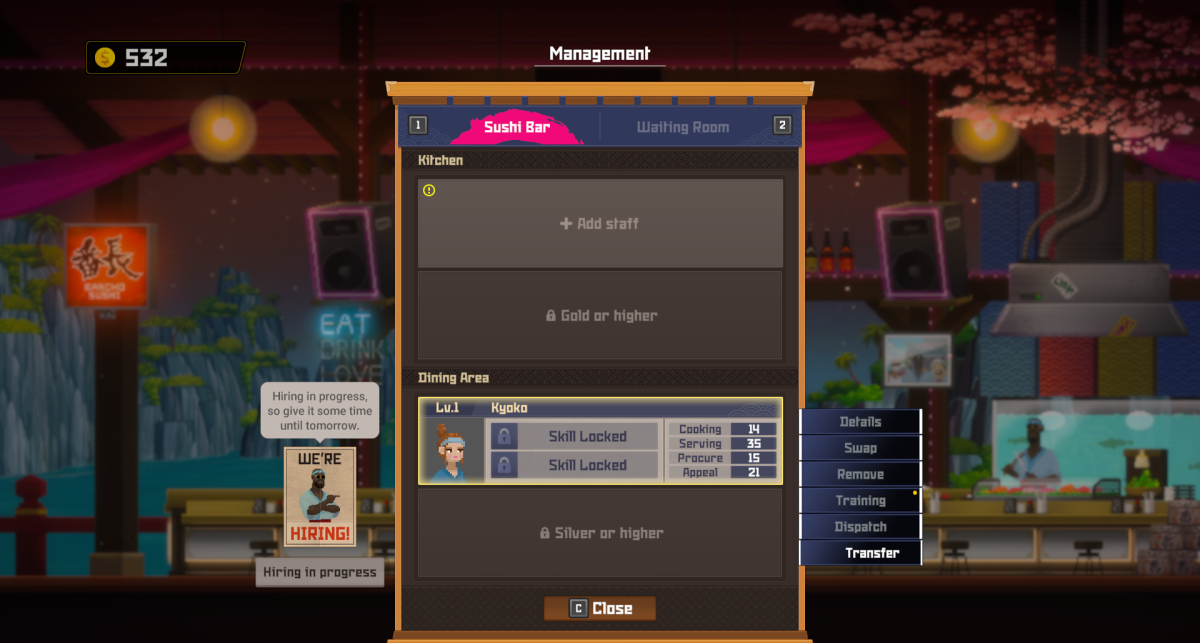









Published: Jul 3, 2023 01:28 pm