Exploration is the core part of Lethal Company. You land on a moon, seek out loot, haul it back to the ship, and bail. But it isn’t always that easy. At some point, you are bound to be attacked by strange creatures whose only purpose is to eat you alive.
Learning more about them is pretty straightforward, and we’re here to tell you how to scan monsters and creatures in Lethal Company so you’re always ahead.
How to scan monsters in Lethal Company
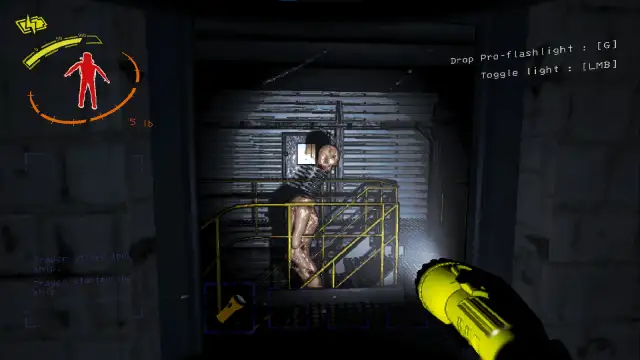
Scanning is something you should make a habit of doing in Lethal Company. By default, the action is bound to the right click, and you should spam it as much as possible during any given run. Scanning doesn’t only work for monsters and creatures; it highlights valuable items and loot even if you wouldn’t usually see it in the dark. It’s great to give you a sense of your surroundings, and you can also spot a monster lurking in the shadows and potentially save your life.
You’ll need to get closer to a monster and press the right click to scan it. It will automatically detect and log their details in the ship’s Terminal. The scan also works through walls if you’re close enough, which can be very helpful and give you much-needed foresight into what’s happening around you. Remember you’ll have to be pretty close to any creature for the scan to detect, as it can sometimes be quite temperamental and refuse to recognize an item or a monster. This is likely a bug the developer will fix down the line.
How to use the Bestiary in Lethal Company
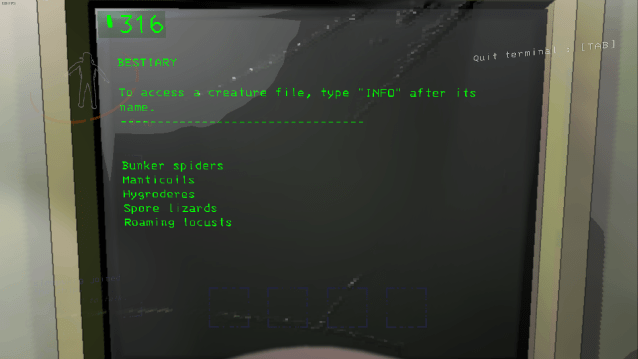
The Bestiary is where all the details of the monsters are logged. It lists every creature and monster you’ve scanned, be it the harmless Roaming Locusts or the homicidal Forest Keepers. The bestiary provides players with excellent lore flavor, expanding the game’s strange universe, but also contains helpful information on how to approach specific encounters. Reading the bestiary is highly recommended not only for the excellent writing but also to learn more about the various monsters inhabiting the game’s moons that directly threaten you, the player.
The Bestiary is accessed through the spaceship Terminal by typing “bestiary” when prompted.


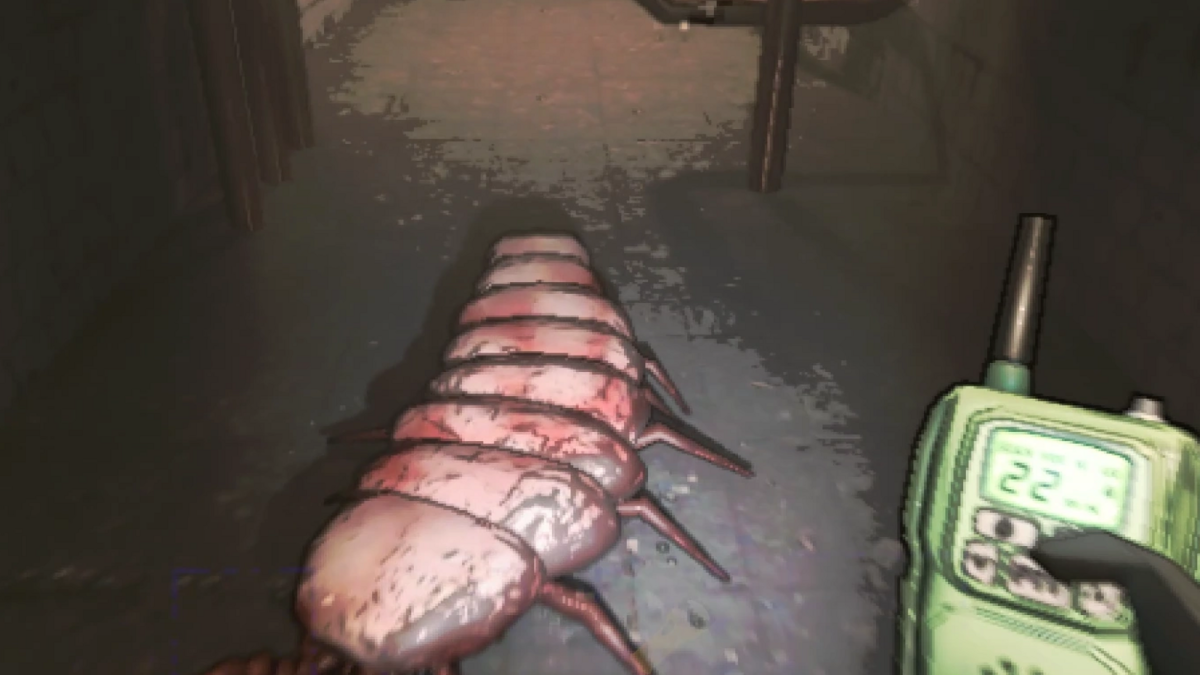



Published: Nov 21, 2023 08:29 am