Turrets are one of the most dangerous enemies in Lethal Company. They’re not as scary as others, like the Ghost Girl or the Jester, but they can be quite deadly. That’s why turning them off can be super helpful, and it is easy to do when you know how.
What do turrets do in Lethal Company?
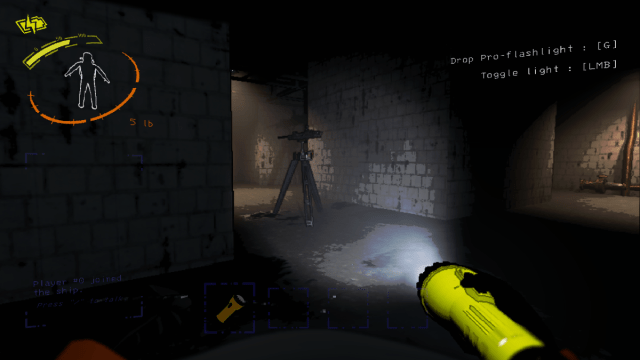
Turrets are automated defense systems found in facilities across different moons in Lethal Company. They will aggressively attack you and your teammates as soon as you enter their line of sight. These turrets act like hidden traps that must be located and disabled to guarantee safe passage.
How to find turrets in Lethal Company
There are two ways to find turrets in Lethal Company. The first and least preferable method is by accidentally stumbling across them. This approach is risky and will result in death if you don’t retreat fast enough. Depending on their placement and the room’s layout, you can tiptoe around their sight but don’t walk directly in front of them.
If you’re on a more dangerous moon such as Rend, Dine, or Titan, it’s possible that a turret or two could be waiting for you in the very first room of any facility. Take caution and enter these buildings ready to run for cover or you’ll immediately be blasted to bits.
The second, more strategic method is to find them on a map using the Terminal. They appear as tiny red triangles with cones representing their line of sight and are usually positioned in the corners of rooms.
Remember to check the letter and number on the icon of each turret. Each turret has a unique identifier; you’ll need this information to disable them.
How to disable turrets in Lethal Company

Turrets can be briefly disabled when you enter their letter and number into your ship’s Terminal. The letter and number combination can be found next to the respective turret location on the Terminal when you’re viewing the inside of a facility. Simply type these two details in the terminal and hit enter. Similarly, entering the letter and number combination of landmines can be used to disable them as well.
It’s also worth mentioning that there’s a brief moment after a turret comes back online where you cannot disable it. You’ll notice a small green line that slowly runs beneath the alphanumerical indicator for each turret after they resume their functioning state. Until that green line runs the length of the turret serial number, the turret cannot be deactivated. Luckily, if you’re patient and good at dodging bullets, any turret can be shut down again and again an infinite number of times.
Unfortunately, turrets and landmines only stay off for a few seconds before reactivating. When they’re off, you’ll want to take advantage of their disabled status and zip by before they resume their lethal functionalities.
Since you can’t be in two places at once, the ideal way to deal with turrets is to leave one player back on the ship to disable any turrets that block the way for scrap-gathering players.












Published: Dec 29, 2023 10:09 am