Hearthstone is one of the most popular card games on the market. The game’s simplicity and availability on multiple platforms assured its success. Running on multiple platforms comes with its own fair share of problems, however.
Though every patch comes with fixes to known bugs, they may also introduce new errors in addition to resurrecting old ones. Blizzard’s support staff has a reputation for being fast and reliable, but even they can take a while to respond during launch periods.
You may also be encountering a common problem that already has a fix. In that case, searching through the web may yield faster results than waiting for the support staff to get to your ticket.
Before trying out any of the fixes listed below, we recommend restarting your PC, router, and Battle.net launcher. While it may sound simple, most game-related issues tend to happen because of abnormalities that either fix themselves over time with a patch or a good old-fashioned restart.
Here are some of the most common errors in Hearthstone that prevent players from enjoying the game and how to fix them.
| Error Name | Symptoms | Solution |
| Network problem while loading cards | The error usually occurs when players try to access their collections or the Tavern Brawl. | Though it seems to be a server-sided problem and only Blizzard can fix it completely, waiting two to three minutes on the “Daily Quests” screen before clicking anything seems to help to avoid encountering it. |
| An error occurred retrieving content | The issue usually surfaces for Linux users and prevents players from queuing up for a game. | Though it’s a solution no one wants to hear, re-installing your Linux distribution and following a strict guide on how to install Hearthstone on your version of Linux is the most reliable way to go. |
| We encountered an error attempting to redeem your free deck.Please log out and back in to try again | The error pops up whenever players try to pick a free deck of any class after reaching a certain milestone and prevent them from picking any of the decks. | Despite what the error code says, logging out and back in doesn’t seem to fix the issue and it looks to be a server-sided problem. It should be on Blizzard’s list of bugs and players should either receive their initial selection upon a fix or be asked to pick a deck again. |
| There Was An Error Starting Your Game | It’s an error that prevents players from navigating through the menus or start a match. | Players who registered for a Fireside Gathering seem to get this error the most. If the event you joined is in the future leave the Fireside Gathering by going into the event on the Social menu and selecting Leave from the drop-down menu. |
| Hearthstone Crash: Application Unable to Start Correctly (0xc0000005) | The error occurs while trying to launch Hearthstone via the Battle.net launcher and prevents players from getting into the game. | The reason behind the issue seems to be the antivirus problems detecting false negatives within the Hearthstone files. Turn off your anti-virus or set an exception for Hearthstone game folder. |
| Missing cards in a full deck | This is a visual bug but prevents players from getting into a game since Hearthstone thinks they’re trying to queue with less than 30 cards in their deck. | Go into your collection and enter the affected deck to verify it has 30 cards, you should be able to queue up for a game after doing so. If it doesn’t do the trick, try restarting your game or logging in from another device if the issue persists. |
| The BLZAPPBTS0000F error | Though it’s an old error, it still resurfaces from time to time and prevents players from downloading the game. | The error is connected to the Battle.net launcher. Try uninstalling the launcher completely while making sure it doesn’t leave any leftover files behind and reinstalling. |
| Waiting for Authorization | This error mostly shows up while trying to make a purchase and takes forever to go away. | Though the error eventually gives up and lets players know that their purchase attempt was unsuccessful, it doesn’t go away until players properly log out from all of their devices. The main cause of the error seems to be purchasing orders given from other devices that players forgot or miss-clicked. |
How to fix unknown Hearthstone crashes
Some Hearthstone errors don’t have names and they straight up crash your game, leaving you to wonder what just happened.
Crashes without error codes tend to be related to hardware issues, corrupted game files, overheating, or outdated drivers. Even not being the administrator user of your device can cause similar issues depending on your device’s settings.
Run Hearthstone and Battle.net in administrative mode

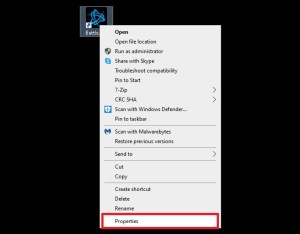
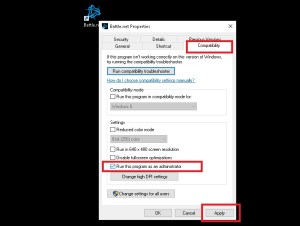
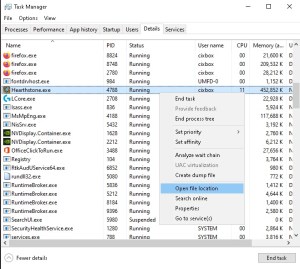
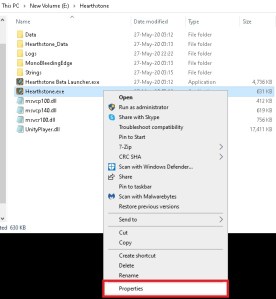
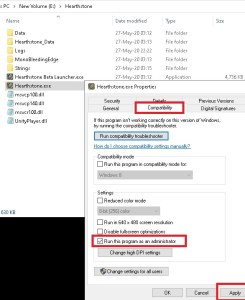
Most PCs issued by schools or workplaces may come with limited user profiles. While some of them won’t let you change these settings, others may allow programs from reliable sources to run in administrative mode.
Running Hearthstone and Battle.net with admin rights will assure both programs run smoothly and fix any crashes related to limited user rights.
Verify Hearthstone’s game files
Missing or corrupted game files tend to be the biggest offenders of unknown crashes. Verifying Hearthstone’s game files ensures that every file that the game has in its disposal is in top shape and ready to go.
Though Battle.net featured a manual option for players to initiate the process by themselves, it seems to be completely automated now and the launcher can detect crashes due to corrupted game files.
If you’re sure that your issue isn’t hardware related and verifying Hearthstone’s files also didn’t fix it, we recommend contacting Blizzard support with all of your findings.
Reset in-game settings


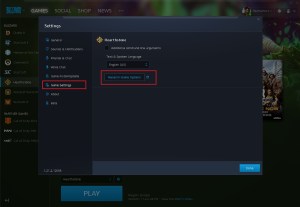
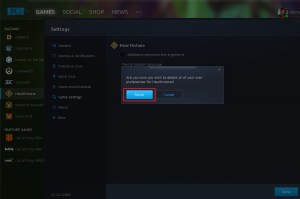
Though Hearthstone doesn’t offer much customization in terms of in-game settings, they sometimes might cause irregularities with your hardware settings and cause crashes.
This step is crucial to rule out any recent adjustments you may have made as the source of your problem.
Update your graphics card drivers
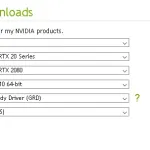

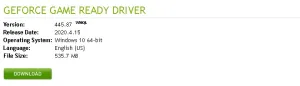


If you haven’t updated your drivers for a while, they may be causing technical difficulties behind the scenes.
Sometimes, game developers change something in the background and affect how Hearthstone works with your GPU. These changes may use new features that were added with newer drivers and using out-of-date drivers can suddenly become the center of your crashes.
Upgrading graphics drivers is an easy process since all NVIDIA and AMD installation files guide users through the process. You should go through the lists to find the suitable drivers for your GPU then download them, which usually takes around five to 10 minutes.
Disable your antivirus
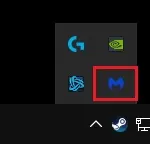
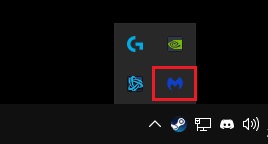
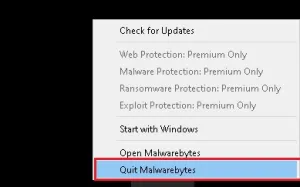
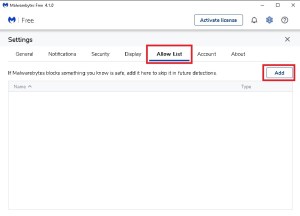
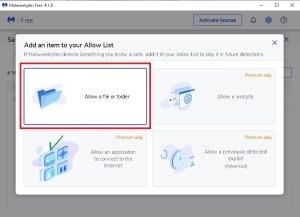
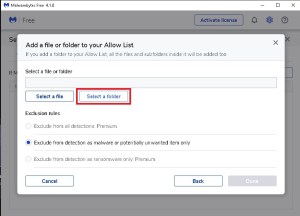
A false positive within the game files or the constant scanning of your PC may be the root of all your problems since it’ll prevent Hearthstone from reaching the game files it needs to operate.
Though we don’t recommend completely removing your antivirus program, disabling it while gaming or setting an exclusion for Hearthstone game files can keep your antivirus from interfering with the game’s essentials.





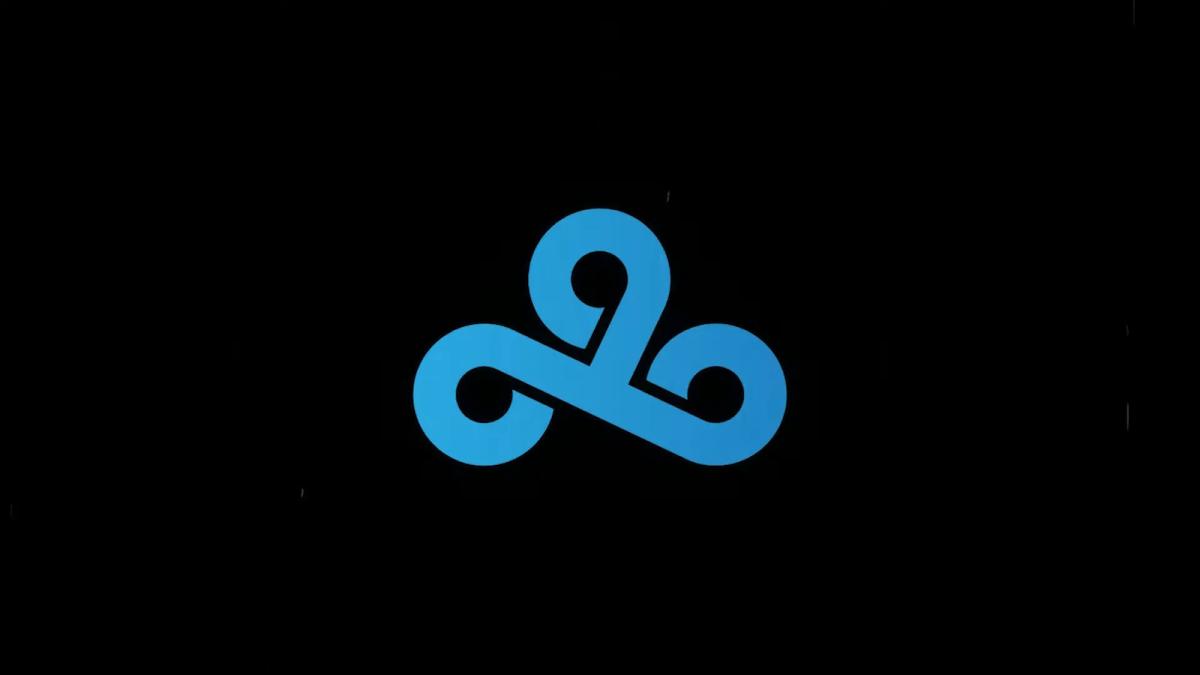

Published: May 28, 2020 01:40 pm