Three things are certain in life: death, taxes, and file sizes increasing. We need help with doing taxes ourselves, but we can help you understand file sizes better. We’ll tell you all about kilobytes, megabytes, gigabytes, which is bigger than the other, and where KB, MB, and GB are used.
Table of contents
- Is MB bigger than KB?
- What is a bit in computers?
- What are kilobytes and megabytes?
- How many bits are in a byte?
- How many bytes are in a kilobyte?
- How many kilobytes are in a megabyte?
- Size comparison between KB, MB, and GB
- Practical applications for KB, MB, and GB
- How much storage do you need on your computer?
- Kibibytes, mebibytes, and gibibytes explained
Is MB bigger than KB?
Yes, MB is bigger than KB. It’s a lot bigger, in fact. How much bigger? Well, to properly understand the scale we need to go deeper. Kilobytes and megabytes are relatively low on the spectrum as far as size goes, but they still comprise many individual data units. In the case of the megabyte, we’re talking millions of these units. These miniature data logs that make up KB and MB are called bits, and understanding MB and KB differences is impossible before first understanding what bits are.
What is a bit in computers?
Bits are the smallest unit for measuring computer information. They are the minimal amount of data a computer can process and are, in fact, the only “true” measurement for data size. Each other unit we’ll talk about here—kilobytes, megabytes, gigabytes—is a collection of bits whose size has been decided upon by computer engineers many years ago to make information measurements easier on the tongue. We have to admit, saying your favorite song takes up 86,382,775 bits of space on your phone is slightly more confusing than saying it takes up 10 MB.
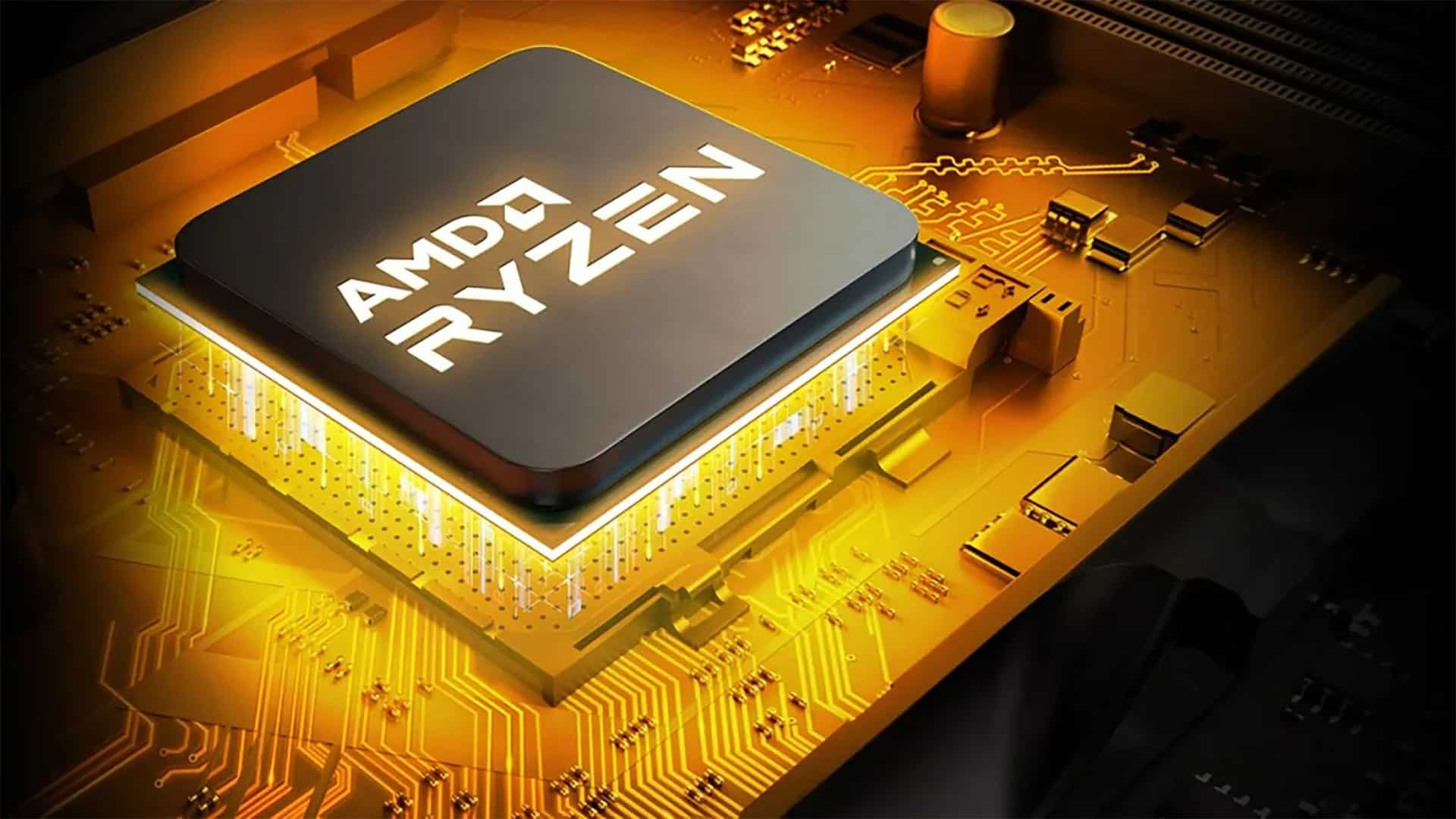
What are kilobytes and megabytes?
As mentioned, kilobytes and megabytes are a collection of bits, and are used as a measuring unit for larger computer data files, or information. Kilobytes are the smaller of the two units, but it’s not the smallest after the bit. Between the bit and the kilobyte sits the byte, identified by the letter B.
How many bits are in a byte?
The size of one byte is usually considered to be eight bits. This is why we called the bit the only true information unit—though we won’t bore you with the semantics, units like the byte, kilobyte, and megabyte don’t always have the same value and may vary depending on their application. For our intents and purposes, one byte equals eight bits and that’s all we need to know.
How many bytes are in a kilobyte?
Traditionally, a “kilo” unit would be exactly 1000 times larger than the lower, non-kilo unit, so a kilobyte would have 1000 bytes. That assessment would be close enough, yet untrue. One kilobyte is equal to 1024 bytes. This slight discrepancy is due to the binary nature of modern computer information storage, which forced a slight mathematical deviation from the measurement norms.
How many kilobytes are in a megabyte?
For this exact same reason, one megabyte has 1024 kilobytes in it, instead of a flat 1000. The same applies for how many MB are in a GB, how many GB are in a TB, and so on.
Remember, we are getting further away from the base unit, the bit, so while the MB is about 1000 times larger than the KB – the exact same size difference as between the KB and the B, the volume of information contained within a MB is astronomically higher than that of a KB, and that difference only grows larger as we climb up on the unit ladder.
A little bit of math and some practical examples will illustrate just how large the numbers are getting.
Size comparison between KB, MB, and GB
The math may be easy, but that doesn’t mean the numbers won’t be mindblowing. The binary measurement system means each subsequent unit after the byte is calculated by raising the number two to the power of 10 (for KB), then 20 (for MB), then 30 (for GB), and so on. In practice, this means that:
- One KB has 8,192 bits
- One MB has 8,388,608 bits
- One GB has 8,589,934,592 bits
That’s right, one gigabyte equals over eight billion bits of data. We won’t make your head hurt any further with terabyte numbers, we believe the different scale we’re talking about when dealing with KB, MB, and GB is clear enough.
Practical applications for KB, MB, and GB
The vast difference in actual size between these units means that KB, MB, and GB see different practical uses. In everyday life, KB will be used to measure smaller files like text or low resolution images. MB are used for medium size files like high resolution images, music files, and lower quality and/or shorter videos. GB are used to measure larger files, like long and high quality videos or video game data.
All three units find their application and are equally valuable for ease of information measurement. Data measured in KB would be way too small for GB and even MB, and would cause the use of cumbersome terms like 0.0058 MB, for example. The opposite is true for GB, which saves us from using millions of KB as a unit. MB offers a sweet spot for files too large to be measured in KB and too small for GB.

How much storage do you need on your computer?
The amount of storage you need on your PC greatly depends on your uses. If you are an avid gamer, play all the latest AAA titles and a couple multiplayer games on the side, then a minimum of 1 TB is recommended, ideally 2 TB. Games are becoming larger and larger, and if you have some titles you always want to keep on your drive, that 1 TB could be eaten up in no time.
If you are a video editor or otherwise dabble in video production or streaming, we once again advise you to bulk up on storage. In this case, we’d say 2 TB is the minimum. Storage space’s biggest threat is high quality video, so if you’re doing any of that, anything less than 2 TB will be testing your data storage managing skills.
For casual computer use—internet browsing, watching movies, and listening to music, 1 TB will be more than enough. If you don’t store any media files on your drive, even 512 GB could do the trick.
Storage isn’t terribly expensive compared to most other PC parts, and being short on it can be very frustrating, so it’s for the best to go for the recommended storage over the minimum to avoid these potential frustrations.
Kibibytes, mebibytes, and gibibytes explained
The International System of Units has a clear definition for what kilo, mega, and giga are supposed to be, that is exactly 1000 times larger than the lesser unit. As we explained over the course of this article, binary units do not fit that bill.
To fix that confusion, another unit had to be created, and so we saw the birth of kibibytes (KiB), mebibytes (MiB), gibibytes (GiB), and so on.
These are actually the correct terms for everything we talked about, not kilobytes, megabytes, and gigabytes, but because the latter have ingrained themselves so deeply into mainstream hardware and software lingo, most people have never even heard of kibibytes and the like. Even professional hardware vendors nearly universally stick to the commercial units for data measurement, so it’s safe to say that we won’t be measuring video game sizes in gibibytes any time soon.












Published: Jan 27, 2025 06:42 pm