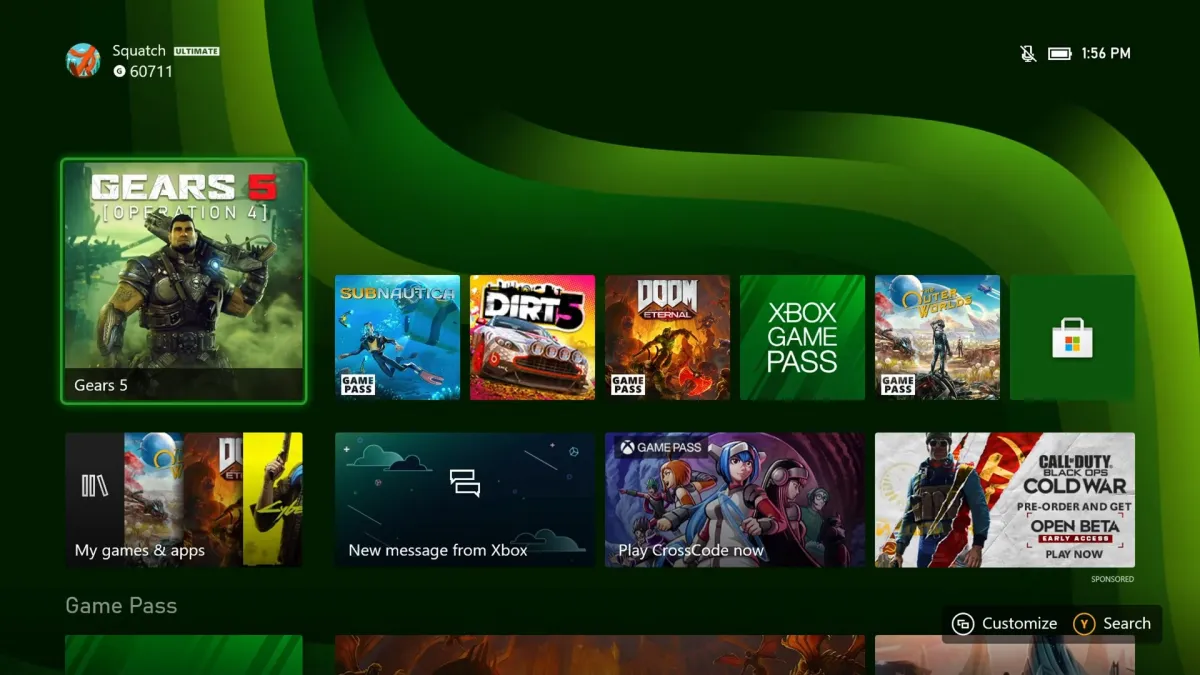Sometimes, you’ll need to clear space on a console like the Xbox Series X or S to make room for new downloads.
Recommended Videos
Deleting your older games and apps, especially those you hardly touch or the ones taking up a lot of space like Call of Duty or FIFA, is often necessary. But, luckily, it’s a fairly simple process.
Here’s how you can delete games and apps from your Xbox Series X or S.
- Open up “My Games and Apps.”
- Hover over which game or app you want to delete.
- While hovering over a game, click on the small button to the right of the “X” button, just under the Xbox button.
- This should bring up a new menu. Click “Uninstall.”
- Then click “Uninstall All.”
If you do these steps correctly, the game or app should be gone from your library and space will be freed up for whatever you want to download next.
Dot Esports is supported by our audience. When you purchase through links on our site, we may earn a small affiliate commission. Learn more