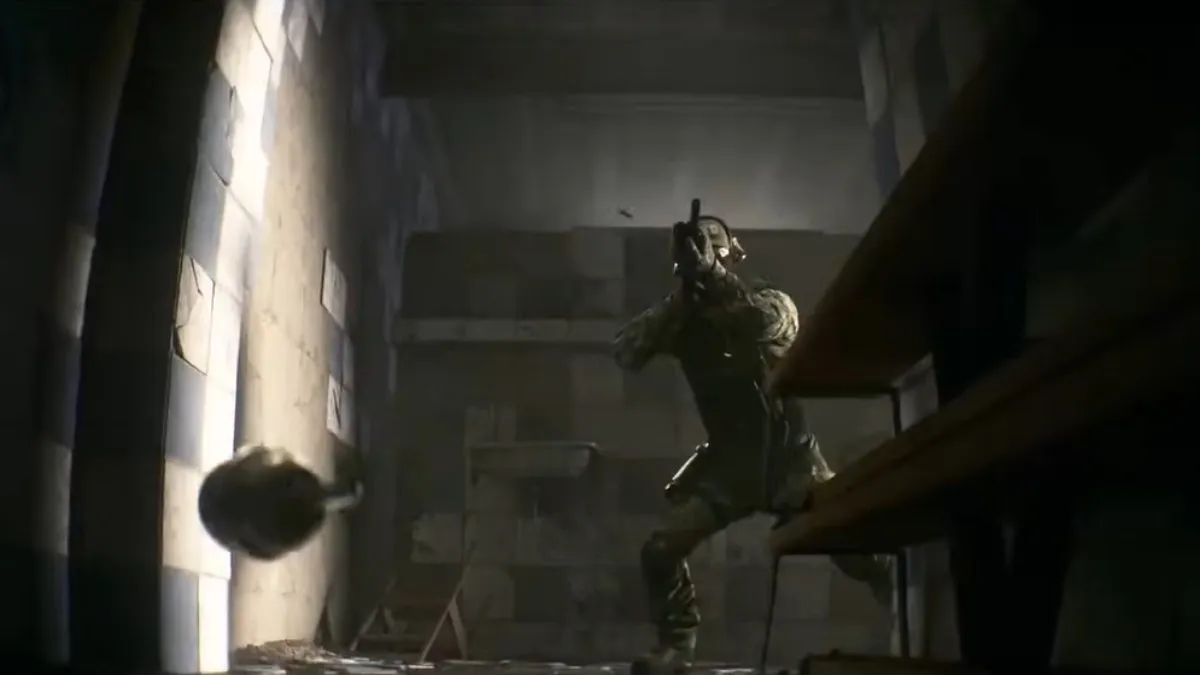The Steam Deck is a powerhouse of a gaming device that can swap between stationary and handheld modes. Although you won’t get any performance gains out of using it as a stationary device, it can make gaming more comfortable while you’re posted on the couch. Connecting your Steam Deck to a TV or monitor is simple, especially since there’s only one real way of doing so until the official Steam Dock comes out.
Here is how to connect Steam Deck to a TV or monitor.
Use a USB-C to HDMI adapter
To connect the Steam Deck to your display of choice, all you need is a simple USB-C to HDMI adapter and an HDMI cable. You can pick one up at a number of stores, but no matter where you go, we recommend running a reliable brand like Anker until the Steam Deck Dock releases.
- Place your Steam Deck next to the display you wish to connect it to.
- Connect one end of the HDMI cable to the TV or monitor.
- Plug the USB-C end of the adapter into the Steam Deck.
- Connect the free end of the HDMI cable to the other end of the adapter.
- Your Steam Deck should recognize the display. If it does not, cycle through your TV or monitor’s inputs and wait a few seconds on each until you find the correct one.
It may not be the most sightly solution with the adapter and cable hanging about your setup, but until the Steam Deck Dock launches, it’ll have to do.