GTA Online is chock-full of game modes for players to experience, but one of the most popular modes over the years has been Motor Wars. This mode sees you drop into a warzone by parachute with only a pistol and a series of objects that you need to find.
The warzone is littered with heavy machinery, including weapons, vehicles, and more. Motor Wars is often the three times cash and RP game mode in GTA Online, making it a popular destination for fans who want to earn some extra money and reputation. However, Motor Wars is not an easily accessible mode, as players are often confused by how to actually access it from the in-game menus.
This guide will show you exactly how to find and start a match of Motor Wars in GTA Online.
Playing Motor Wars in GTA Online
The process of beginning a Motor Wars match is not complicated once you know how to do it. You can look at the steps below to see how to start one for yourself.
- Open the pause menu within GTA Online
- Press the “Online” tab at the top of the menu
- Select “Jobs,” then “Play Job,” and finally “Rockstar Created” from the lefthand side of the menu
- This will bring up a list of game mode types on the lefthand side of the menu
- Scroll down until you see Adversary Mode and then select it
- In the middle of the screen, you will see all of the game modes in Adversary Mode
- Keep scrolling until you see Motor Wars, and then pick which one you want to play (I-VII)
Related: How to skip the GTA Online tutorial
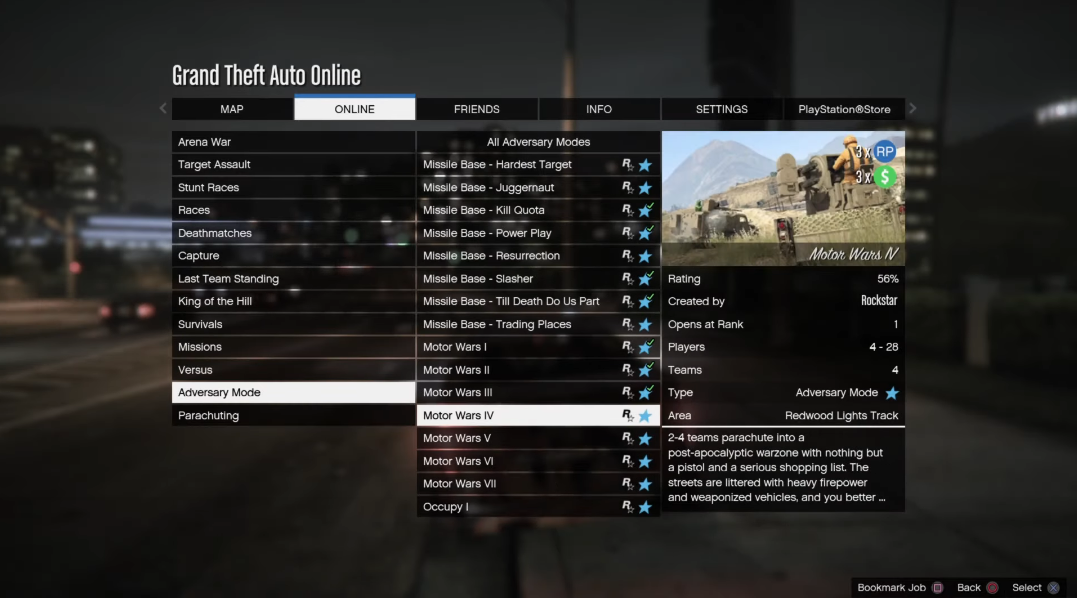
And that’s all there is to start a match of Motor Wars in GTA Online. You can play the mode at any rank and each match can have up to 25 players in it at once.













Published: Jul 28, 2023 05:56 am