Genshin Impact remains one of the biggest free-to-play titles available on mobile devices and PC. Thanks to the frequent addition of characters, events, and new areas for players to explore, the player base for the game continues to grow.
Because the world of Teyvat is one that is continuously expanding, players are also consistently offered free rewards from miHoYo. Codes that can be redeemed for rewards consistently arrive before every Version update takes place.

Related: How to Check Pity in Genshin Impact
Every so often, miHoYo releases promotional codes that players can redeem for in-game rewards, including Mora, Primogems, and Hero’s Wit, for leveling up their characters. These codes are normally distributed through official livestreams where the developers, normally accompanied by the game’s many voice actors, reveal upcoming content for the game. The codes that are shared during the special program livestreams are usually some of the best since they come with precious Primogems.
Codes are also sometimes released outside of these events and any kind of code can be redeemed by players on either mobile or PC. Although players used to be able to redeem these codes directly in the game, miHoYo has since removed this feature, which means that players must now head to mobile or PC to gain rewards.
How to redeem Genshin Impact codes on mobile
To redeem Genshin codes on mobile, players will want to visit the redeem code page on Genshin’s official website. Once there, all players need to do is log in, select the server that they play on, and enter the redemption code.
Lastly, players should hit redeem and will receive a notice that the code redemption was successful. If players get any other kind of notice, it is likely because the code has expired, was already used, or was entered incorrectly.
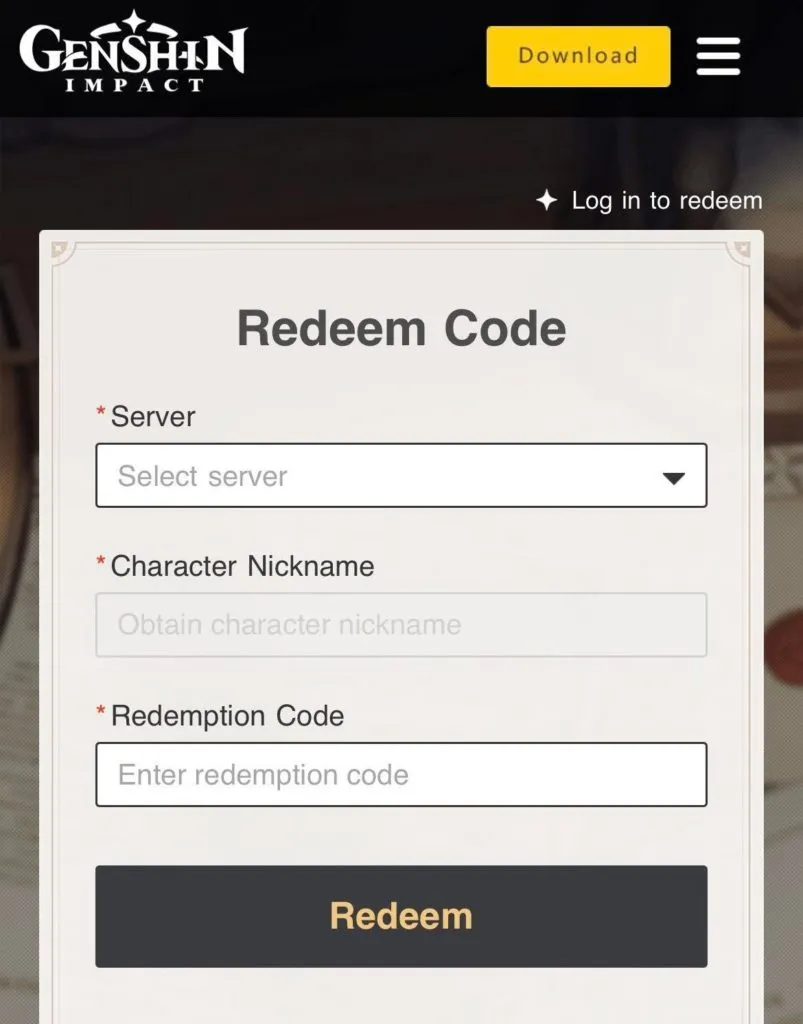
How to redeem Genshin Impact codes on PC
The process for redeeming codes on PC is the same as on mobile but with a different look. Players will need to once again visit the official redeem codes page on Genshin’s website.
Once there, players will be asked to enter their account information after clicking on the server section. After confirming your account and selecting the server that you play on, you can then type the code in the appropriate box.
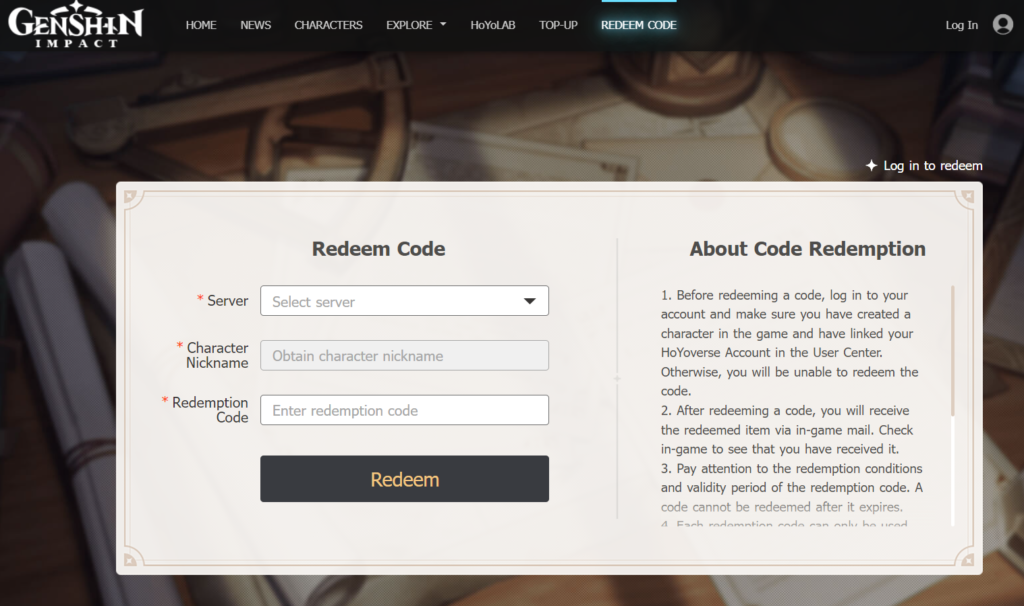
Regardless of whether players redeem codes on mobile or PC, rewards will be sent to the player’s inbox as soon as the code is entered. All items can be redeemed via Genshin Impact’s in-game mail function, accessed through the menu. But the rewards can only be claimed for a specified period of time, then deleted if left unclaimed. To avoid this, players should claim rewards as soon as possible.
If a code has either already been used or expired, players will be notified upon entering it. Codes that are released during official livestream programs almost always expire by the end of that same day, so players should keep an eye on expiration dates and be sure to enter any codes that they find as soon as possible.







Published: Jan 6, 2023 03:27 pm