X (formerly Twitter) suddenly introduced an update that restricts viewers from seeing certain content and images on the platform. While much of this is justified, some posts are being wrongly hidden, leading users to look for a way to remove the sensitive content warnings they are getting.
If you want to see hidden content on the social media site, you need to find ways to remove these restrictions. There aren’t many options, but we’ll explain how.
How to turn off sensitive content warning on X (Twitter)
You should be able to turn off the warning in X’s settings menu, but many users are complaining that changing the settings does nothing and the content warnings remain even after following the correct steps. Feel free to try this method, though, just in case it works for you.
- First, open up the Settings menu.
- Cloik on Privacy and Safety
- You should see Display media that may contain sensitive content with a box next to it.
- Make sure the box is ticked.
This should make all content visible again, but like we said, X is a buggy mess, and there is no guarantee it’ll work. The only method we have used that works 100 percent of the time is the above extension, which you can download on specific browsers.










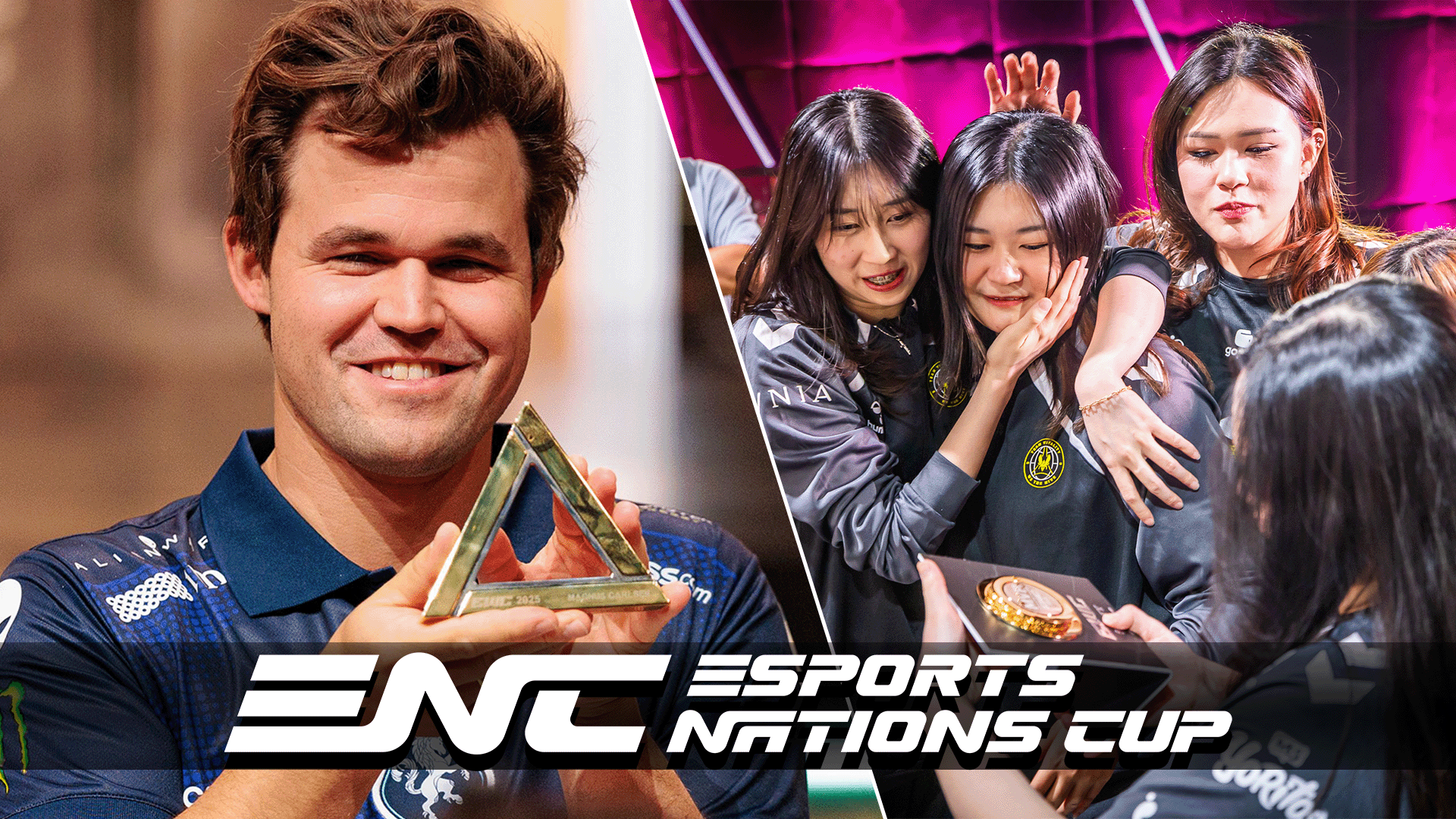

Published: Apr 11, 2024 06:49 am