The new Whispering Mist Season finally brought the co-op multiplayer mode players have been asking for since Torchlight: Infinite launched last year. Don’t get too excited, however, since the co-op mode isn’t as well developed as fans expected.
How Torchlight: Infinite co-op multiplayer works
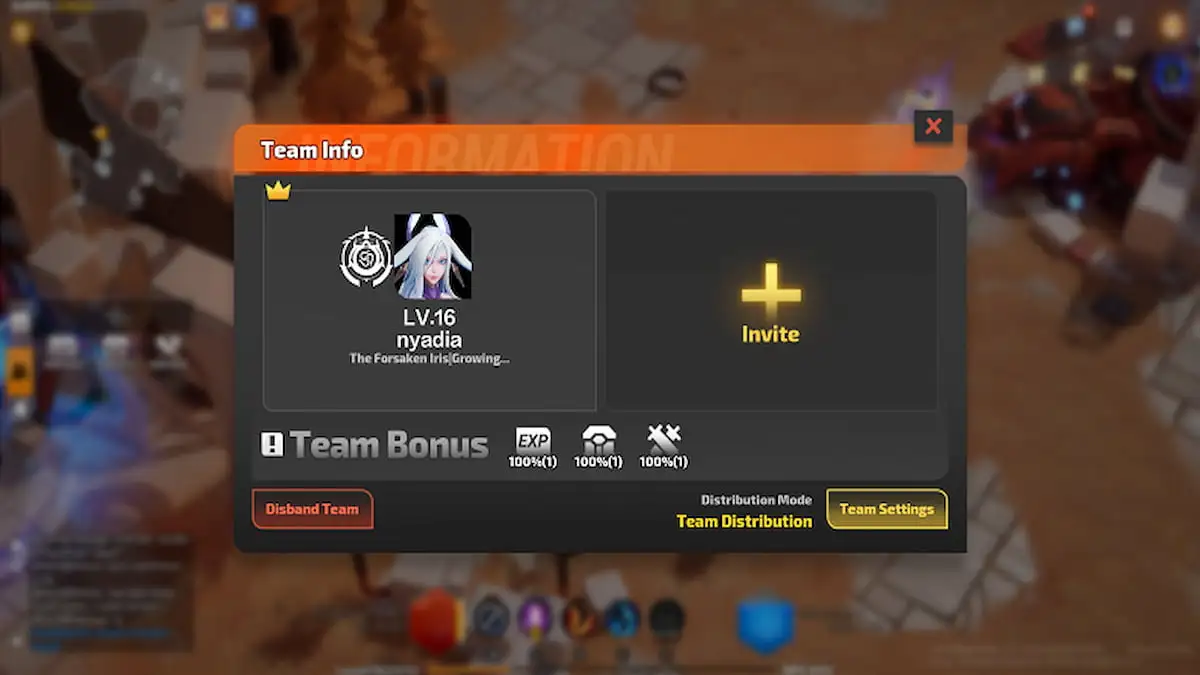
You can invite one friend to participate in your team in Torchlight: Infinite multiplayer. You can play together and not only help each other face the dangers as you progress through the stages and explore the Netherrealm, but also receive an XP bonus, a drop bonus, and an enemy bonus. While in a team, you get increased XP from kills, and more drops from the killed enemies, but those enemies will have increased life since they’ll get more damage from the new team member.
There are three distribution modes in a Team in Torchlight: Infinite to keep the loot distribution fair. The Team Distribution assigns the loot to one of the team members, but if it remains on the ground for two minutes, the item will be reassigned to the other team member. The System Distribution works the same way as the Team Distribution except for the two-minute timer. Then, you can also use the Free Distribution mode so anyone from the team can pick any item from the ground.
Another new feature coming with the new season is the possibility to gift items to friends. They don’t need to be on your team to receive gifts, all you need to do is have them in your friends list, click on their icon, and select “Gift.” You can send any non-stackable item such as armor, weapons, jewelry, and even spells.
How to create a team in Torchlight: Infinite

All you need to do is click on the icon with two people on the left side of the screen under the missions icon. Then press the “+” button, add a description to your team if you want, and select what distribution mode you’ll use. We recommend using the Free Distribution mode only if you know the person you are playing with. Then invite your friend and you are done creating a team in Torchlight: Infinite.
You can’t create a team while in a Stage, so you’ll have to leave the stage and return to the Hideout – Ember’s Rest to create the team. After the team is set up, you can go back to playing normally if your friend.












Published: Apr 19, 2024 10:42 am