Cities: Skylines 2 is the current generation’s go-to city-building simulation, but has its flaws. Many issues can plague your sprawling metropolis and hinder your expansion. One is the pathfinding failed issue on Cargo Harbors, and we have a solution.
What is pathfinding failed in Cities: Skylines 2
‘Pathfinding failed’ isn’t an issue exclusive to the Cargo Harbor, and can affect any service related to roads, railways, or sea connections. Its core lies in how your services and lines are placed and whether the game can calculate a path for the simulation. Cities 2 also has a few bugs, which can cause this head-scratching problem.
Thankfully, the issue is quickly resolved through network restructuring, and you’ll be back at expanding your mega city in no time. So, let’s take a look.
How to fix Cargo Harbor Pathfinding Failed in Cities: Skylines 2?

1) Place better connections
The most common symptom will be the poor placement of sea connections, leading to the game misbehaving and inability to calculate the proper ship paths. Consider the connections you place as invisible railways. Pull out the sea connection at 180 degrees out of the Harbor, and then use the curve tool to create proper pathing. This will avoid convoluted and confusing sea connections that neither a computer nor a human could reasonably work around.
2) Check if the seaway connects to the Harbor
Ensure the seaway is placed correctly near the Harbor, as the detection can be finicky in the current build of Cities: Skylines 2. A few bugs still permeate some of the services, the Cargo Harbor included, so examine if all of your connections are actually well-placed and properly connected to the intended service.
3) Demolish and relocate the Harbor
Another bug, which is mostly the cause of this issue, is the cargo harbor glitching out and refusing to function when placed. The best solution for this is to demolish the service building and place it somewhere else, preferably a more spacious location. There appears to be a bug with the Harbor where it does not differentiate land from the sea and refuses to calculate paths correctly, so a quick relocation usually fixes that.
4) Reload your save
Reloading the save file can often fix many bugs and issues, including the pathfinding failed problem. If all else fails, you can always try this; if it doesn’t work, there’s usually a more severe and underlying issue happening the developers will probably address down the line.
5) Lower the sea floor around the Harbor
Terraforming around the Harbor will lower the sea level and give it more breathing room. This is an alternative to relocating the Harbor if you cannot afford it or have no better location to move it to. It would help if you also used larger seaways to link your Harbor up, as smaller connections can act up sometimes.


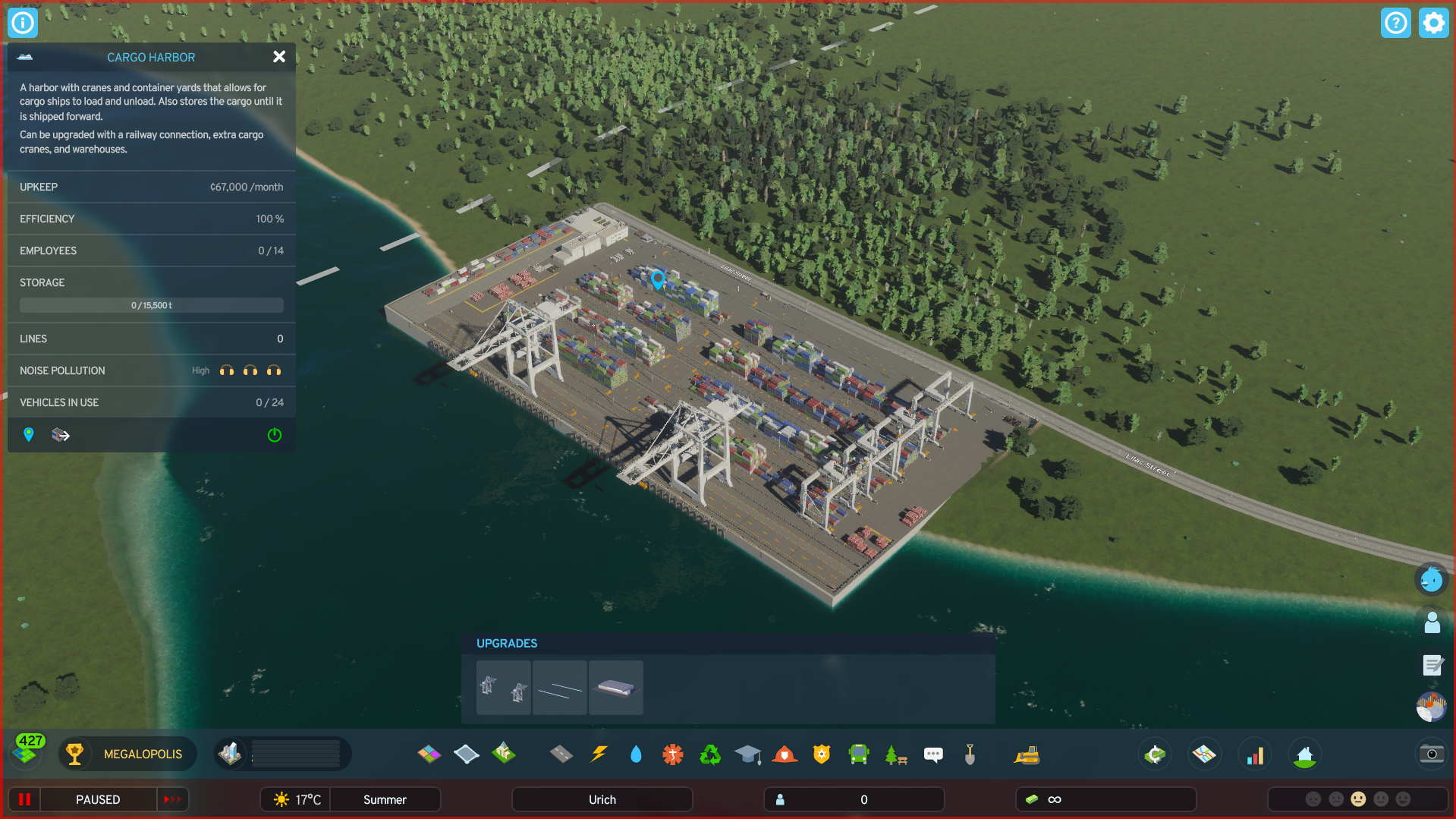









Published: Nov 26, 2023 10:21 pm