Drag clicking is a way to perform multiple clicks on a mouse without the energy or effort of clicking very fast. It only takes one motion of your finger to create a multitude of clicks, and you will not feel any pressure or stress after doing this. As you move your finger from one point on your mouse to the other, your mouse will register multiple clicks.
You don’t need some high-tech mouse to be able to do this. You can always use an older office mouse instead of a higher-priced gaming mouse. All you need is a mouse with a sensitive clicking wing. If your mouse requires you to press down hard to register a click, you need a different mouse.
If you are learning to drag click, remember that it may take time to get it right. The process is slow, but it can be very encouraging once you see your mouse tracking your clicks. Dragging relies on friction, so keep your fingers dry to do the job. Furthermore, multiple streamers use tape on their mouse to improve friction and help them remember where to put their finger when dragging.
How to drag click
You must drag your finger softly along the mouse wing from back to front to drag click. More clicks will register if you move to the edge of your mouse wing (left for left-clicks and right for right-clicks). Knowing how to double-click drag before you get too fancy with short and long drag clicks is essential. This isn’t about clicking the mouse fast or pressing it hard.
You shouldn’t click in and then drag; that is a common mistake. Imagine that your finger is a stone you need to skip across a pond. It just lightly bounces off the mouse. Put your finger on the mouse lightly enough to feel it, and then move your finger forward without pulling up so that you feel a drag. During this drag, your mouse will bop, press in and out, and click by itself. You should not actively click during the drag.
Finally, curve your wrist. If you don’t move your wrist, you can’t drag click because your finger isn’t that long. If you curve your wrist with the motion, you can cover the length of the mouse and maintain pressure on the mouse’s wing.
Short vs. long drag clicking
You can change your style of drag clicking depending on where you place your finger on your mouse button. Short drag clicking begins in the middle of the mouse wing and can be used to do short bursts. Starting at the very back is known as long drag clicking, which is used for practice and to get far more clicks than can be done with short drag clicking.
In Minecraft, long drag clicking is used primarily for building bridges and placing blocks in a line. Short drag clicking is used in shooters to get short and concentrated bursts of fire, so ammo is not wasted, but the shooting speed remains the same.
Is drag clicking possible on every mouse?
No, some mouse may not be fit for drag clicking. If your mouse was designed to register precise clicks and avoid spammy behavior, it might be unable to register drag clicks, even if your technique is perfect.
If this happens to be the case, you’ll need to get yourself a new mouse. Some of the best silent gaming mouse also excel at drag clicking, but the best advice I can give you on this would be going to the stores and performing drag clicks on samples before you buy one.
How do you make your mouse drag click? What to use for drag clicking

You may need to modify your mouse with tapes to register drag clicks. The most common tools used to improve drag clicking are electrical tapes and other types of tapes with high-friction surfaces.
In the image above, you’ll find a mouse fitted with tapes to increase the overall friction on the clicks. This setup allows your finger to bounce more as you drag your fingers, resulting in even more drag clicks.
How to drag click consistently and get high CPS
To drag click consistently, practice extensively with a suitable mouse. Once you master the technique and combine it with a decent mouse, you can increase your clicks per second (CPS) to more than 30.
When you start averaging a high CPS, you’ll get to complete click-intensive tasks in games and online amazingly fast, making drag clicking a time-saving skill.
Why should you learn drag clicking?
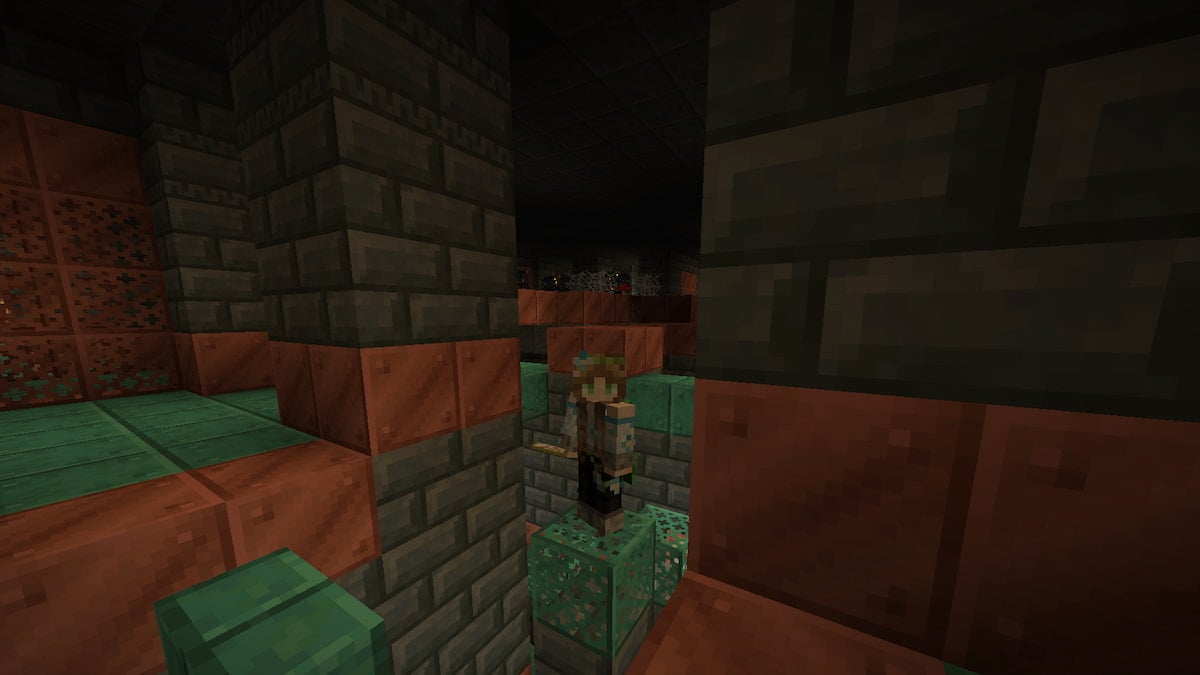
You should learn drag clicking if you play clicker games or titles like Minecraft. In clicker games, the faster you click, the more of an advantage you get. You can speedrun most clicker games with a CPS value like 10-30,
When it comes to games like Minecraft, drag clicking allows you to place 10s of blocks in a second. This is especially helpful while building large structures or in combat. Most Minecraft pros and content creators use drag clicking when they suddenly spawn over 20 blocks in a blink of an eye. But while using drag clicking in Minecraft, you also need to be precise with where you place your blocks because you can only harness the true potential of drag clicking in the game by making sure your block placements don’t block anything.














Published: Jun 19, 2024 02:14 pm