If you’re trying to link up with Discord friends to play Xbox games, then here’s some good news. Players can now use the popular messaging and VoIP app from their Xbox Series X|S and Xbox One consoles using the Xbox mobile app.
The service began rolling out in limited supply to users back in July, but full access was granted to all Xbox users on Sept. 13. Players can now join voice channels and connect with their friends and teammates over console, PC, and mobile devices. But how do you connect and use your Discord on Xbox?
Using Discord while on Xbox
To start using Discord through Xbox, players must first connect their Xbox account to their Discord account. They can connect these accounts by heading over to your Discord user settings and heading over to connections on desktop, web, or mobile. Click the Xbox logo in the Connections menu and follow the prompts to get things kicked off.

To use Discord voice chat on Xbox, players must transfer their voice call from Discord to their Xbox. The Xbox mobile app should be installed on your mobile device, and the user’s Xbox Series X|S or Xbox One must be connected to the Xbox mobile app.
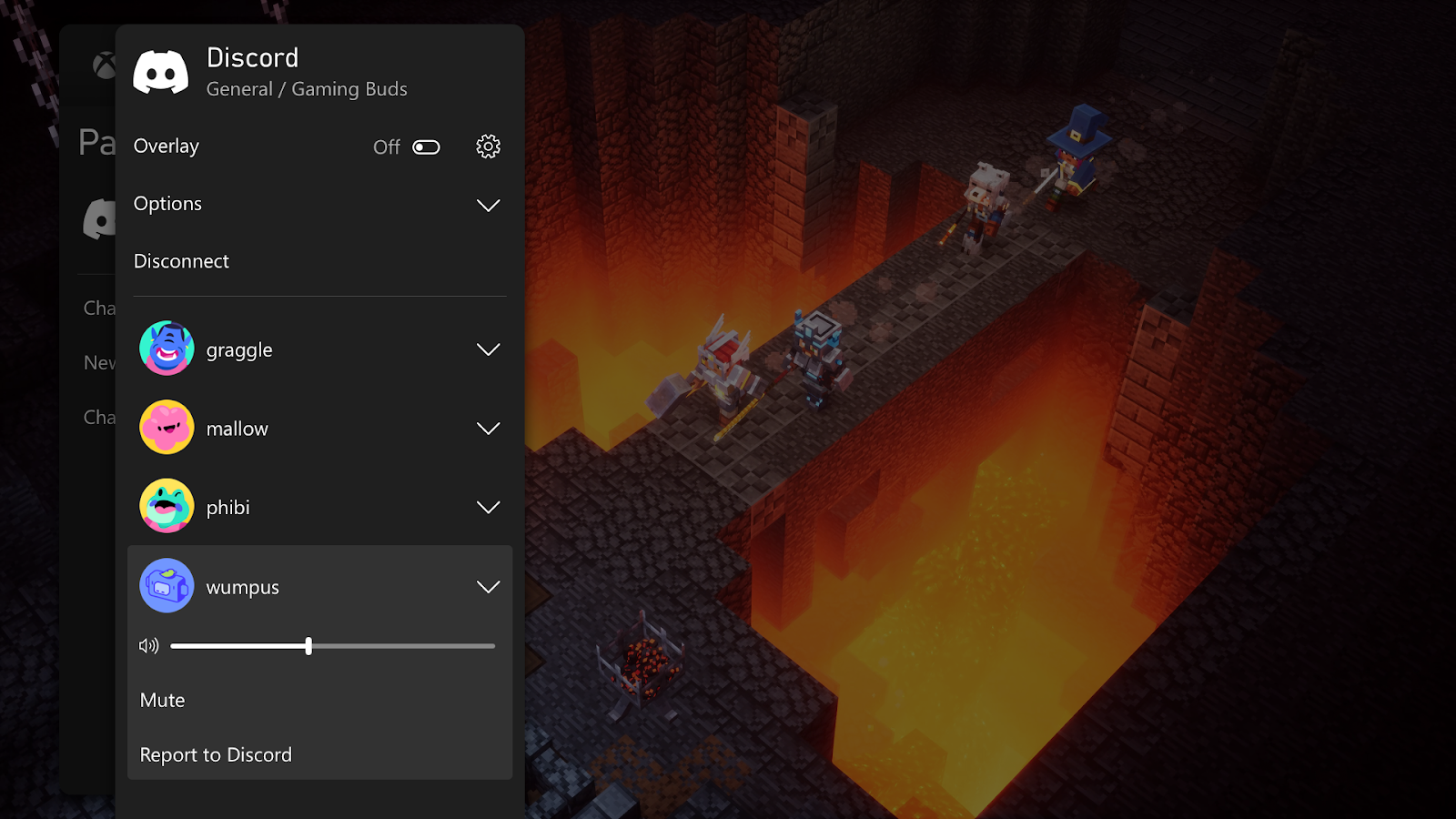
Users can join a voice channel using Discord on either mobile or desktop, but now there should be a new option to transfer the call to the Xbox. The Xbox mobile app should automatically open and notify the user that it is ready to connect the Xbox to the Discord voice channel.
That should be all you need to do to chat with your friends while you game, whether it’s in a server, direct message, or group DM.


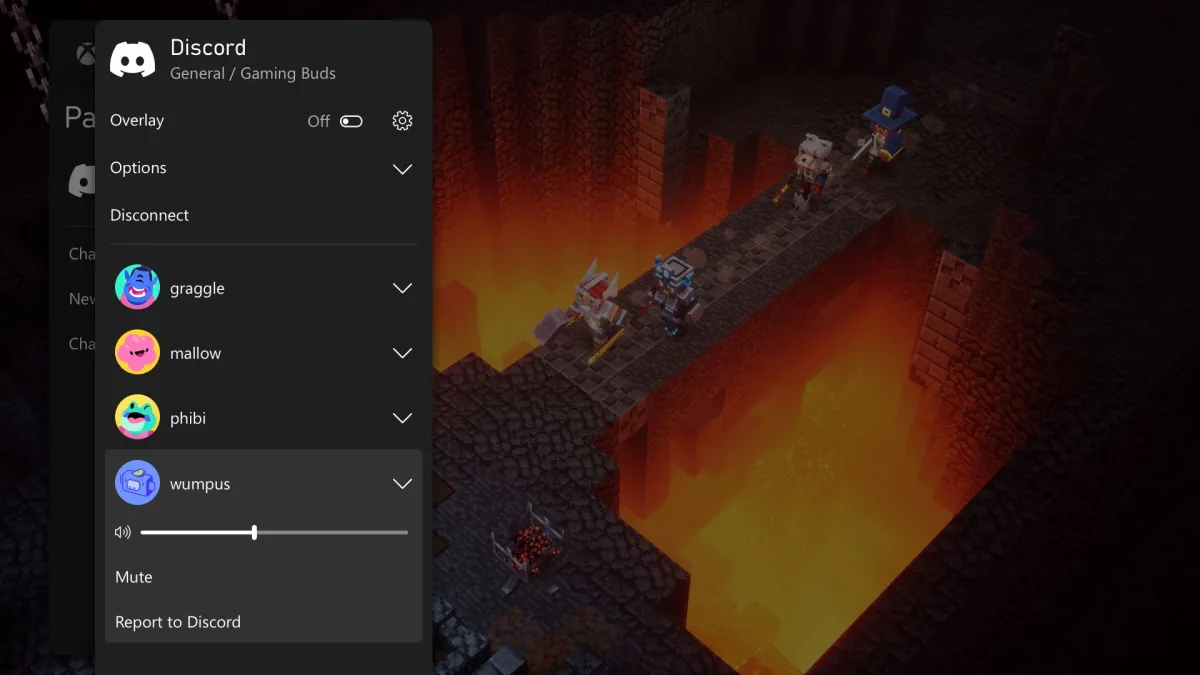










Published: Sep 13, 2022 12:31 pm