A post-apocalyptic cyberpunk game with a synth wave soundtrack, Ghostrunner 2 will test your heart with a fast-paced gameplay full of gore. The second installment of the franchise promises speed, blood, and the need for a gaming PC.
If the Doom Guy used a katana, threw shurikens, and was actually a ninja, you would get Ghostrunner 2. You’ll be able to explore new skills, modes, nonlinear levels with complex motorbike sections, and an interactive environment in One More Level’s new game.
Ghostrunner 2 system requirements for PC and laptop
Ghostrunner 2 requires reasonable PC and laptop hardware from players. Considering the number of animations the game will have to run in this fast-paced game, 8GB RAM and 4GB VRAM as the minimum requirements make sense.
You’ll still need the typical gamer PC and laptop, entry level machines with 4 RAM and no VRAM won’t be able to run Ghostrunner 2.
Recommended system requirements for Lords of the Fallen
- Operating System: Windows 10 64-bit or higher
- CPU: Intel Core i9-9900k, or AMD Ryzen 5 5600X
- RAM: 16GB
- GPU: GeForce RTX 2070, Radeon RX 6800 XT, or Intel Arc A770
- Direct X: Version 12
- VRAM: 8GB
- Storage: 65GB free space
Minimum system requirements for Lords of the Fallen
- Operating System: Windows 10 64-bit or higher
- CPU: Intel Core i5-4590 or AMD FX-8350
- RAM: 8GB
- GPU: GeForce GTX 960, Radeon RX 480, or Intel Arc A380
- Direct X: Version 11
- VRAM: 4GB
- Storage: 65GB free space
How to find your PC and Laptop’s specifications
There isn’t much use knowing the requirements if you don’t know your hardware specs. You can use the Direct X Diagnostic Tool to check if you are not sure what are your PC or laptop’s hardware specs or just forgot.
It’s an easy process and you’ll have all the information you need to know if you can run Ghostrunner 2. Here’s the step-by-step on how to check your specs:
- Press Win + R.
- Type dxdiag and hit Enter.
- Click on yes if a window talking about the PC information pops up.
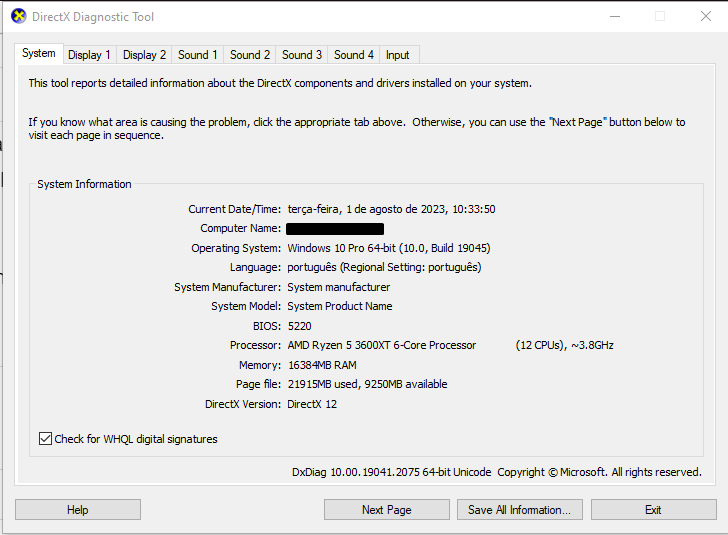
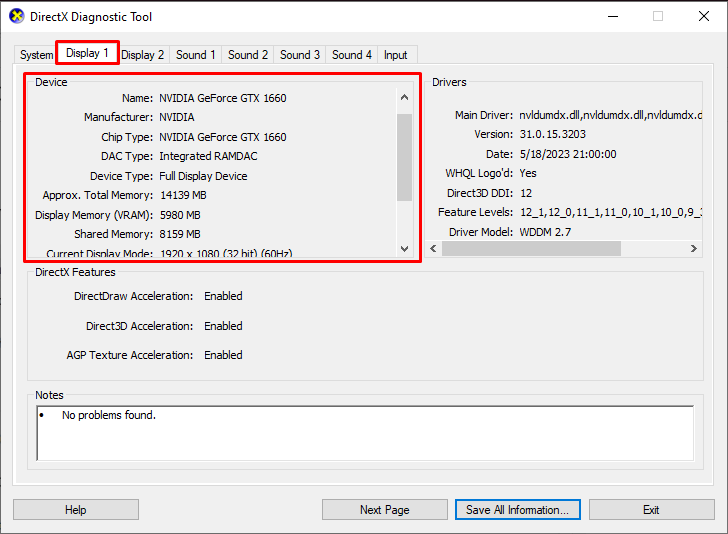
Most PC and laptop specs will be on the System tab, but you’ll need to go to the Display tab to see your GPU and VRAM specs information.






Published: Oct 5, 2023 04:07 am