Soundboards are apps or devices that play specific sounds corresponding to buttons that play those sounds. This is commonly used in radio or podcasting, where the sounds add to the hilarity of a joke or the atmosphere of a room. DJs and those in charge of the room can use this feature to play a sound they frequently use quickly without wasting time searching for it. You can also use this to create a fun and entertaining environment for your Discord streams and voice calls.
Some soundboards for Discord can be difficult to find. It seems that most of them are only for podcasts or provide extra features that aren’t compatible with Discord. It’s always a risk to download sounds and packs from services you don’t know. It’s always best to use a service that gives you much freedom in how you customize your soundboard and what you do with it. There are many soundboards that are perfect for Discord, but they don’t have the brand name because they work with multiple services.
In the list below, we’ve included some very trustworthy soundboards for Discord. Most of them come with a free trial, while some are free, but you can expect fewer features with a free soundboard. Ultimately, all you want is a soundboard that will play a sound when you press a hotkey or click on a button. Do not get caught up in all the features if you just want the basics.
Best soundboards for Discord
Resanance
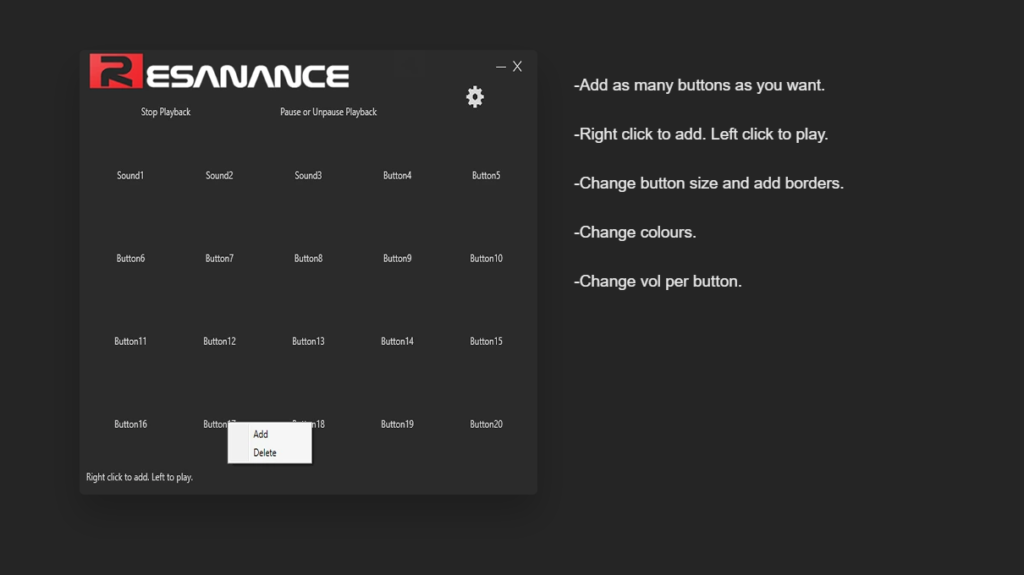
The main reason why Resanance is so popular is that it offers its features for free. Supported file types include .mp3, .wav, .flac, and .ogg. You can adjust the volume of each sound individually, so you don’t have to worry about every sound matching in volume. As this soundboard has unlimited options, you can add as many sounds as you like.
Several useful features make the app one of the best soundboards on the market. The app offers features such as hotkeys for quickly playing sound effects. Additionally, Resanance lets you use a button deck instead of hotkeys. With Resanance, you can send audio simultaneously to multiple devices, and if you have too many sounds, you can use its search feature to highlight specific sounds.
We recommend Resanace if you’re new to soundboards because it’s very easy to use and cost-free to try.
Podcast Soundboard
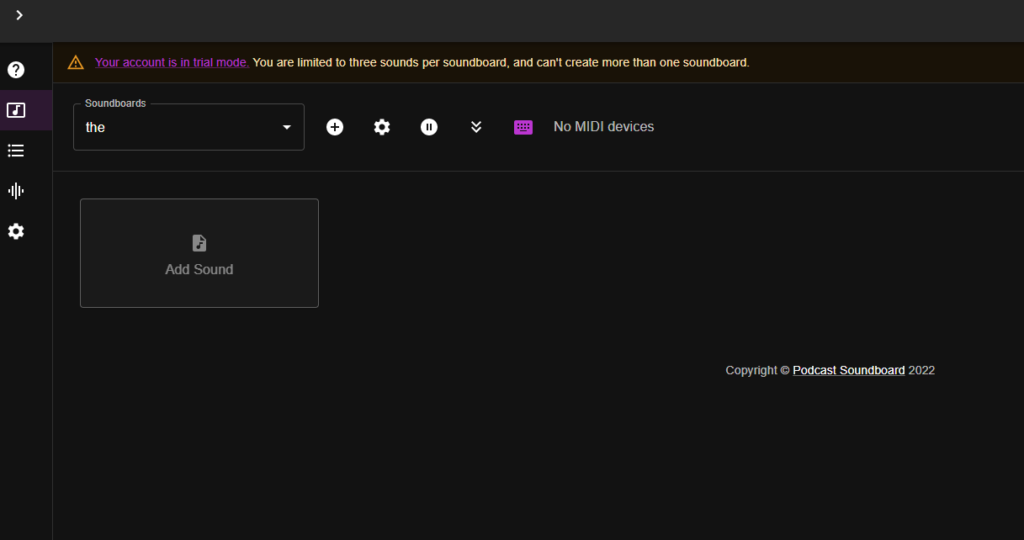
If you want more than one soundboard with this service, you must sign up for a subscription of $5 per month. It’s very basic, but it’s a great way to create your own soundboards. The Podcast Soundboard supports .wav, .m4a, .mp3, .webm, .flac, and .ogg sound files, making it pretty versatile. It allows you to add whatever sounds you want, and files can be pretty long, which means you won’t have to worry about sound files being too long.
The name may suggest podcasting, but it’s also great for Discord. There are also features such as loop and multi-shot, color-coordinated sound buttons, and more. Furthermore, there is a duck button, which lowers the volume instantly when pressed. The duck button can be programmed into whatever key you want, making it an excellent addition to this service.
Morphvox Voice Changer
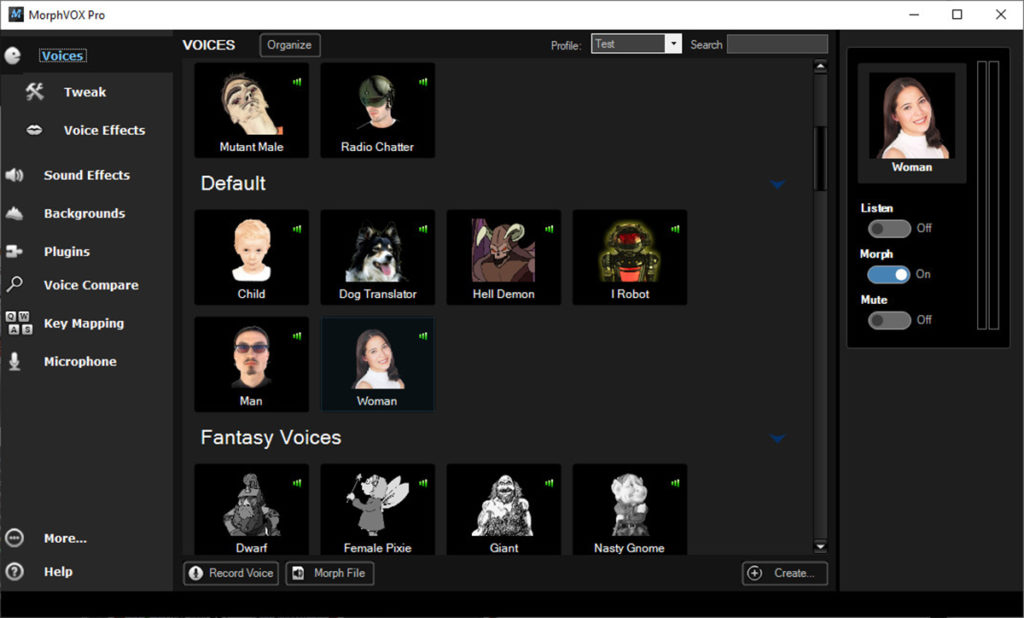
Some soundboards do not play specific sounds, but you can change your voice however you like. Although there are many on the market and they do a lot of things, we feel the Morphvox Pro Voice Changer is very excellent. Discord and many other streaming services and games, including Twitch, Fortnite, and VR Chat, are compatible.
It’s only $20 after the built-in discount, but it has many features. With it, you can access many sound packs and preset voices. You can also use backgrounds to make your voice sound like you’re somewhere else by modifying the reverb and echo. Although it is user-friendly, you might want to use their free trial on Windows and Mac just in case you’re not ready to jump into the difficulty of editing your voice.
EXP Soundboard
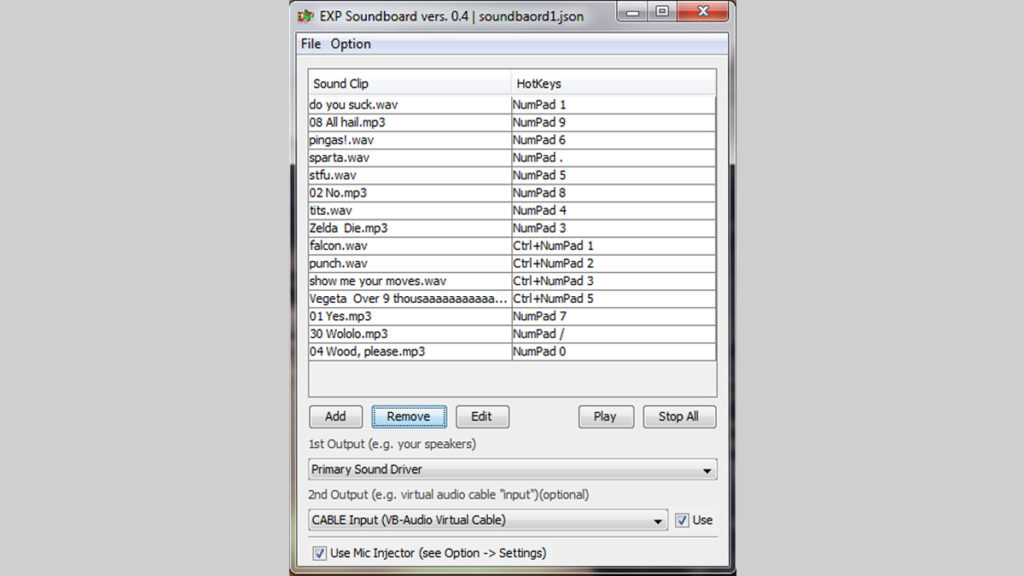
One of the most basic additions to this list is EXP Soundboard. The interface isn’t fancy, and it looks like someone made it twenty years ago. It does exactly what other soundboards do without a complicated interface. You add sounds to a list and assign those sounds to hotkeys on your keyboard.
Because the dated interface makes it very easy to navigate, it won’t take long to get used to it. This soundboard is recommended for users who don’t want to deal with apps that look like soundboard devices and just want something they can use without complications. EXP Soundboard support .wav and .mp3 files only, so if you want to add a lot of other sounds that don’t correspond to those file types, you’ll need to use online audio file converters.
Soundpad
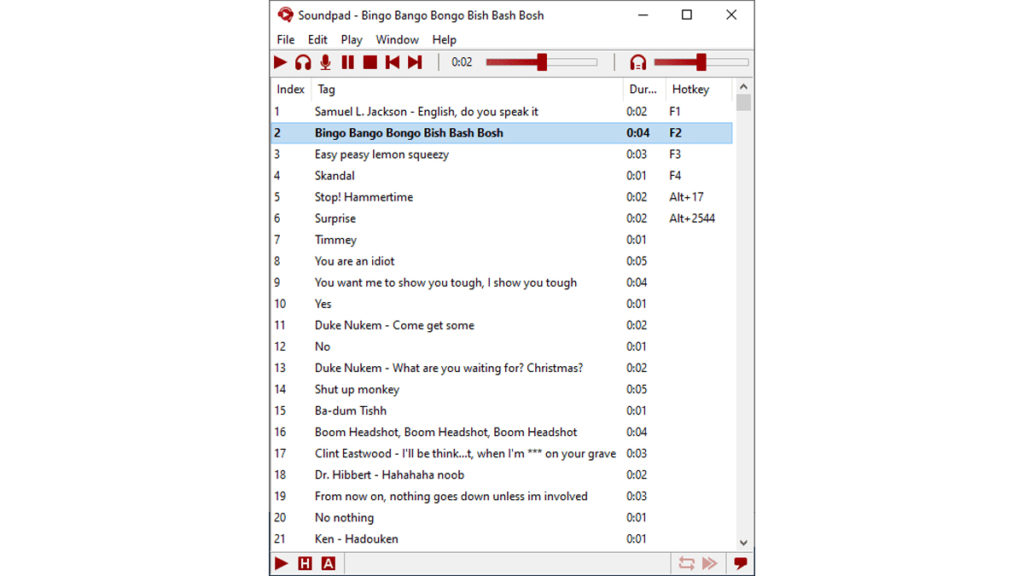
In some ways, Soundpad is an upgrade from EXP soundboard, but that means it is more difficult to use. The interface is a little more pleasing, but it is still simple to use. Soundpad has a normalizer, which not many other soundboards offer. Normalizers make audio focus on a specific level without going too high or too low. So, you won’t have to worry about your sound varying too much.
The biggest downside of Soundpad is that it is a paid service. The fee feels fair because it has the Normalizer feature and the ability to cut and record the captured audio. If you’re getting audio and your friend says something funny or strange, you can record that sound and play it forever with the press of a button. Soundpad supports .opus, .aac, .wav, .flac, .m4a, .mp3, .wma, and .ogg file types.
AV Voice Changer Software Diamond
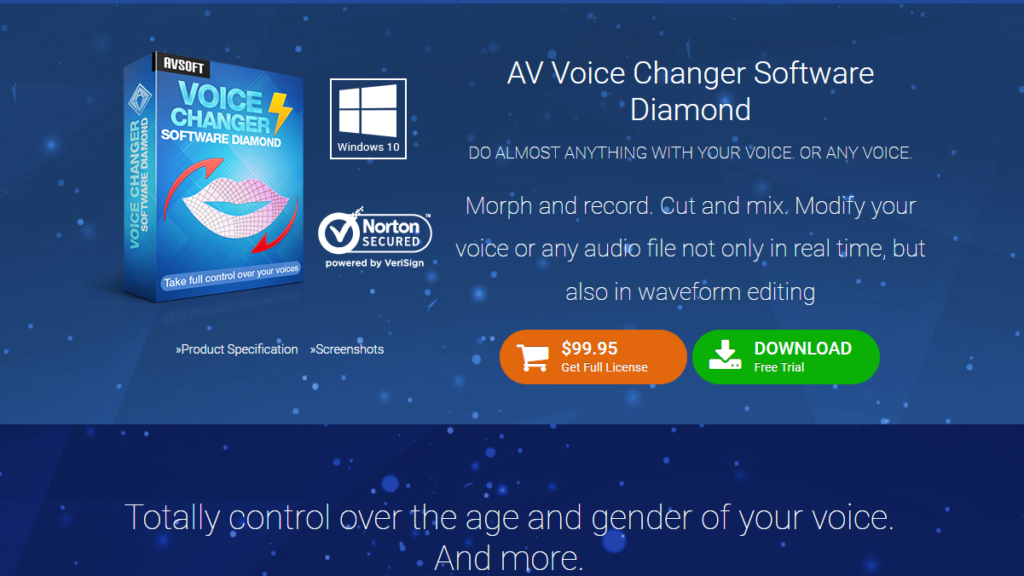
One of the most feature-rich voice changers available as a Discord soundboard is AV Voice Changer. Even though it offers a lot in terms of changing your voice or some aspects of it, don’t expect to be able to do very much before it starts sounding like a voice changer. One of its features is the ability to record and then modify your voice until you can use each phrase as a sound, so rather than saying things the same way every time, you become a soundboard sound.
With this service, AV Voice Changer will enhance your voice in real-time to match the specific highlights or bass-heavy flow you desire, right into Discord. The biggest disadvantage of AV Voice Changer is the cost. It is the most expensive soundboard on this list. If you are just looking for a Discord soundboard and the rest of these features aren’t very important to you, you may want to consider something else from this list.
Mixere
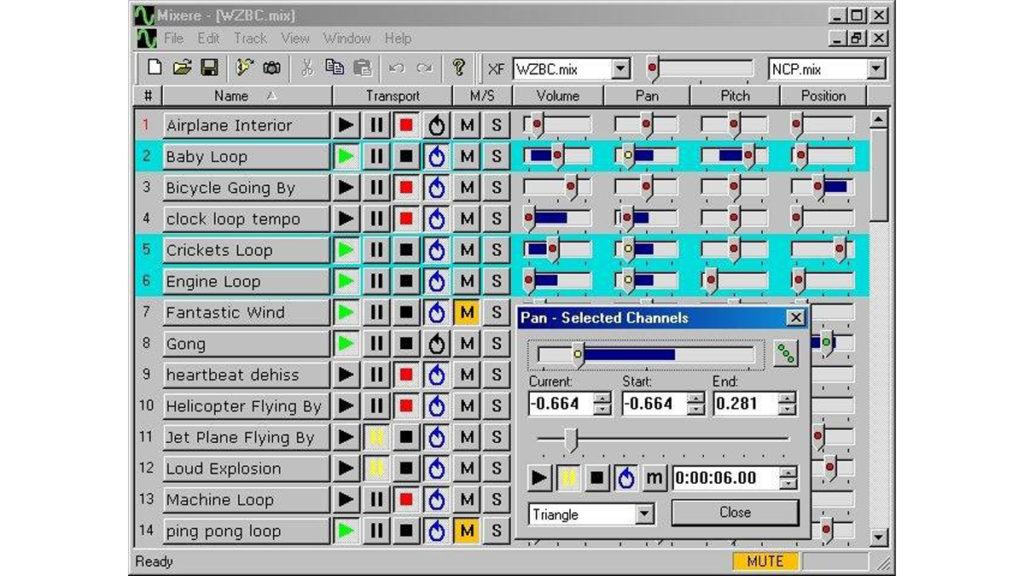
There are no basic features here, so if you’re looking for a soundboard anyone can use, this isn’t for you. Mixere was designed for people who want a lot of features and control over their sound. Looking at the complicated interface, you can tell that this is professional technology. This service is free, and we recommend it if you can handle it.
You get unlimited tracks, and you can play multiple tracks simultaneously. As a result, you feel more in control of your sound system, and it is perfect for hosting D&D servers since you can have background music while also doing combat sounds. You can also do very well as a DJ in a sound room on Discord, putting your name over every song. Mixere supports most file types, so don’t worry if you have an obscure audio file.
JN Soundboard
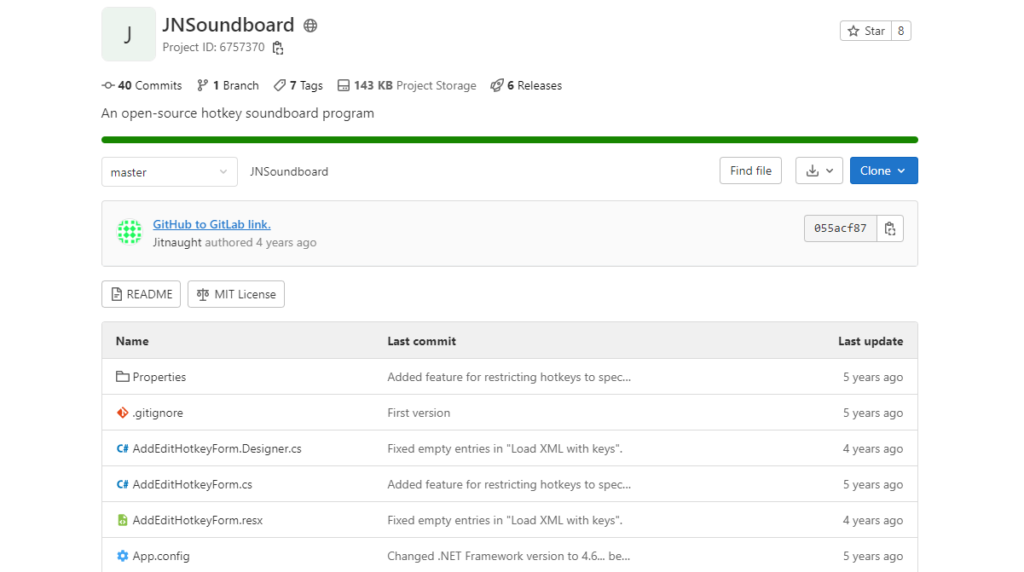
The app works great, making sure only to play sounds on hotkeys when an app is running and not every time you press a key. All of the other features are easy to use, but the highlight is that it is more of a starting point than anything else. Since JN Software is open source, you can modify it however you like. The download link is for Github, so it comes with all of the files used in making it.
It’s great if you want a soundboard that is uniquely yours and if you know what you’re doing when editing code in files. The only downside is that it only works for Windows, and it doesn’t look like there will be a Mac option in the future. JN Soundboard supports the following file formats: .wav, .wma, .m4a, .mp3, and .ac3.
Jingle Palette
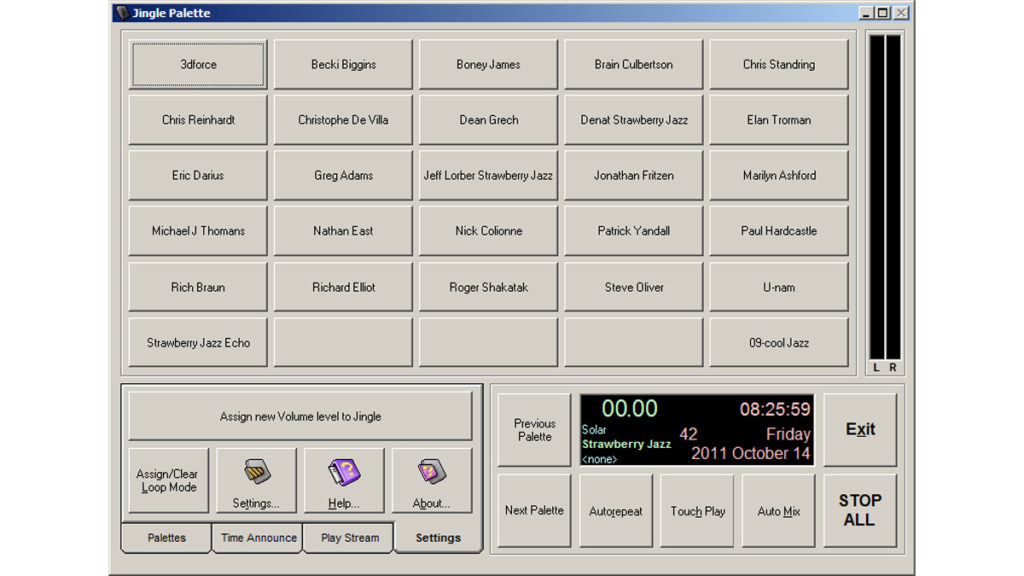
Jingle Palette was designed for radio stations and is easier to operate than most other soundboards. It was designed to play jingles with the press of a button, but you can modify it to meet your needs. Jingle Palette refers to each soundboard as a palette, and a palette can hold up to 30 sounds. Jingle Palette supports .ogg, .mp1, .wav, .mpa, .mp2, and .mp3 audio file formats.
The soundboard may not be the coolest looking on the list, but it has been used by professionals and works fine with Discord. This free app tells you the time and day of the week and is nice enough for any user to use. While it may seem strange, it’s built for people who have to keep track of these things while doing their job, so you can see how much time remains in each sound you play.







Published: Jun 30, 2022 12:43 pm