Your work shift just ended and you finally have some spare time to spend on your NBA 2K MyCareer and grind to become the next big shot in the NBA. But all of the sudden, the servers are down and you can’t play the way you wanted to.
Unfortunately, with the recent launch of NBA 2K23, server outages are expected to happen eventually due to all of the new players logging in to check out what has changed in the most popular basketball simulator in the world.
If you’re facing connection issues in NBA 2K, your best bet is to check the game’s official channels instead of checking social media, where people may speculate on something that is not accurate.
Fortunately, 2K has every player covered with its own dedicated website to check whether the NBA 2K servers are up. Here’s how you do it.
How to check if the NBA 2K servers are down
The answer is as simple as can be. All you have to do to check if the NBA 2K servers are down is head to NBA 2K‘s game status and you’ll be able to see if the servers are working normally for all platforms: PlayStation, Xbox, Steam, Epic Games, and Google Stadia.
2K has also included specific information on the NBA 2K game status website. Sometimes, one particular game mode of the game will be down, while others will be functioning as normal.
If there’s an anomaly going on with the NBA 2K servers, you can check the game’s official Twitter page. The developers will likely inform the player base in case a problem is taking longer then it should to be fixed.
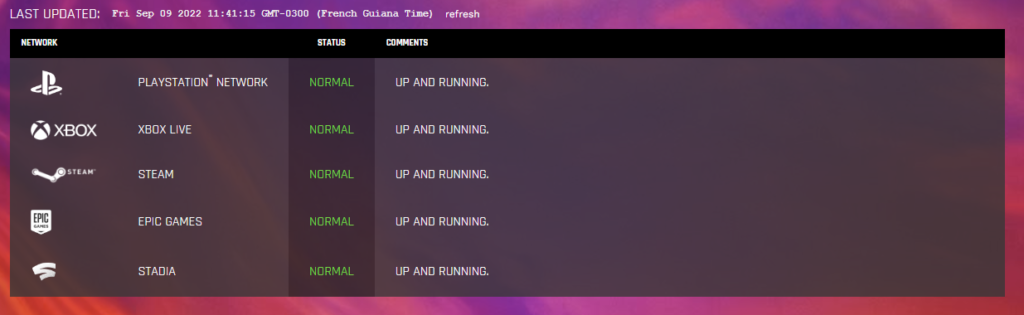

What if the servers are up and you still can’t play NBA 2K?
Your best bet in case the servers are up but you can’t play NBA 2K is to first restart your console or PC. If that doesn’t work out, try resetting your router since this usually fixes common internet issues.
If these two steps don’t solve your problem, the best thing you can do is contact 2K’s official support here and let the support team know what problems you are facing when trying to play NBA 2K.






Published: Sep 9, 2022 10:04 am