Frostpunk 2 is set to release on July 25, but if you are itching to get back into the post-apocalyptic city-building survival world of Frostpunk before then, you can access the beta for a chance to play early for a few days.
There are some specific requirements if you do want to play the Frostpunk 2 beta, though, so let’s take a closer look at what you need to do so you can download and get a head start on the game.
How to access the Frostpunk 2 beta

To gain that access to the beta, you’ll need to pre-order the Deluxe Edition of Frostpunk 2 on Steam.
Even though Frostpunk 2 will be coming to the Xbox Series X|S and the PlayStation 5 as well when it is released, the beta is only available on the PC via Steam. The access period will run from April 15 to 22. The Deluxe Edition will set you back around $75 normally, but at the moment, you can get it at a slightly discounted price of $67.
Along with access to the beta, you will also be able to play the story mode 72 hours early when the game releases in July. You’ll also get immediate access to three of the DLC packs when they are released in the future as well as the digital soundtrack, digital artbook, digital novella, and one other exclusive in-game item.
How to download the Frostpunk 2 beta
Once you have successfully pre-ordered the Deluxe Edition of Frostpunk 2 on Steam, you should be able to download it as you would any other game in your Steam Library. You won’t be able to access any of the story content in the beta, though. Instead, you’ll be playing a sandbox mode known as the “Utopia Builder Preview.”
The beta is only available in two languages, English and Simplified Chinese. However, there will be a much wider range of languages available when the game comes out in full. This will include French, Italian, German Spanish, Korean, and Japanese to name a few, with 14 languages available in the full game in total, so don’t feel too deflated if your native language isn’t part of the beta.
You will have continuous access to the beta until it closes on April 22, so if you have pre-ordered the Deluxe Edition of the game, make sure that you start downloading it as soon as you can so that you can make the most out of the Frostpunk 2 beta while it lasts—provided you can last in a whiteout.







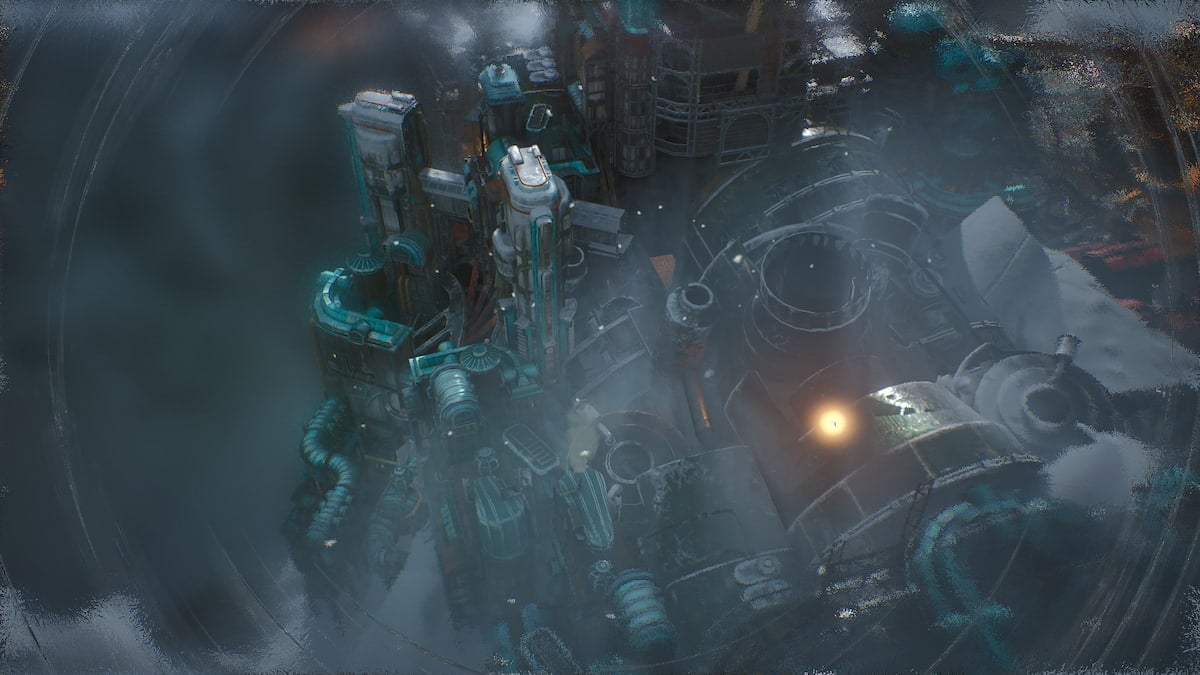




Published: Apr 15, 2024 03:46 pm