Forza Motorsport boasts plenty of customization for players and one of the most popular features is custom car designs, where players can show off their creativity.
Whether it’s transforming a car to look like it has come straight from the racetrack or creating a vehicle that embraces a part of popular culture, there are plenty of options available in Forza Motorsport— particularly as you can download designs made by other members of the community.
This means even the least creative of people can boast an eye-catching design on their car, as many players dedicate themselves to making exceptional designs that stand out, or you can simply just tweak the color.
Whether you want to design a car from scratch yourself or download a design created by another player, you can find out exactly how to do so below.
How to change car appearance and design in Forza Motorsport

To change the design and look of your car in Forza Motorsport, navigate to the “Cars” section of the main menu and scroll down to “Design & Paint”.
After selecting a car, you’ll find several options. “Paint Car” will take you straight into adding designs to your car and changing color, while “Create Vinyl Group” allows you to make a design on a blank canvas before transferring it onto a car.
After clicking on “Paint Car”, you’ll find several options. “Apply Decals” allows you to add shapes, logos, and more to your car, which can then be built into more intricate designs, while “Paint Car” will take you to a simple menu where you can select a new base color.
You’ll also have the option to erase the current design entirely, edit the vinyl already added, or select another car.
How to download car designs in Forza Motorsport
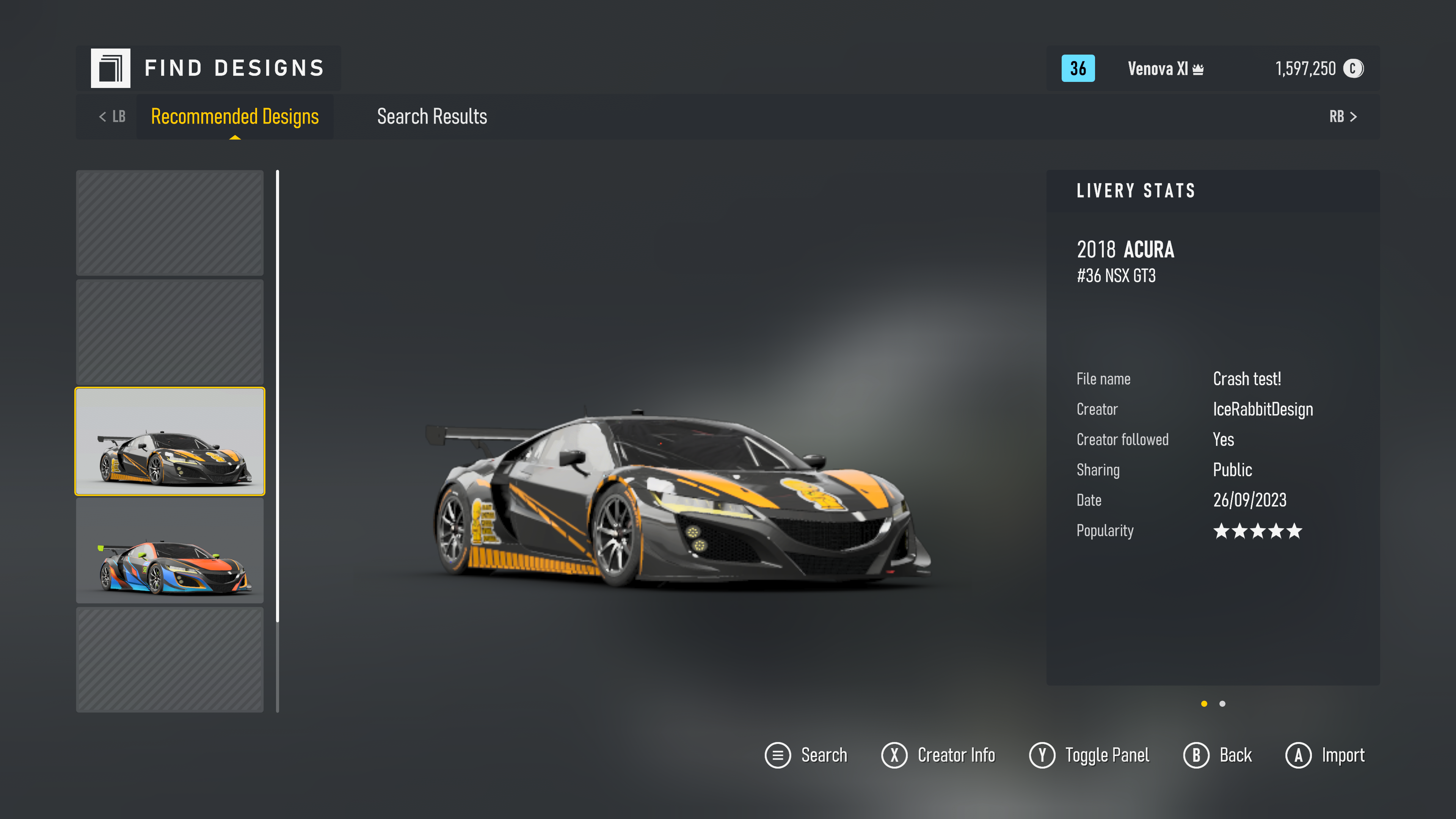
There are several ways you can download car designs in Forza Motorsport, which can be done in different places, but the general gist of the approach is the same.
The first method is to navigate to the Cars section of the main menu, select “Design & Paint”, then click on “Paint Car”. Once here, scroll right to the end of the choices, where you can find the “Find Designs” button for your currently selected car. After you find a design you like, click on it to download.
Alternatively, from the “Design & Paint” menu, scroll down to the “Find Designs” option and initiate a search from there.
Whatever method you are using to load community designs, you can choose to search for specific keywords to narrow your search, or display designs in order of star rating or most downloads.











Published: Oct 4, 2023 08:35 am