LEGO Fortnite unites the player base with its block-based survival, but before you venture off into the wilderness with your best bud, you need to know the server seed to get started.
For those of you looking to play with your friends, finding the server seed is essential. This will make it possible to experience the exact same gameplay as your counterparts.
What is a server seed in LEGO Fortnite?
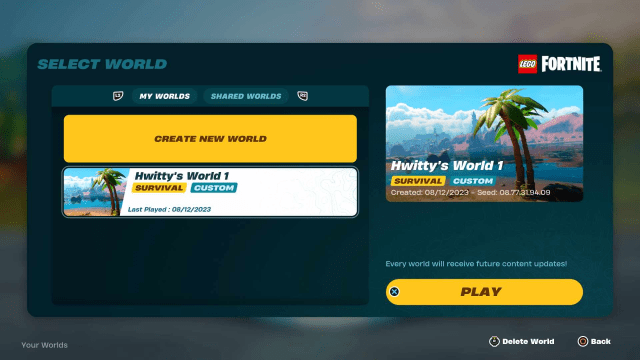
A server seed in LEGO Fortnite is the code that allows players to join your map. Each server seed is different, and if the wrong one is entered, you can go to a completely different area. This makes each one exclusive and helps keep your LEGO Fortnite server seed private. No longer will you have to deal with pesky randoms who are here to ruin your good time.
How to find out what your server seed is in LEGO Fortnite


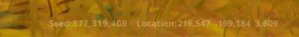
Finding your server seed in LEGO Fortnite has been made simple by the Epic Games developers. You can easily spot your server seed at the very bottom of your screen when you’re in a match. Once you load up a server, it’ll be there the entire time you’re building away. Not only that, it will show your exact location, just in case you’re lost. It will also appear once the host is booting up the server on the right side of their screen.
How to use a server seed in LEGO Fortnite
To use a server seed in LEGO Fortnite, all you have to do is create a new world. From the main menu, click Create World and then go into Advanced Settings. From there you’ll be able to spot the Override World Seed section, and now all you need is the seed itself. Copy and paste the server seed into the box and join your match.
It’s super simple and now you know where to look, you’ll be gaming with your friends in no time. The server seed in LEGO Fortnite is perfectly hidden, but also incredibly easy to spot. Just don’t share the code with anyone, otherwise, you’ll have some kicking to do.






Published: Dec 10, 2023 09:03 pm