Each Fortnite season finds a way to make itself memorable. From collaborations to mechanic changes, the Fortnite experience tends to change every season.
Fortnite’s Chapter Three, season two introduced the Zero Build mode to the game. Though this mode looks identical to a regular Fortnite match, it lacks one key component. The building mechanic is disabled in Zero Build matches, meaning players will need to rely on their surroundings for cover.
If you’re looking to have something to remember this season by outside of the removal (and addition) of building, though, you can unlock Chapter Three, season two, Zero Build Twitch drops for your inventory, giving you a souvenir of the season.
How can you claim Fortnite Chapter Three, season two Twitch drops?
To claim the Fortnite Chapter Three, season two, Zero Build Twitch drops, players will need to bind their Epic Games and Twitch accounts together.
- Navigate to the official Epic Games website
- Sign in with your credentials
- Head over to the https://www.epicgames.com/account/connected section
- After logging in with your Epic accounts, click on the Connect button under the Twitch icon
- Choose Link Your Account
- At this stage, the pop-up might ask you to log in with your Twitch accounts if you haven’t done so already.
- You’ll then be asked to authorize Twitch, and the binding process will be completed after that.
Once you have your Epic and Twitch accounts linked together, all you’ll need to do will be to watch eligible Fortnite streams. If you’re looking to claim both the Steady Aim Loading Screen and the Open Fire Wrap, you’ll need to watch Fortnite for a total of two hours.
- Steady Aim Loading Screen: 30 minutes of watch time.
- Open Fire Wrap: One hour and 30 minutes of watch time.
The drops will only be available until 10:30pm CT on April 3, according to Epic, so fans have a limited time to snag these drops.
This article includes affiliate links, which may provide small compensation to Dot Esports.


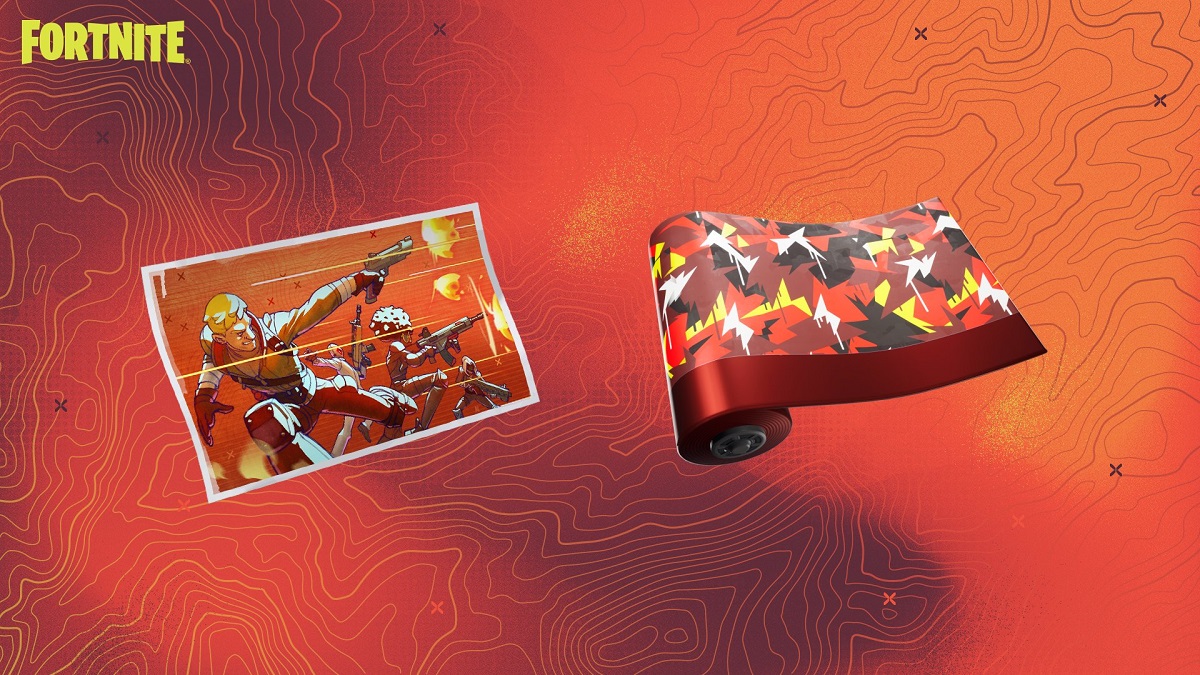










Published: Apr 3, 2022 02:59 pm