The thing that has kept Fortnite going over these last five years is the support it gives to and receives from its community. Whether it be through polls, character art contests, or supporting content creators, it’s clear that Epic Games knows that its fans are what make the game special. To celebrate them, Epic is giving out free Fortnite Twitch Drops to celebrate the launch of Chapter Four.
In order to claim these, you’ll need to have an Epic Games account linked to Fortnite and a Twitch account. Here’s all the information you need to know about all the Fortnite Twitch drops for Chapter Four, season one.
All Fortnite Twitch drops for Chapter 4, season one
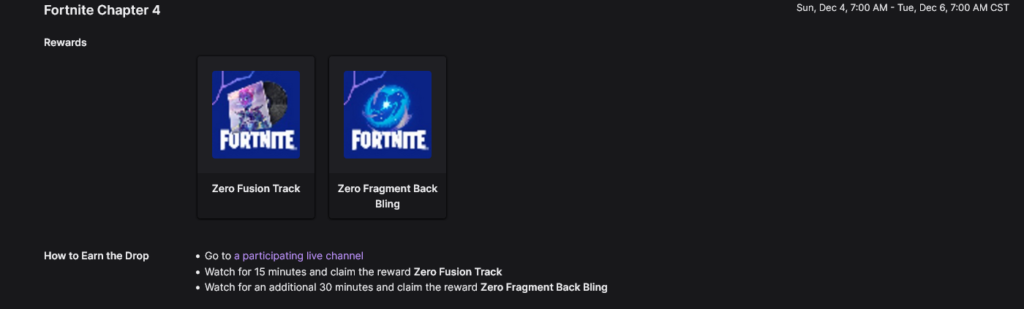
The current promotional period for this round of Twitch drops is currently active now through Wednesday at 7am CT. These drops are some of the better ones released lately, as they’re usually just a couple of emoticons. The two new Twitch drops for Fortnite Chapter Four include:
- Zero Fusion music pack – 15 minutes
- Zero Fragment back bling – 30 minutes
The Zero Fragment back bling was previously thought by data miners to be an event reward, but it turns out players will need to earn it through Twitch Drops instead. Both of these items were featured during yesterday’s Fracture event.
How to claim Fortnite Twitch drops for Chapter 4, season one
First, you’ll need to log in with your Epic Games account on the store’s website. Then, follow this link to get to your connected accounts. From there, log in with your Twitch account to connect the two services and enable rewards.
Once your accounts are connected, all you need to do is watch a participating channel under the Fortnite tab on Twitch. Once completed, it may take some time before the rewards are reflected on your account.






Published: Dec 4, 2022 01:20 pm