With how intricate Dota 2 can get with its mechanics, especially during big updates, there is a need for tools that allow players to test those details in a controlled environment. This is where the game’s lobby cheats and console commands come in.
There are cheats and commands you can input for thousands of items, heroes, interactions, and more. All of these are typically used by players who want to test changes made to the game after big updates. And you can access all of them without having to do anything outside of the Dota 2 client.
There are alternative methods you can use via the Steam console commands too, though those might be a bit more difficult to do since you have to edit them.
What are lobby cheats and how to use them in Dota 2?
Dota 2 lobby cheats are commands that can be entered in the game to test mechanics and interactions without having to set things up in an actual match.
These are only called cheats because they allow players to manipulate the game with commands. However, none of them are actual cheats as they were programmed by Valve to give players control over individual elements of Dota in practice games for testing purposes and can’t be used outside of those scenarios.
Related: Here are the full Dota 2 New Frontiers 7.33 patch notes
To use a lobby cheat, you simply need to input the command you want to activate into the in-game chat of the custom lobby.
There are hundreds of cheats that can be used in custom lobbies, and each lobby cheat also has a variation that can be used via console commands—though those are a lot varied.
What are console commands and how to use them in Dota 2?
Console commands are a different way to input various “cheats” to get the results you need to test certain things. However, you have to launch the game console through Steam’s launch options in the app or the advanced options in the Dota 2 client’s game settings.
These can be a bit trickier to use, but there are more of them—even though some aren’t related to the lobby settings at all. You may need to enable them by using the “sv_cheats 1” command first.
All Dota 2 lobby cheats and console commands
In total, there are 3,000 commands when you combine lobby cheats and console commands. All of them are usable within Dota 2 and have a specific result when entered properly.
The Dota 2 wiki and Liquipedia both have detailed lists of the game’s lobby cheats and the use for each one. If you don’t see a command listed, you can always test a similar one yourself and input the object you are trying to test or alter. As for console commands, that list is much more extensive and brings in factors relating to elements outside of the in-game testing features. The Dota 2 wiki does a good job breaking these commands up between listings and explaining what the more detailed ones do when entered.


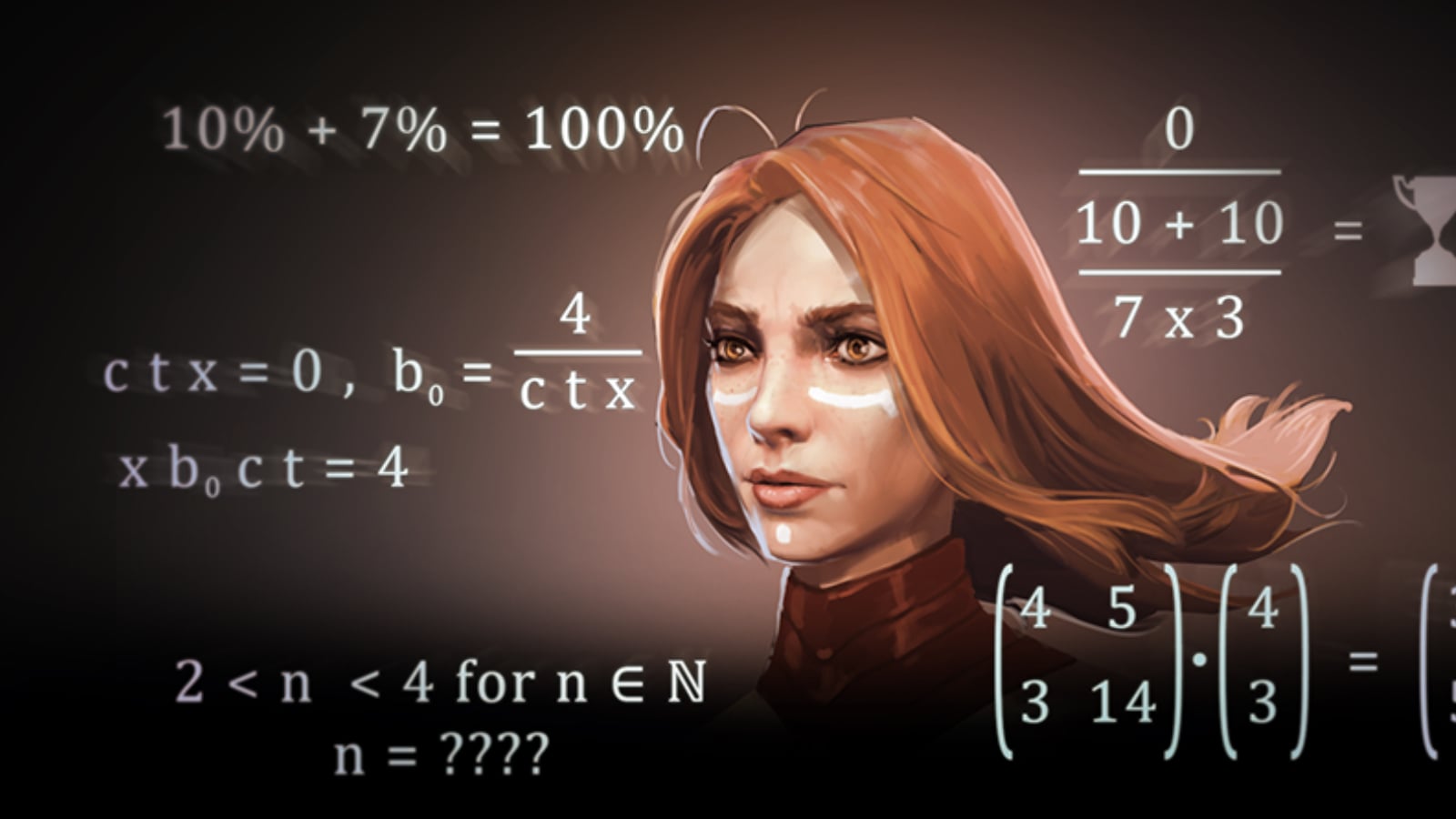










Published: Apr 21, 2023 01:00 am