Diablo 4 updates introduce important hotfixes and new content to the game. Still, they can also cause errors like the “unable to open a critical file” error.
Corrupted files and update inconsistencies may trigger many errors in Diablo 4. I play Diablo 4 via the Xbox Game Pass on my PC, so I usually have both the Battle.net launcher and the Xbox app running in the background. If you’re in the same boat as me, you’ll need to juggle around the two apps while fixing the “Diablo 4 was unable to open a critical file error.”
What causes the “Diablo 4 was unable to open a critical file” error?

The unable to open a critical file error in Diablo 4 looks to be tied to pending updates. This error mainly affects players who got Diablo 4 through the Xbox Game Pass since Blizzard might need to follow different procedures while rolling updates on Microsoft’s platform.
How can you fix the “Diablo 4 was unable to open a critical file” error?

To fix the unable to open a critical file error in Diablo 4, you should exit out of the Xbox and Battle.net apps first. After closing these applications, only open Battle.net and check for pending Diablo 4 updates. If there are updates, download them via the Battle.net launcher and launch the Xbox app when that patch is fully installed.
If the initial solution method doesn’t work, don’t worry. You can try it again after deleting Battle.net files. Close all Battle.net-related processes on your system and simultaneously press the Windows Key and R. Search for ‘C:\ProgramData\’ and delete the Battle.net folder there. After completing this procedure, relaunch the Battle.net launcher and check for Diablo 4 updates.
Regarding errors in general, their respective descriptions are essential while finding fixes. For example, when Diablo 4 freezes on startup, you’ll have to make a few guesses since you won’t instantly know the root cause.



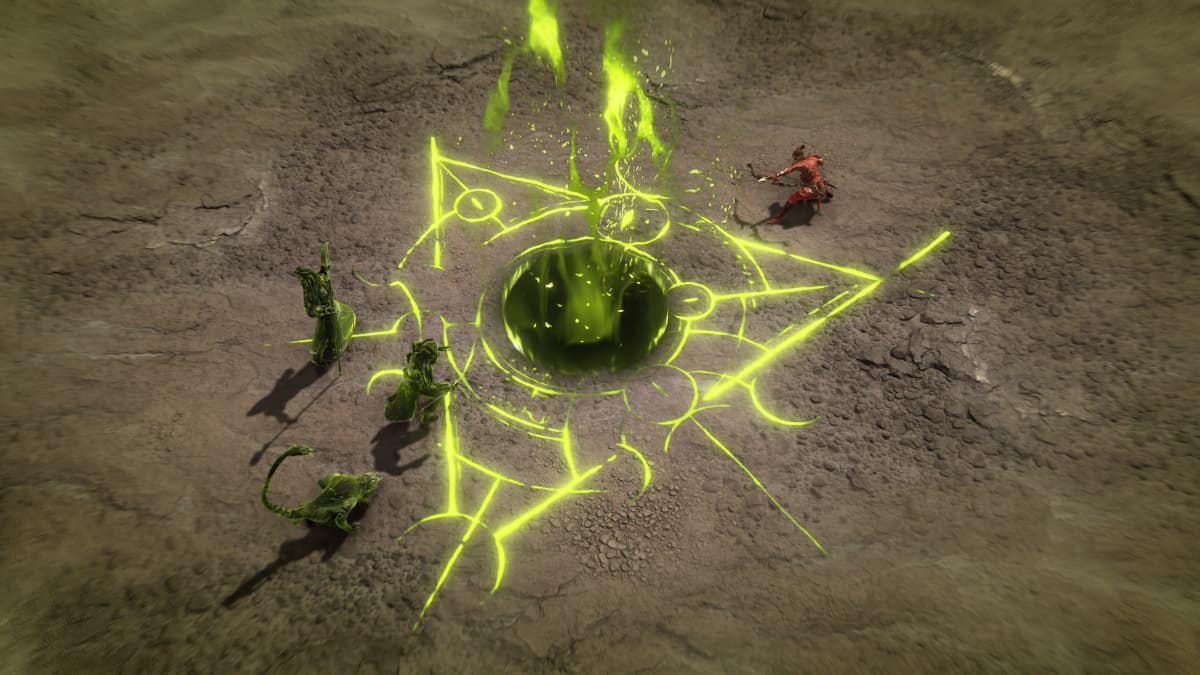









Published: Mar 29, 2024 05:29 pm