Diablo 4 is no stranger to error codes popping up that force players to stop their adventure in Sanctuary. These error codes can occur at any time and there are several different ones you need to be mindful of. However, the worst errors to receive are the ones that pop up before you can even enter the world, which is exactly what error code 300010 does.
For the most part, error code 300010 pops up as you are trying to enter a world with one of your Diablo 4 characters. Before you get into the world, the error code appears and kicks you back to the starting screen, which can be quite frustrating, especially if there’s a queue. In this guide, I’ll show you all of the known ways to get rid of error code 300010 so you can get back to crushing demons in Sanctuary.
Fixing Error Code 300010 in Diablo 4
From what I can tell, error code 300010 only occurs on consoles and doesn’t seem to affect players on PC. So if you’re on Xbox or PlayStation, then you especially want to know what to do when this particular error code rears its ugly head.
The main cause of error code 300010 in Diablo 4 is the game thinking your license is invalid. Usually, this means that there are corrupted files in your current install of the game, which might mean you have to reinstall the entire application. Before you go that route, though, I have some quick fixes you can do that will hopefully stop error code 300010 from popping up:
- Close the Diablo 4 application and then restart it.
- Completely turn off your console, unplug it from its power source for around 10 seconds, plug it back in, reboot, and then go into the Diablo 4 application.
- Make sure the game is fully up to date. If it isn’t, then update the game to its latest version and then try playing after the update is complete.
- Check the server status of Diablo 4. If the servers are down, then you have to wait until Blizzard can resolve the issue on its end.
- Check your network connection by trying to play another online game or accessing the internet. If you find your connection is faulty, restart your router or modem and try accessing the game again.
- Completely uninstall the Diablo 4 application from your console and then reinstall it. This might fix any corrupted files that were causing error codes to occur.
If these steps don’t work, then your last resort is uninstalling and reinstalling the game, which could take a long time depending on your internet speeds. Hopefully, Blizzard finds a way to completely patch error code 300010 out of Diablo 4, but until that happens, you can try the steps I laid out.



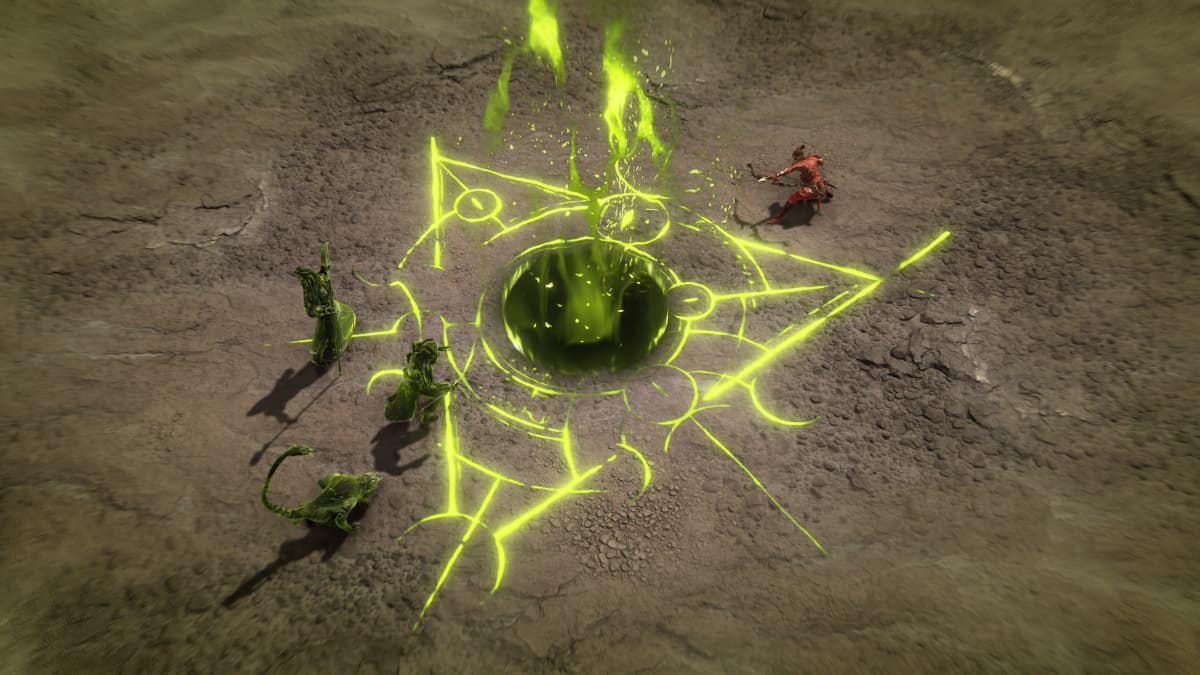









Published: Oct 17, 2023 12:43 pm