If the wait for Diablo 4 season four is too strenuous for you, Blizzard Entertainment, for the first time, is allowing players to try out a Public Test Realm (PTR) ahead of the next season’s launch.
This Diablo 4 PTR is essentially a limited preview of the upcoming season’s features, giving players a taste of what they can expect from Diablo 4 season four as well as providing feedback to the developers. It’s not that different from an early access playtest since the team can make changes and alterations ahead of the season’s proper release. However, it’ll only be available for a limited time and only certain players can take part.
How long does the Diablo 4 season four PTR last?
The Diablo 4 season four PTR began on Tuesday, April 2, and is scheduled to run until Tuesday, April 9. So, it’ll only be open for a week, which means the sooner you join, the better. Blizzard has not yet shared an exact time for when the PTR ends, though.
How do you join the Diablo 4 season four PTR?

The Diablo 4 season four PTR is exclusive to PC players, specifically those who have a Battle.net account. So, anyone who plays Diablo 4 on Steam or console can’t participate. If you are a PC Battle.net owner, then accessing the PTR is quite simple. All you need to do is follow these steps:
- Open the Battle.net app and select Diablo 4 from your Games list
- Open the game version drop-down menu in the selector above the Play button
- Select Public Test Realm from the drop-down menu
- Click Install
- When the PTR is finished installing, click Play
From there, you’ll be given the option to create a new character for the PTR, with which you can enter the game and start testing things out. Season four will be making some major changes to the experience, particularly regarding items. For instance, there’ll be fewer item drops but they’ll be of much higher quality. Blizzard has an extensive list of its planned changes over on its website.




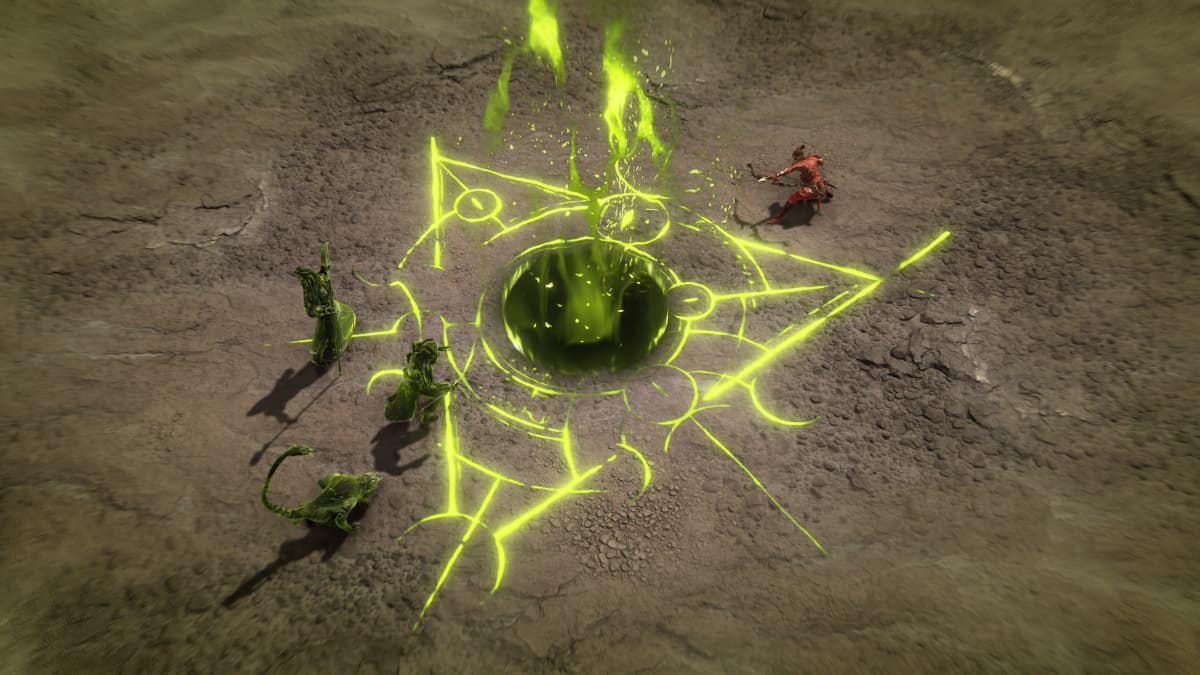






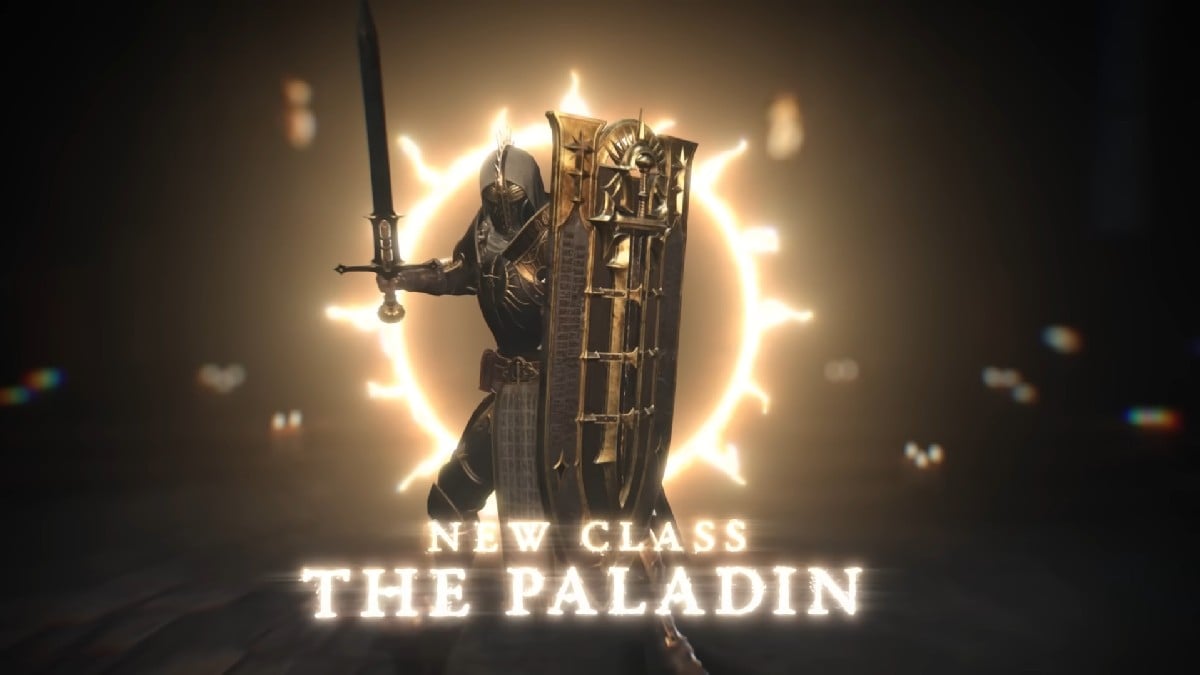

Published: Apr 4, 2024 10:47 am