There are several important currencies to keep track of in Destiny 2. Sure, there were heaps more back in the day, but one of the most important remaining currencies is your Upgrade Modules.
Guardians use Upgrade Modules to increase the power level of existing equipment. Is your favorite Exotic down in the 1,700s while you found a matching piece at 1,830? You can set your old Exotic to the newer item’s power level—at the cost of the new item itself.
Here’s how to get your hands on Upgrade Modules in Destiny 2.
How to collect Upgrade Modules in Destiny 2
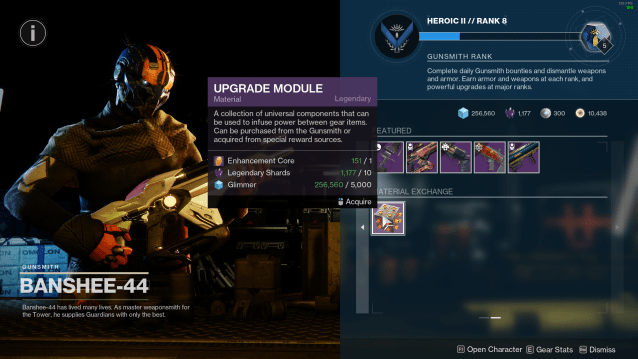
Upgrade Modules can be purchased from Ada-1 or Banshee-44 at the Tower in Destiny 2. Each Upgrade Module costs one Enhancement Core, 10 Legendary Shards, and 5,000 Glimmer.
You can also find Upgrade Modules as seasonal rewards for each ritual activity: Vanguard (Zavala), Crucible (Shaxx), Gunsmith (Banshee), and Gambit (Drifter) activities provide Upgrade Modules. They can also be found in the season pass, with the majority available to all players without needing to buy the full pass.
If you still need more Upgrade Modules, you can equip the Modularity Ghost Mod on your Ghost, which gives you a chance to be rewarded with an Upgrade Module whenever you complete a ritual activity. Personally, I think the free Modules from the battle pass and those from the vendors are more than enough, and the price for an extra one or two from Banshee or Ada isn’t that expensive.
Note: You can only hold 25 Upgrade Modules at a time! If you’ve got plenty in the bank, use them to upgrade older equipment so you don’t lose any extra at the end of a season.
To use Upgrade Modules in Destiny 2, select the weapon or armor you want to upgrade, hover over Infuse, and then select the item with a higher power level. This will cost you one Upgrade Module to complete the infusion, and the existing item will be destroyed.






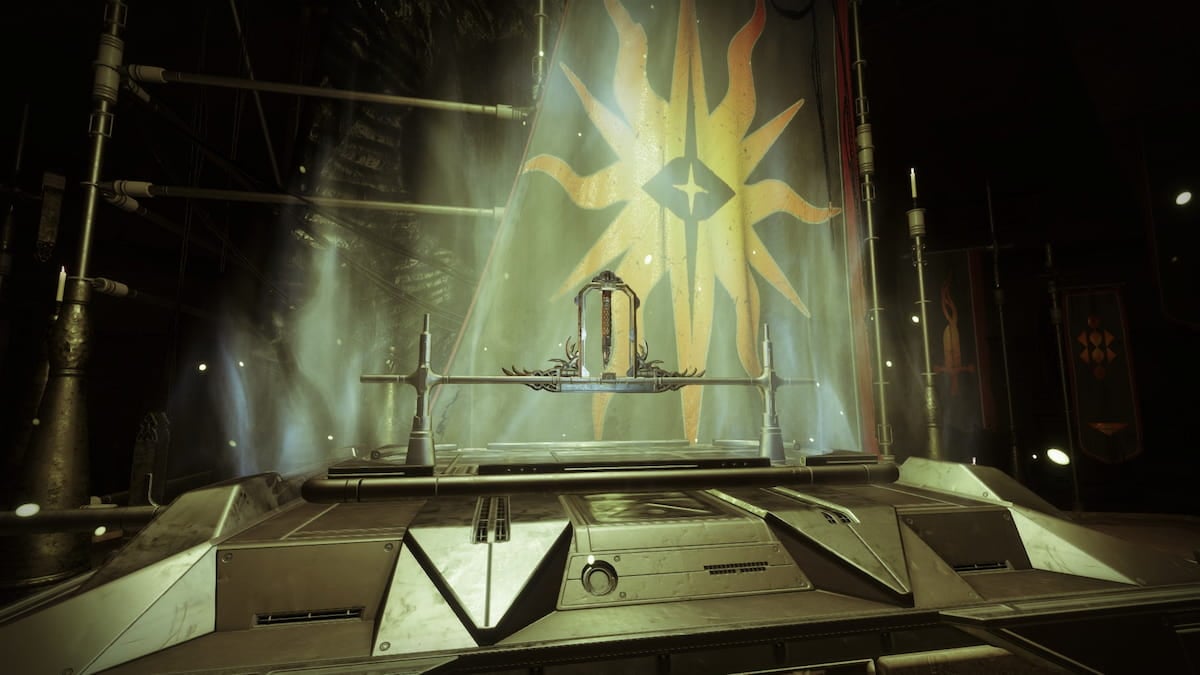





Published: Feb 24, 2024 02:06 am