Destiny 2 is no stranger to server or network errors. As a massive live service game, issues pop up from time to time that can affect one’s ability to play the game. Fortunately, Bungie likes to give each error code a friendly name.
The OLIVE error is one such code that has been appearing while guardians take on the most difficult tasks and missions in Destiny 2. Here’s what is causing the OLIVE error and a few fixes you can try if it just won’t go away.
Why does the OLIVE error occur in Destiny 2?

Destiny 2 players have noted the OLIVE error appears during or at the end of activities and often leads to a network disconnection. Guardians will complete an activity, then, before exiting to orbit, will receive a “Connecting…” error before the OLIVE note appears.
Bungie has said on their official notes for the OLIVE error that it appears “likely due to testing we are doing on our end,” which means it’s not an error you can prepare for. In most cases, the issue is server-sided. Nevertheless, there are a few generic fixes you can try.
Fixes for the OLIVE error in Destiny 2

Check Bungie social accounts for server outages
If you’re constantly receiving the OLIVE error in Destiny 2, you should check to see whether ongoing maintenance or server issues are affecting the game. Head over to Bungie’s main Destiny 2 support page or the @BungieHelp account on X (formerly Twitter) for the latest updates on server outages or issues.
Any extended server issues will be displayed on these pages with an ETA as to when you’ll be able to log in again, so you might just need to wait a while. If no such issues appear, the problem may be on your end.
Restart Destiny 2 and your console/PC
It’s an obvious fix, but restarting Destiny 2 should be your first port of call. While you’re at it, kill two birds with one stone and restart your device as well.
Opening the game won’t be enough to confirm whether the OLIVE errors are gone. Start up and finish an activity such as a Vanguard Strike or Crucible match to confirm whether the problem has been dealt with.
Clear your console’s download cache
Bungie recommends that those affected by OLIVE errors in Destiny 2 clear their download cache on their consoles. This can be done by both PlayStation and Xbox users. To do this:
- Power down the console.
- Unplug the power cable once the console has fully switched off.
- Leave the console unplugged for at least five minutes.
- Plug in the power cable and power on the console.
- Re-launch Destiny 2.
If none of the above fixes are any help, it’s highly likely the OLIVE errors are server-sided and completely out of your control. Take a short break from Destiny, then return after a while. Check those Bungie help and support channels to be sure any emergency maintenance is concluded before attempting to log back in.







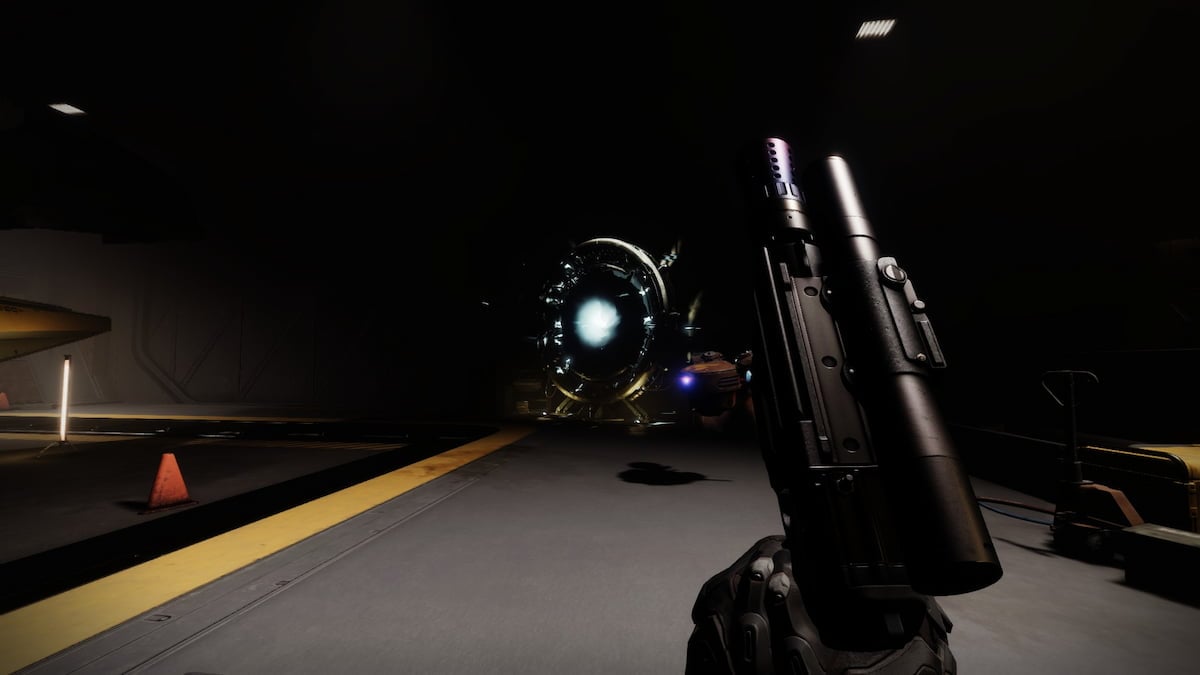




Published: Mar 3, 2024 09:26 am