It’s reset day in Destiny 2. You hop online, group up with your fire team, and load into the new activity or expansion. The vibes are right, everything is going smoothly… then it happens—an error code.
Nothing takes the air out of a group of Guardians quite like an error code, and Bungie’s funnily-named codes seem to come in droves. When they do happen and take you as an unsuspecting victim, you may need more than a vibe reset to help.
Error code Currant is a common one in Destiny 2, especially following the launch of a major expansion such as The Final Shape. Here’s everything you need to know about error code Currant in Destiny 2 and a few fixes you can try.
What is error code Currant in Destiny 2?

Currant is just one of the dozens of oddly named error codes in Destiny 2. In game design or any programming, errors are given unique codes to help differentiate them. Thankfully, Bungie has a helpful article that explains everything about Currant.
“Errors of this nature are actively monitored by Bungie to keep us aware of trending issues impacting players,” Bungie said. “Often these types of issues transpire when interruptions between host and client connections are caused due to circumstances outside of our network.”
In most cases, this error is not something that occurs often or to every player, but if you’re reading this following the release of a major expansion, there may be some factors out of your control. Regardless, there are a few fixes you can try.
How to fix error code Currant in Destiny 2

First, you need to determine whether the error code is widespread and affecting the player base at large. Be sure to check the Bungie Help account on X/Twitter or the troubleshooting and server update page on the Destiny 2 website for the latest updates.
If you’re constantly getting Currant errors following the launch of The Final Shape, the issue is related to server load as many players are attempting to log in. We recommend attempting to start the campaign until you get in, or taking a break until server load is reduced.
If all seems well and good on Bungie’s end, run a full reset for both the game and your internet connection. It’s possible there is something on your end connection-wise that is affecting your ability to connect to Bungie’s servers. If you’re still getting this error after a restart, attempt to connect via an alternate connection, such as a mobile hotspot.
If all else fails, check out Bungie’s Destiny 2-specific network troubleshooting guide for more information and alternate options such as port forwarding—although we don’t recommend doing this unless you’re confident in adjusting your internet settings. In most cases, there may be a server outage or maintenance, and you’ll just need to wait a bit until issues are rectified or updates are applied.






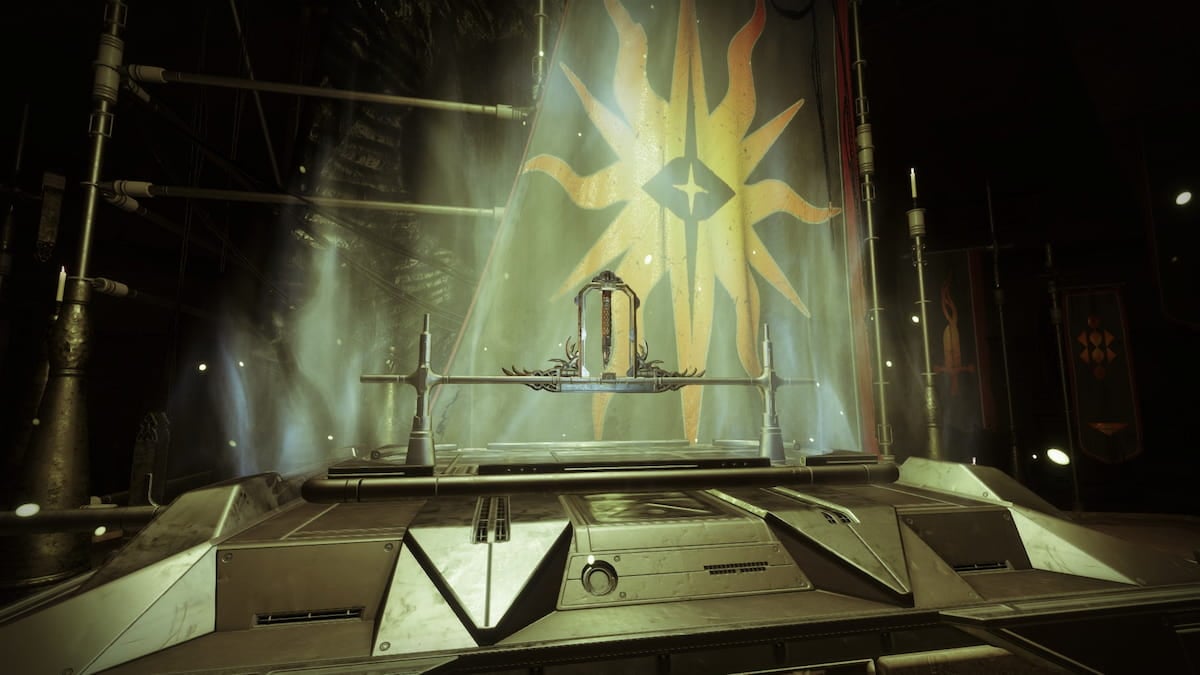






Published: Jun 4, 2024 06:41 pm