It’s easy to get caught up in Destiny 2‘s activities or its alluring open world, whether you’re grinding for a god roll or just absorbing the sights. Few things will put as much of a damper in a guardian’s plans as error codes, however.
Error code BUFFALO may arise due to issues that aren’t always controlled by the player. Though some error codes can be arcane to navigate (what even is a pluot?), the BUFFALO error code has a fairly clear cause.
Here’s what error code BUFFALO means in Destiny 2 and what you can do to fix it.
What causes error code BUFFALO in Destiny 2?

Issues with error code BUFFALO are related to problems with a player’s platform (PC or console) or as a result of ongoing maintenance, according to Bungie’s official page discussing the error code.
Like error code STINGRAY, we often see the emergence of BUFFALO after daily or weekly maintenance where the finishing touches are being added to an update, but a few eager guardians managed to sneak online.
Another issue that can cause BUFFALO errors is if a player’s Xbox Live or PlayStation Plus subscription has expired. Additionally, BUFFALO may also appear if players try to log into multiple PCs or consoles at the same time.
Fixes for error code BUFFALO in Destiny 2
If you’re encountering this error code shortly after the scheduled weekly maintenance on Tuesday afternoon CT, then you’ll just have to wait; Bungie obviously hasn’t finished pushing an update to the servers. If you keep running into BUFFALO, stop trying to log in and check the Bungie Help account on X (formerly Twitter) for any updates.
If there is no maintenance in sight, however, there are a couple of suggestions you can try.
- Restart the platform service on which you play Destiny 2: Steam, Epic Game Store, or Xbox Cloud Gaming.
- Restart your device and internet connection.
- If you are logged onto Destiny 2 from multiple devices, close both, then launch the game on just one device.
- Confirm your Xbox Live or PlayStation Plus subscriptions are still active (for console players).
Should problems persist, Bungie recommends heading to its tech forums and submitting a post for an account review.






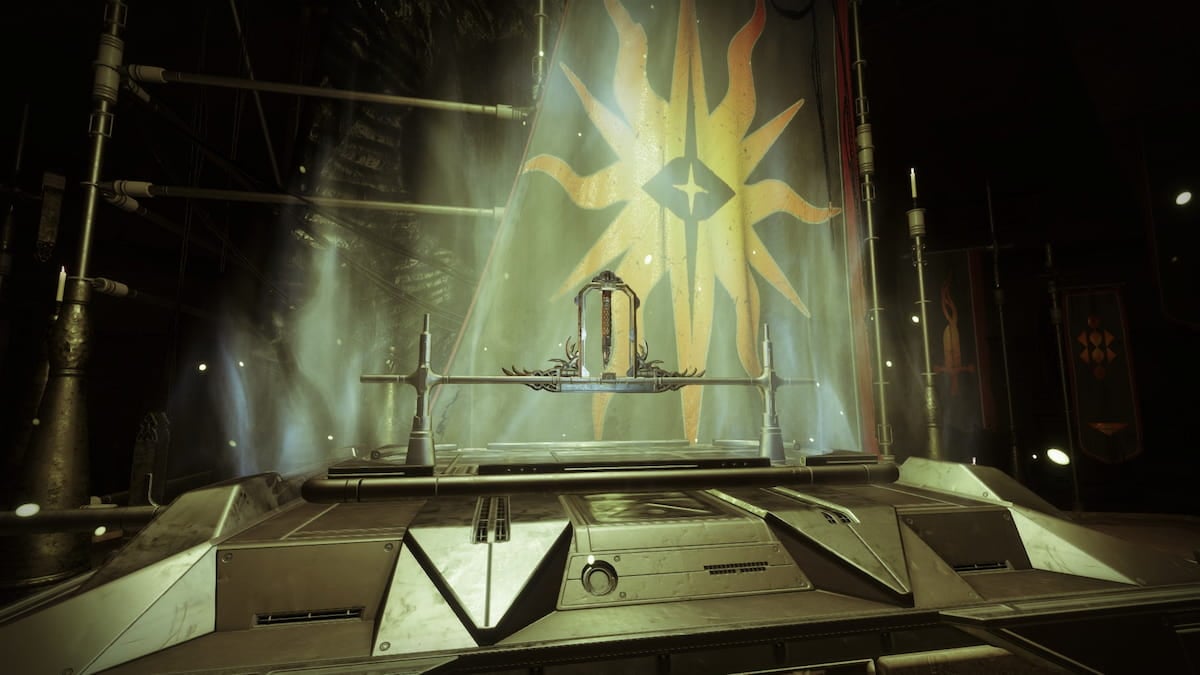






Published: May 14, 2024 06:30 pm