Custom games with friends in Deadlock are the perfect battlegrounds to earn bragging rights. While you can challenge any of your friends to a one-on-one with the new private lobbies, it also allows competitive players to test new strategies and hero builds and strengthen synergy with their teammates.
For a long time during Deadlock‘s “open” beta, there was no such way to set up a custom lobby, but now it’s possible. Here’s everything you need to know to start custom matches in Deadlock.
How to start custom matches in Deadlock

To create a custom match in Deadlock, press F7 to open the console and enter “private_lobby_create” which will instantly create a private lobby with two teams with six slots each. Valve introduced this feature with a temporary interface in the Sept. 12, 2024 update, confirming in the patch notes that a new UI is on its way along with a non-console option to host custom matches.
Private lobbies also allow two spectators, and you can choose between five server regions: North America, Europe, SE Asia, South America, and Oceania. When you join a team, you must click the Ready Up button next to your name to select a hero. You can start the match with any number of players or even alone, and it can serve as an ideal training ground with bots available in three difficulty levels—easy, medium, and hard.
There’s also an invite button to dole out invitations to your Steam friends participating in Deadlock’s playtest. Anyone joining your custom match will be placed in the unassigned section, and everyone in the lobby (including spectators) will need to ready up for you to see the Start Match button on the bottom of your screen.











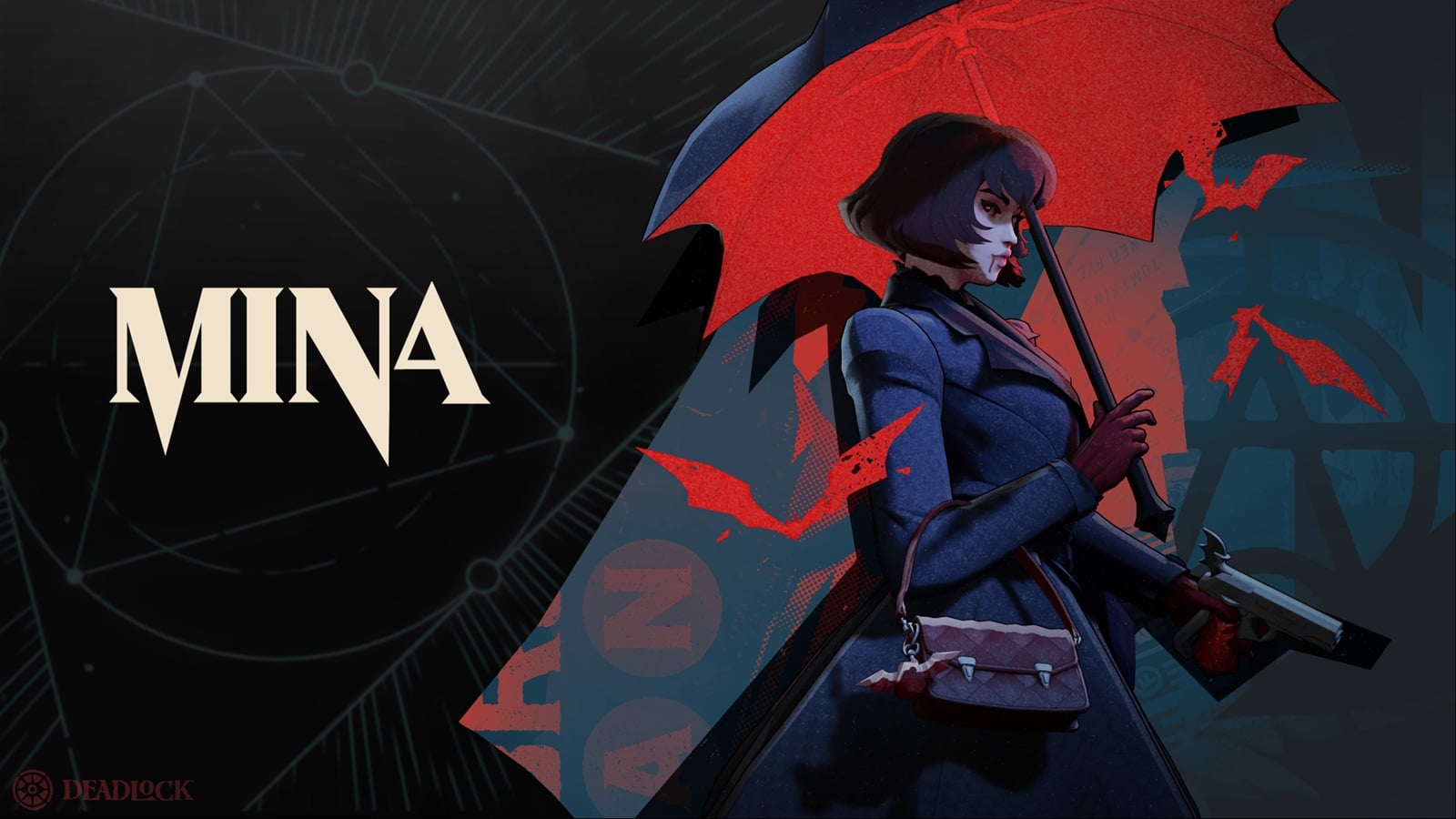
Published: Sep 13, 2024 11:54 pm