Choosing your crosshair in CS2 is a labor of love; it’s one of many deeply personalized aspects of Counter-Strike for a decade. Some prefer the simple dot, others prefer a more spread-out version.
Many players are experimenting with the new follow recoil version of the crosshair, one of CS2‘s many new features. There are some crosshairs that are simply better than the rest, however, and some that will help you depending on the position you play.
Let’s get into a few tips on how to pick a crosshair.
What crosshair should I use in CS2?
If you’re an AWPer, it might be beneficial for you to use a thinner crosshair, whereas if you’re a rifler, a thicker one is preferred. This could make it easier for AWPers to see their opponents far away, where they’ll be sniping, and for riflers to get their crosshair on an opponent quickly.
What other tips and tricks are there? For starters, steer clear of colors that will blend in with the environment. Currently, Mirage, Inferno, Anubis, parts of Vertigo, and parts of Overpass use lots of yellow coloring, so it’s probably smart to steer clear of having a yellow crosshair. Green is better, but not by much; if you have a thin green crosshair, it’s going to be very hard to see anything on Ancient.
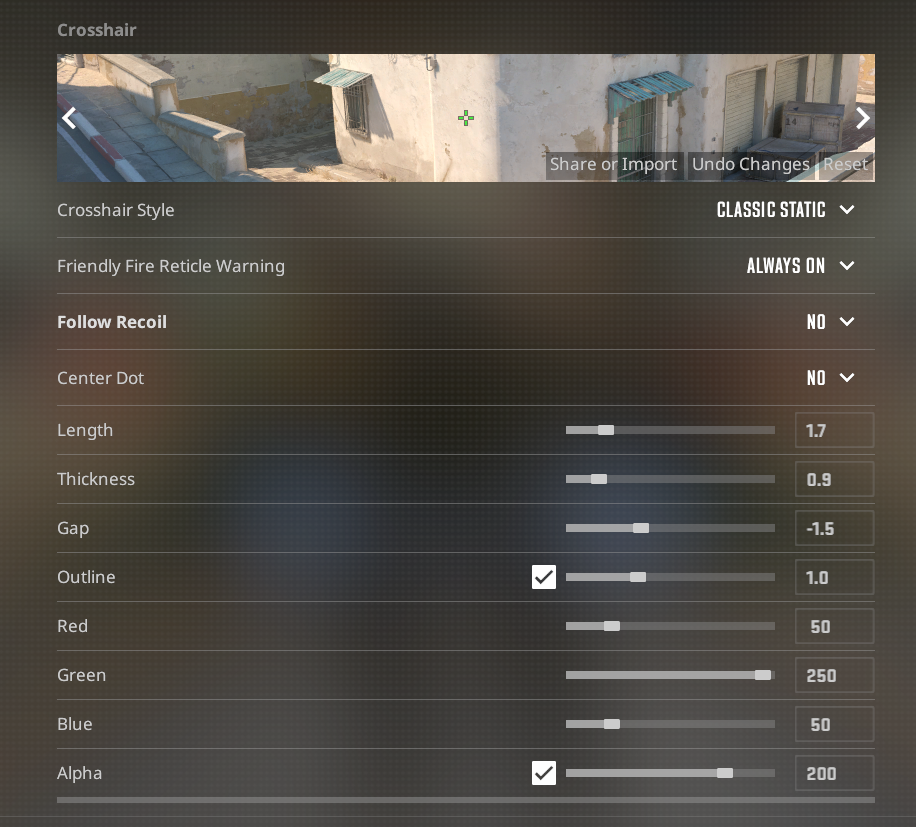
Another tip is to use the follow recoil function on pistol or SMG rounds. Particularly, the Dual Berettas become very easy to control with this function, and you’ll be able to be much more precise with your shots, even on the run.
A big debate among the Counter-Strike community is whether static or dynamic crosshairs are preferred. Dynamic crosshairs will tell you if you’re moving while shooting, and help you understand how recoil is affecting your spray. Static crosshairs will remain stationary 24/7. Experienced players tend to prefer the static crosshair, as they understand where their bullets are going at all times. A dynamic crosshair might be better for new players at the beginning of their careers, so they can understand why sometimes their bullets aren’t going where they think they’ll go.
Maybe this is all a bit much for you, and you just want to know what the pros use. Here are five good professional players and streamers’ crosshairs that you can copy into your console.
Shroud’s crosshair in CS2
cl_crosshairalpha 255
cl_crosshairdot 0
cl_crosshairgap -2
cl_crosshairsize 5
cl_crosshairstyle 1
cl_crosshairthickness 1.5
cl_crosshair_drawoutline 1
cl_crosshair_sniper_width 2
cl_crosshaircolor_b 250
cl_crosshaircolor_g 250
cl_crosshaircolor_r 250
S1mple’s crosshair in CS2
cl_crosshairalpha 255
cl_crosshairdot 0
cl_crosshairgap -3
cl_crosshairsize 1
cl_crosshairstyle 4
cl_crosshairthickness 1
cl_crosshair_drawoutline 0
cl_crosshair_sniper_width 1
cl_crosshaircolor_b 250
cl_crosshaircolor_g 250
cl_crosshaircolor_r 250
Stewie2k’s crosshair in CS2
cl_crosshairalpha 255
cl_crosshaircolor 1
cl_crosshairdot 0
cl_crosshairgap -3
cl_crosshairsize 2
cl_crosshairstyle 4
cl_crosshairthickness 1
cl_crosshair_drawoutline 0
cl_crosshair_sniper_width 1
Dev1ce’s crosshair in CS2
cl_crosshairalpha 255
cl_crosshairdot 1
cl_crosshairgap -3
cl_crosshairsize 1
cl_crosshairstyle 4
cl_crosshairthickness 0
cl_crosshair_drawoutline 0
cl_crosshair_sniper_width 1
cl_crosshaircolor_b 170
cl_crosshaircolor_g 255
cl_crosshaircolor_r 0
ZywOo’s crosshair in CS2
cl_crosshairalpha 255
cl_crosshairdot 0
cl_crosshairgap -3
cl_crosshairsize 2
cl_crosshairstyle 4
cl_crosshairthickness 0
cl_crosshair_drawoutline 0
cl_crosshair_sniper_width 1
cl_crosshaircolor_b 144
cl_crosshaircolor_g 238
cl_crosshaircolor_r 0













Published: Sep 27, 2023 04:26 pm