Creating tools in Cookie Run: Kingdom is important when building and maintaining a thriving base for your loyal cookies, but creating and using the Production Dashboard is one of the best ways to streamline your work.
When using the Production Dashboard, players are able to cut down the amount of time needed to delegate and collect all of the resources they are producing in their kingdom. Finding all of the stations, individually starting up the productions, and collecting them after waiting can be tedious, especially if you’ve created a large, sprawling base with hundreds of decorations and buildings to pick.
Here is an explanation of the Production Dashboard and how to unlock it in Cookie Run: Kingdom.
What is the Production Dashboard in Cookie Run: Kingdom?

In Cookie Run: Kingdom, the Production Dashboard is a one-stop for every production building that you’ve made in your kingdom, allowing you to start production and collect items from a single menu. Every building is listed in order, and gives you the opportunity to quickly start production on multiple resources in the blink of an eye rather than having to find each individual building first.
You can find the Production Dashboard by clicking on the Dashboard button in the bottom-left corner of the screen, but you will need to unlock the Production Dashboard in the Sugar Gnome Laboratory first.
How to unlock the Production Dashboard in Cookie Run: Kingdom
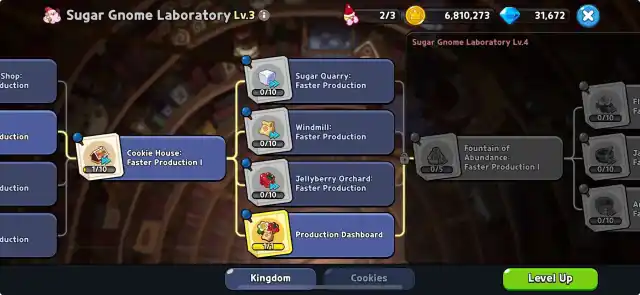
To unlock the Production Dashboard in Cookie Run: Kingdom, you must continue progressing through your kingdom-centric missions while also claiming more land in the northern quadrant of your kingdom until you’ve unlocked the Sugar Gnome Laboratory.
Once you’ve unlocked the Sugar Gnome Lab, you will need to level up the facility to level three while also researching the necessary tech to unlock the dashboard. You will, however, need a plethora of different resources to complete this task, including plenty of axes and a whole lot of time. Patience is key when leveling up and researching in the Production Dashboard, but it’ll be so worth it in the end.







Published: Jun 4, 2024 01:31 pm