In the modern era of video games, players traditionally look to external sources for guidance on their in-game decisions. Whether this is trying to figure out the best settings, keybinds, sensitivity, etc., players tend to base their choices on what streamers, content creators, and experts say. Suppose you’ve been looking to figure out your in-game settings in Call of Duty, specifically Modern Warfare 2 and Warzone 2. In that case, there’s arguably no one better to look to than Mason “Symfuhny” Lanier.
Symfuhny is one of the most well-known Call of Duty Twitch streamers on the planet. He streams most days on his Twitch channel to well over 10,000 viewers. Most of them tune in to see Symfuhny’s incredible skill as a mouse and keyboard player. The streamer has been called out dozens of times for cheating due to his almost inhuman reaction time and accuracy.
As such, players will often look to Symfuhny for tips on how to replicate his gameplay. There’s no better place to start this process than by viewing the streamer’s settings.
Symfuhny’s MW2 and Warzone 2 settings
As both MW2 and Warzone 2 are intertwined, the settings for both games are the same. We’ll be listing Symfuhny’s keybinds, sensitivities, and view settings. We won’t be going over his graphics settings, as those are fairly standard and we’ve already covered the best graphics settings for Warzone 2 and MW2 in a previous guide.
Keybinds
- Interact: E
- Jump/Stand/Mantle: Space Bar
- Prone: Z
- Crouch/Slide: C
- Sprint/Tactical Sprint/Focus: Left Shift
- Reload: R
- Fire: Left Mouse Click
- Aim: Right Mouse Click
- Weapon Mount: Mouse Button 5
- Melee: Mouse Button 4
- Lethal Equipment: G
- Tactical Equipment: Q
- Field Upgrade: X
- Armor Plate/Drop Item: 4
Sensitivity
- Mouse Sensitivity: 8.89
- Vertical Sensitivity Multiplier: 0.60
- ADS Sensitivity Multiplier: 0.60
- ADS Sensitivity Transition Timing: Instant
- ADS Sensitivity Type: Relative
- Monitor Distance Coefficient: 1.78
- Custom Sensitivity: Per Zoom
- Mouse DPI: 400
- Polling Rate: 1000 Hz
View
- Field of View: 120.00
- ADS Field of View: Affected
- Weapon Field of View: Default
- 3rd Person Field of View: 90
- Vertical Camera Shake: 50
- Horizontal Camera Shake: 50






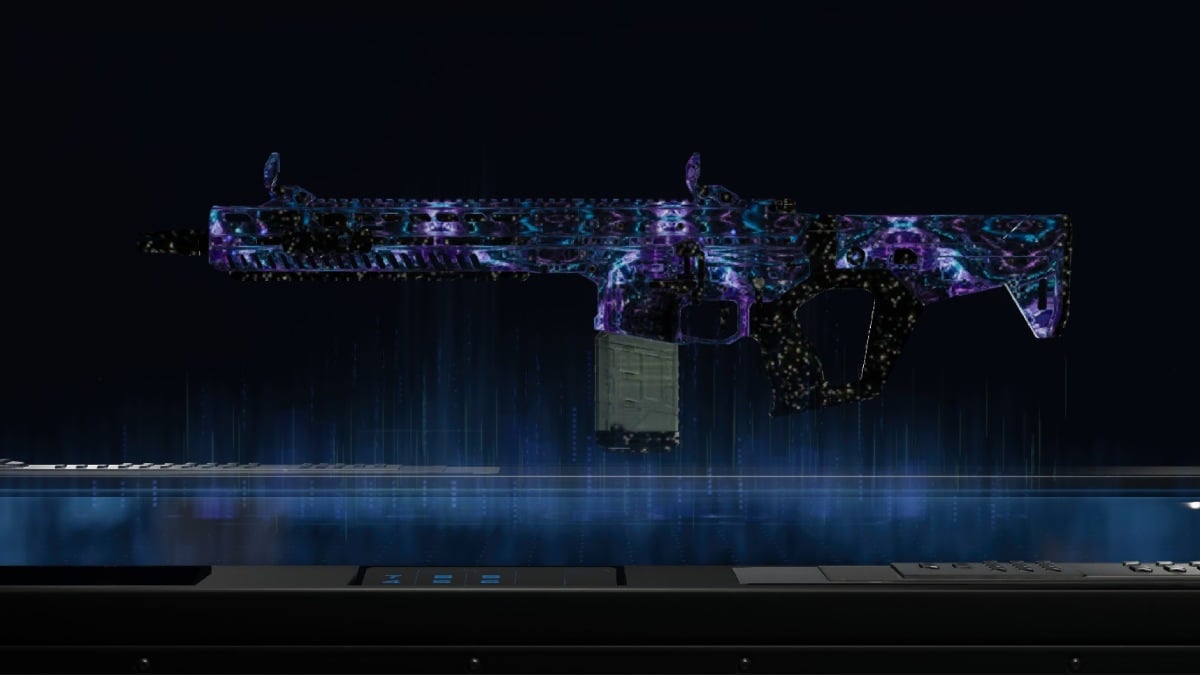






Published: Dec 8, 2022 02:54 am