The time has finally come. Fire up those consoles and PCs and get ready to preload Call of Duty: Modern Warfare 3 so you can jump into the action as soon as possible.
Preloading games has changed the way we experience CoD launches. Remember midnight releases? Well, they still exist, but now you no longer have to stand outside in the cold waiting for your copy. It can be ready and playable right at midnight from the comfort of your own home—or, in the case of early campaign access, right in the middle of the day.
Here’s everything we know so far about how to preload MW3.
When can I preload MW3?
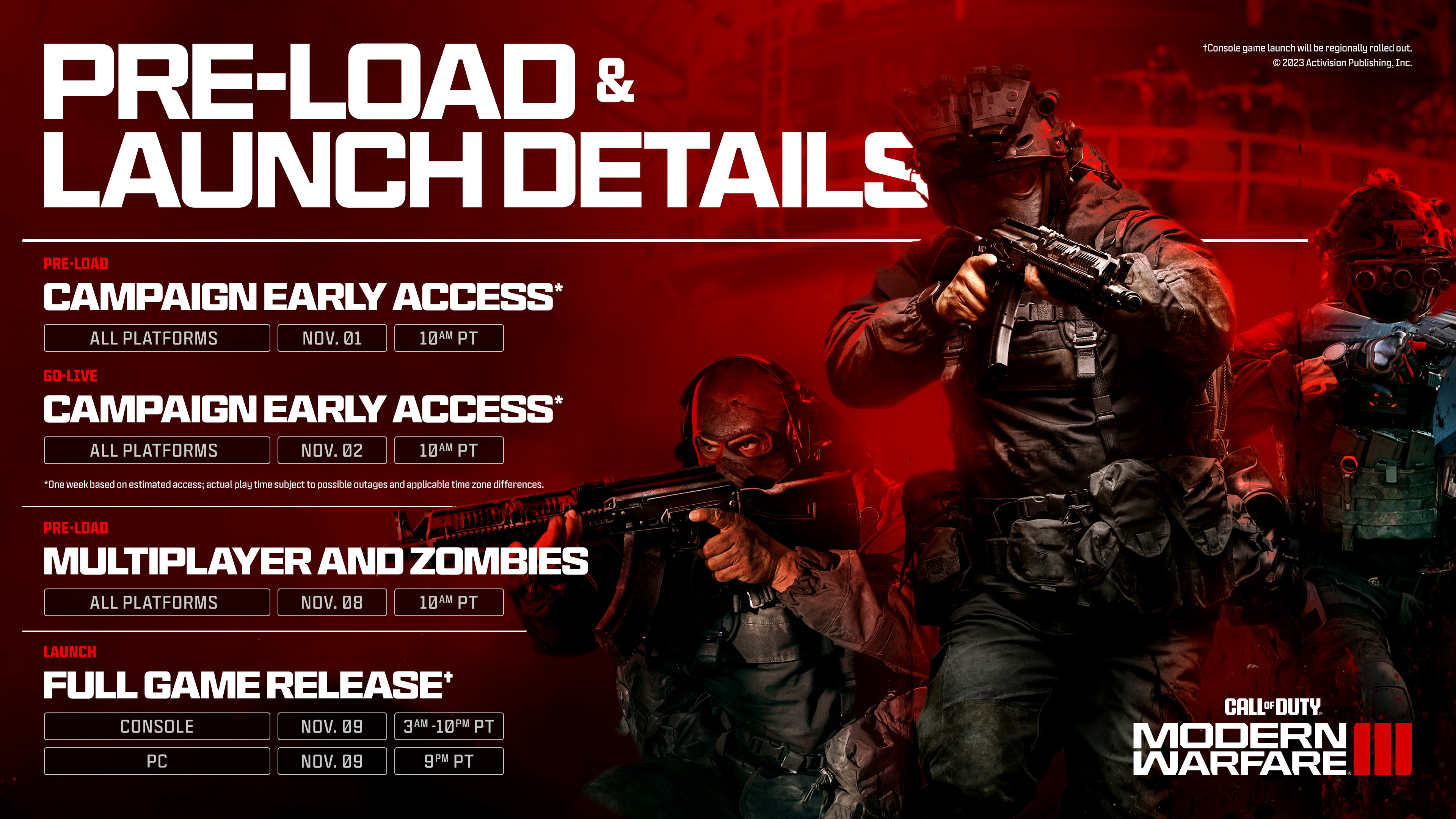
The preload for MW3’s campaign will begin on Nov. 1 at 12pm CT if you preordered the game. This countdown below shows exactly how much time is left between now and then, so schedule your day accordingly.
MW3 campaign preload
The preload for the campaign, whether early access or not, begins on Nov. 1 at 12pm CT.
MW3 multiplayer and Zombies preload
The preload for MW3’s multiplayer and Zombies updates will begin the following week on Nov. 8 at 12pm CT. The game fully launches on Nov. 10.
How to preload MW3

You can preload the MW3 campaign starting on Nov. 1 by installing the campaign files on your platform of choice.
MW3’s campaign, multiplayer, Warzone, and potentially Zombies content are all separate downloadable files. Technically, they are add-on content to Call of Duty HQ, the base app for CoD moving forward.
How to preload MW3 on PlayStation
To find and install MW3 in CoD HQ on PS5, from the PlayStation 5 main menu, select the Call of Duty app and press the Options button. Then, select “Manage Game Content.”
From this screen, select “Call of Duty: Modern Warfare III – Campaign Pack 1″ and “Call of Duty: Modern Warfare III – Campaign Pack 2″ to install them into the CoD HQ app. You’re good to go when the download is done.
How to preload MW3 on Xbox
To install MW3 on Xbox, from the Xbox main menu, select the Call of Duty app and press the Start button. Then, select “Manage Game Installs.” From here, you can see everything that’s installed, including MW2 multiplayer, Warzone 2, and MW2’s Campaign Packs.
From here, select “Call of Duty: Modern Warfare III – Campaign Pack 1″ and “Call of Duty: Modern Warfare III – Campaign Pack 2″ to install them. Once the download is complete, you’re ready for the campaign.
How to preload MW3 on Steam
On Steam, make sure you have the Call of Duty HQ app downloaded. It includes the free-to-play Warzone already, so you must download the base app in order to trigger the ability to preload the MW3 campaign. It’s simply called “Call of Duty” now.
Once you have CoD HQ downloaded, you should get an update for around 50 GB. That’s the campaign preload. To find out what’s installed and to install other facets if the update doesn’t trigger, there’s a couple steps to take.
Navigate to CoD in your Steam Library, right click and click on Properties, then open the DLC tab. Here, you will find the Campaign and anything else you want to download or remove from the CoD HQ app.
MW3‘s campaign packs are both hefty in size. Read on for more information.
MW3 download size

According to @PlayStationSize, the MW3 campaign alone will clock in at over 50 GB. Campaign Pack 1 will be 18.042 GB, and Campaign Pack 2 is 32.942 GB on PC. The size slightly differs between Xbox and PC versions.
- PS5: 51 GB
- Xbox: 51 GB
- PC: 50 GB
It’s unknown yet how large the update files for multiplayer and Warzone will be, but combined with CoD HQ’s base file, it’s safe to expect MW3 to come in at around 150 GB or higher, even with MW2 multiplayer and campaign uninstalled.
Once installed, MW3 campaign will be playable in early access on Nov. 2 at 12pm CT. Multiplayer and Zombies will become available on Nov. 9 at 11pm CT for PC, and midnight local time on PlayStation and Xbox.












Published: Nov 1, 2023 11:40 am