Players looking to enjoy some Call of Duty ahead of Modern Warfare 3’s launch were met with an update that had a download size of over 100 GB, leaving many wondering why.
It’s no secret CoD is a big game. In Modern Warfare 2, and now for MW3, the game can grow as high as over 226 GB on PlayStation 5 depending on what components of the games are installed.
But for those who are unfamiliar with Call of Duty HQ and Activision’s new way of deploying games as add-on content from one, unified launcher, the download size likely came as a shock.
Here’s why the CoD update was so big on Nov. 8 ahead of MW3’s launch.
Why is MW3’s Nov. 8 update so big?

The Nov. 8 update download for MW3 is big because it also added MW3 multiplayer to the Call of Duty app.
Activision previously announced the pre-load for MW3 multiplayer would take place on Nov. 8 at 12pm CT. But instead, the game installed the new CoD’s multiplayer component alongside the update on its own. It’s unclear why this change was made.
But Activision also explained why MW3 and CoD HQ are so big in a blog post on Nov. 8, saying that the game install size is so large because it contains content from both MW2 and MW3, thanks to the Carry Forward system.
With the update on Nov. 8, CoD HQ has been reformatted to have MW3 be the launch title. If you try to swap to MW2, MW3 will close and MW2 will load up, resulting in a longer load time than if you were to select MW3’s modes.
In short, the MW3 update was so big because you basically had to download an entire game that was disguised as an update. Many assets were reformatted and tweaked, as opposed to downloading 100 GB of all-new content.
So, after the update download, the file size of the CoD app only got bigger by about 12 to 14 GB as files were changed, removed, and replaced by new ones. It’s a confusing process, but it’s how Activision has decided to deploy new and old CoD games through CoD HQ.
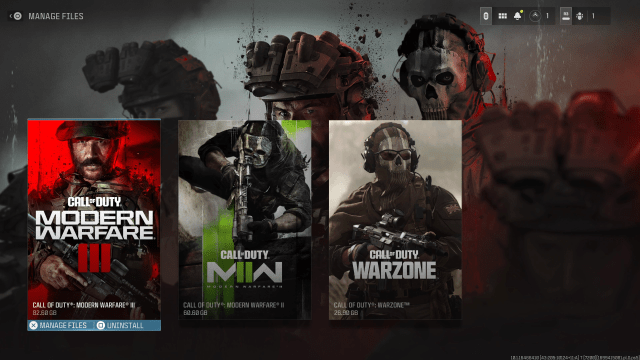
If you choose to do so, you can enter the Manage Files option from the in-game Settings menu to delete modes you no longer play, like MW2 multiplayer, MW2 or MW3 campaign, and even Warzone, if you’d like to free up some space.
Odds are, though, if you play on console and haven’t upgraded your SSD, you may need to delete some games to make space for the new CoD title.












Published: Nov 8, 2023 01:50 pm