Call of Duty: Modern Warfare 2 currently has a lackluster lineup of calling cards and emblems available to players.
The game that launched on Oct. 28 only had a handful of selections for players to customize their showcases, with no real way to unlock additional content through challenges like in previous titles. Unless a player unlocks a Gold camo for a gun or purchases the Call of Duty Endowment package in the shop, they are limited in what they can display. But a glitch in the game allows players to access all the emblems and calling cards and equip them.
These emblems and calling cards show up when jumping into a private match of CDL Control and showcase a wide variety of options. These include what appear to be future bundles and even holiday-themed ones as well. There are even more emblems and calling cards that have no appearance but do have slots when accessing the glitch, opening up the possibility for more customization opportunities later down the line.
Here is how to replicate the glitch to unlock the emblems and calling cards in MW2.
Modern Warfare 2 calling card and emblem glitch
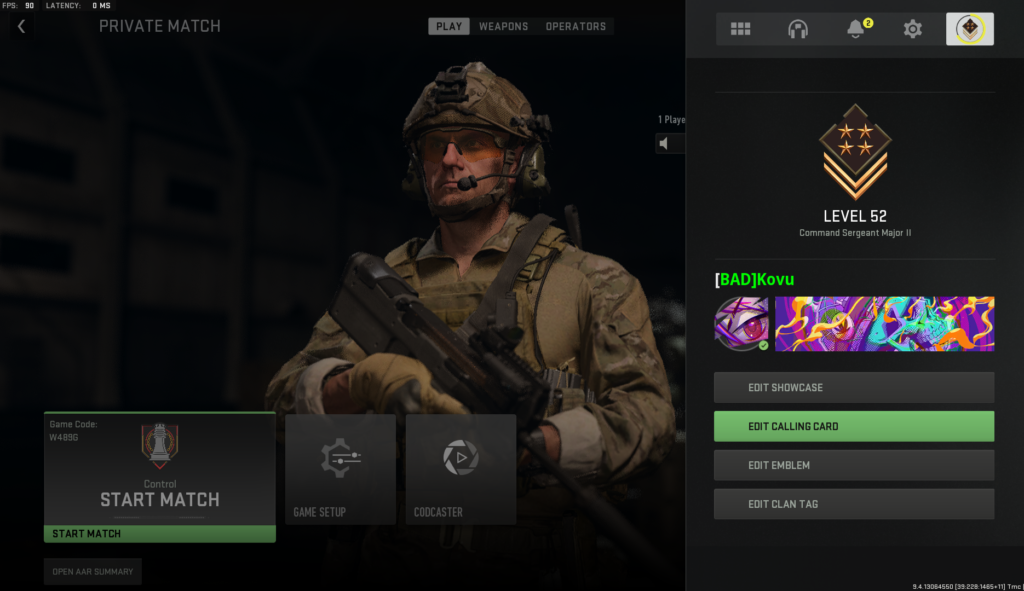
- Create a private match
- Choose “CDL Control”
- Wait until the “Start Match” button unlocks
- Go to profile
- Edit emblem and calling card
This glitch has to be done solo, meaning the player has to be in a lobby by themselves. When alone, create a private match and go to the CDL section at the top of the screen. Hit “CDL Control” for the game mode and start the lobby. When the lobby first starts up, the “Start Match” button will have a lock on it. Wait until this lock disappears before going to the profile tab. Once in the profile tab, select edit emblem and calling card and freely scroll through the hundreds of options.
These choices will be saved when the player leaves the private lobby and will be visible to allies and enemies. While this glitch does work, it is not guaranteed to last. Activision and Infinity Ward have not addressed nor patched this glitch at time of writing, but these calling cards and emblems could be locked in the future.







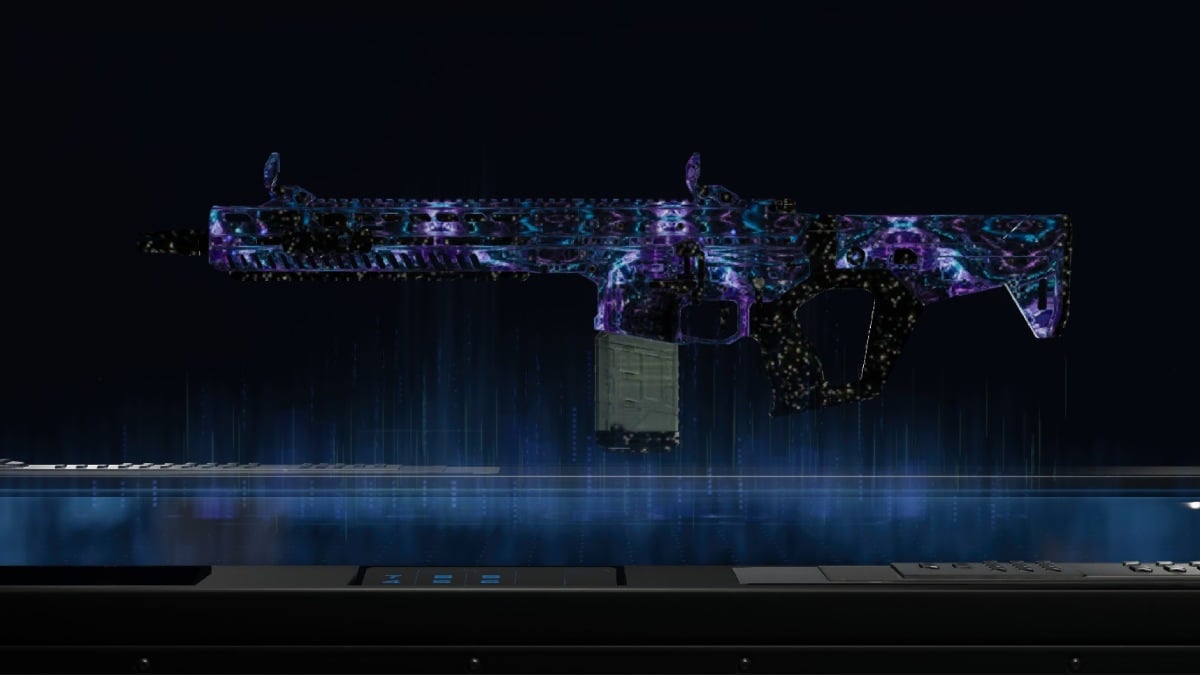





Published: Nov 3, 2022 02:08 pm