Call of Duty: Modern Warfare 3 relies on its servers to provide an enjoyable online experience while playing in various game modes. However, the “connection failed” error can prevent you from accessing MW3’s online services.
The MW3 connection failed error is a generic message players can receive in the game when Call of Duty‘s servers go down. This generally happens during highly-anticipated content releases or free trials and double XP weekends.
How can you fix the “connection failed” error in MW3?

The MW3 connection failed error can appear in different game modes. The “Network Connection” error in multiplayer and the “connection host” errors in MW3 Zombies are the other variants, and here’s how you can fix all of them.
Check MW3’s server status
If you receive the “connection failed” error in MW3, check the game’s server status updates to see whether they’re down. When servers aren’t operational, various connection failed errors will swarm MW3 players, and the only fix will be waiting for developers as they’ll be working to get MW3’s servers back online quickly.
Check for log-in surge
When too many players try to log into MW3, it causes a surge in log-in attempts, causing some players to receive failed connection errors.
I recommend trying to log in multiple times after receiving a connection failed error because you might have just received it due to overcrowded servers that might have a space for you on your second or third try.
Disable VPNs and change DNS
Connection errors in MW3 can also pop up due to your home network. If you have a VPN on, you should turn it off and also change your existing DNS since a bad server may also cause you to receive errors.
Reset your router and call your ISP
Resetting your router is the simplest troubleshooting method you can apply to your connection. I recommend following this solution method if you’re also having trouble opening web pages and launching other titles.
If the errors persist, call your ISP and ask if there are any outages or scheduled maintenance on their end.
Submit a support ticket to Activision
Connection errors in MW3 or any other CoD game usually disappear on their own as the games’ servers come back online. Players who deal with these types of errors even when the servers are operational and their home network is in decent condition can contact Activision via a support ticket.


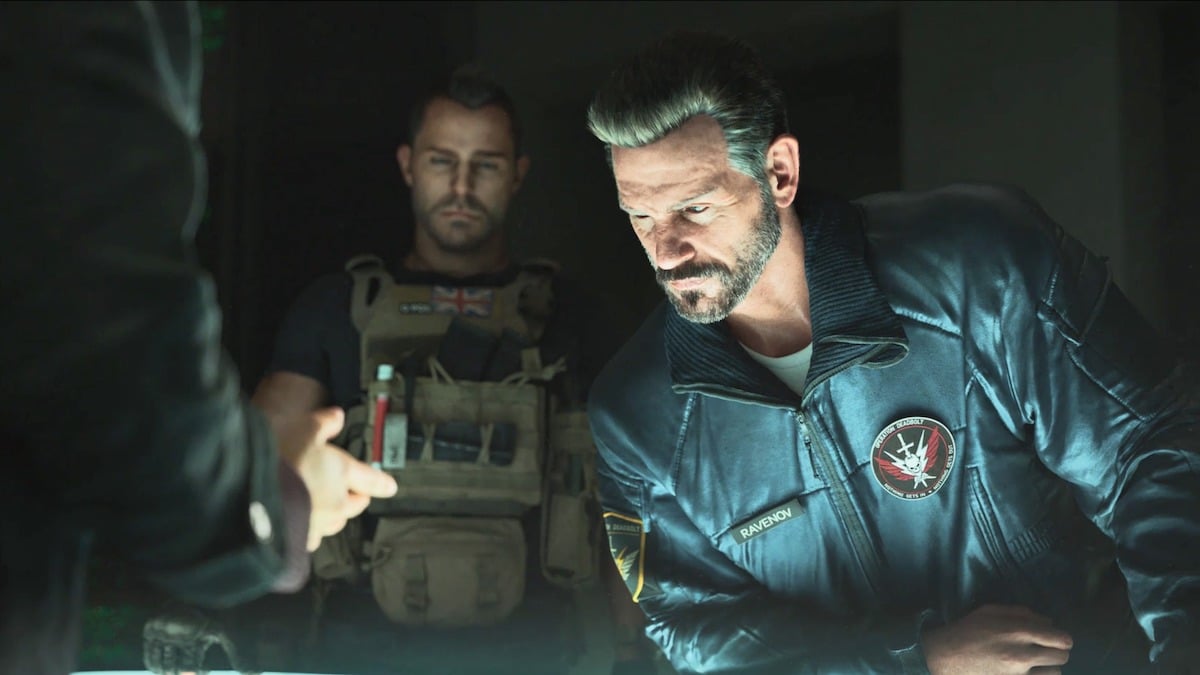










Published: Nov 27, 2023 10:52 am