Error code 0x887a0005 in Call of Duty: Modern Warfare 3 is an annoying setback that plagues PC players. The error instantly kicks players out of MW3 and can reoccur multiple times.
While most MW3 errors, like Diver and 5433, have rather simple solutions, error code 0x887a0005 has proved itself to be one of the more durable ones. This error caused the Call of Duty community to join forces and try out every potential fix in the book to find what works.
How do you fix the error code 0x887a0005 in MW3?
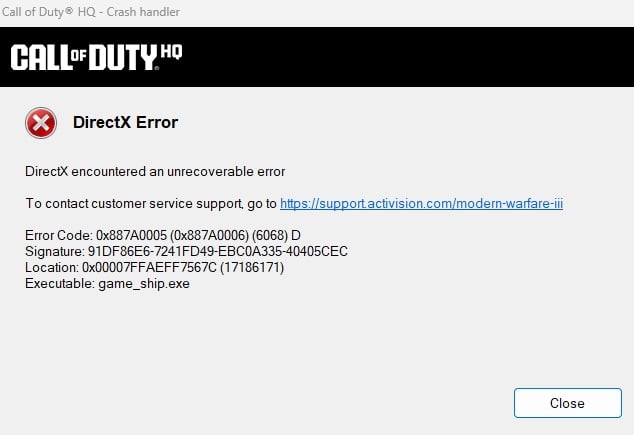
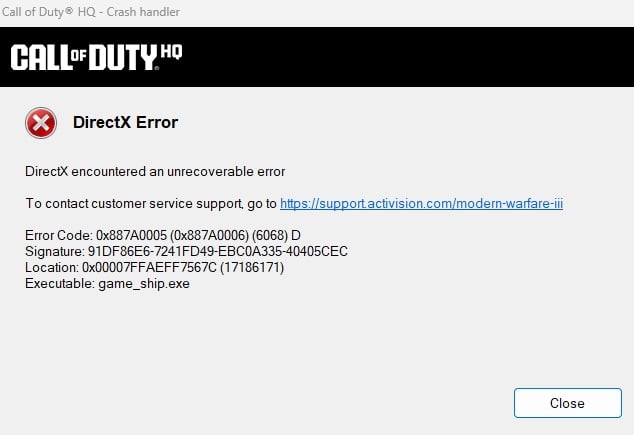
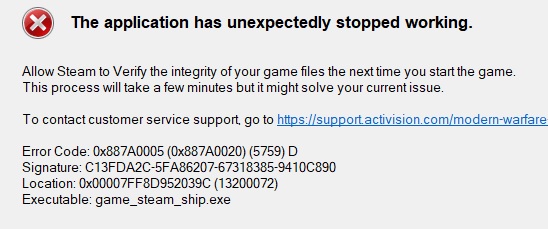
The best fix for the error code 0x887a0005 in MW3 is updating your GPU drivers. If you’re already on the latest release, you may need to downgrade your graphics card drivers and find a version where you don’t encounter error code 0x887a0005 in MW3.
While a simple GPU driver update could solve this error, many users had to try alternative fixes until they found the one that worked for their case. These include:
- Close background processes with overlays.
- Enable debug mode in the NVIDIA control panel.
- Switch between Steam and Battle.net versions of MW3.
- Run MW3 as an administrator.
- Verify MW3’s Game File Integrity
- Reinstall MW3.
- Return your hardware to its factory settings and undo overclocks.
For some players, error code 0x887a0005 occurs when they push their gaming PCs to their limits. If that’s the case for your PC specs, you can lower your in-game settings and set a frame-per-second limit. Such barriers help your PC maintain a stable performance instead of crashing down.
When I encountered this error myself, my system was running on a very old GPU driver. In my case, updating my graphics driver to the latest version was enough to fix the error. If “game-ready” drivers don’t do the trick, try out “studio-ready” drivers since they tend to be more stable builds.













Published: Apr 25, 2024 02:45 pm