Changing your Call of Duty: Modern Warfare 3 Clan Tag is a good way to signify who you like to hang out with while playing online. There is a quick way for anyone who wants to change your Clan Tag on your MW3 profile to make these changes.
Although the change is simple, it’s pretty easy for you to miss it. You might be in the incorrect menu, or you might have missed it while you were scrolling through the many options. Here’s what you need to know about how you can change and add a Clan Tag to your profile in MW3.
Where to change your Clan Tag in MW3
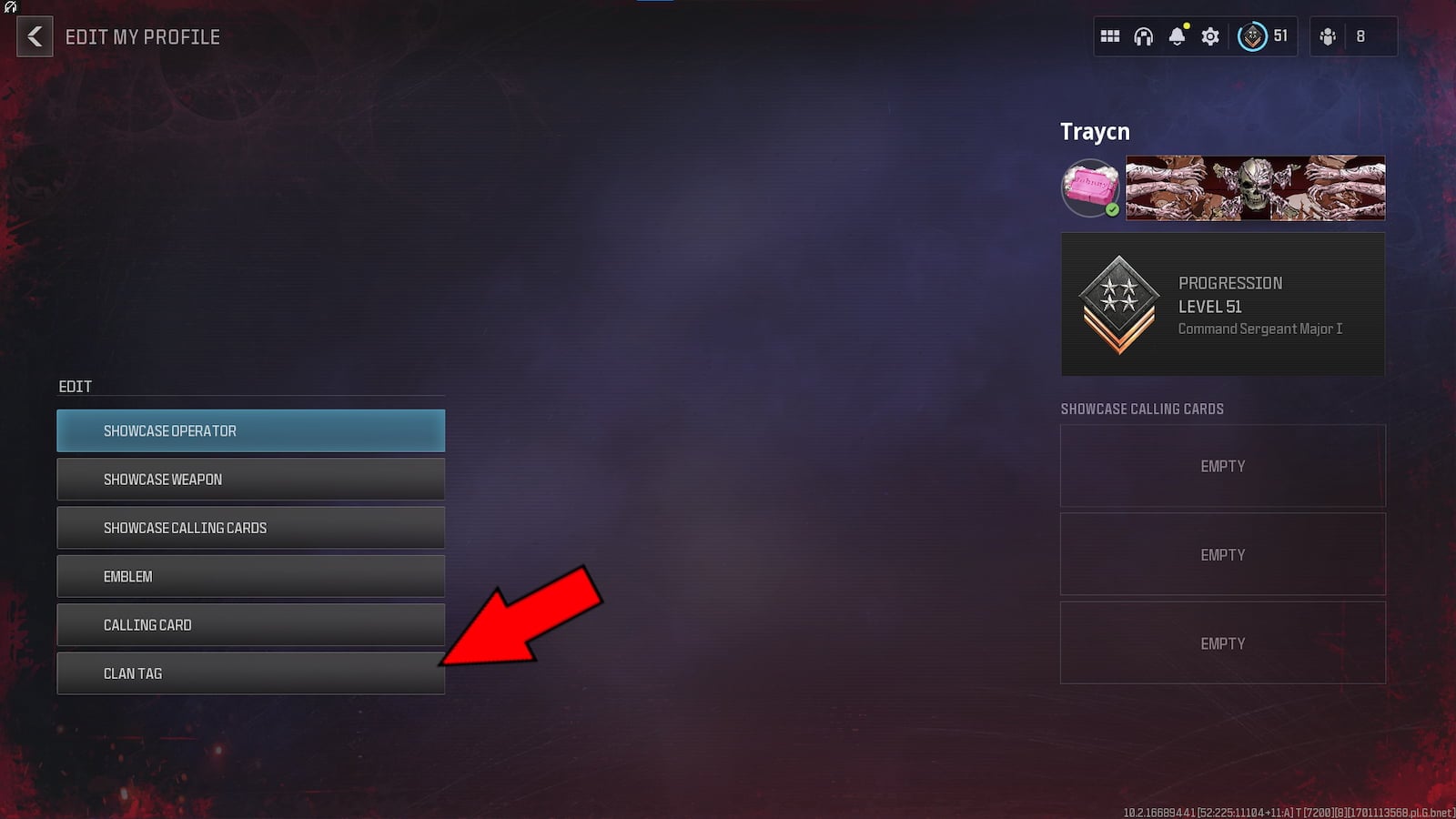
You can change your MW3 Clan Tag by clicking on your profile in the upper-right and selecting the “Edit Clan Tag” option at the bottom. All players should have this option when visiting the main screen of MW3, so long as they are not playing in the middle of a match.
When you choose to share your custom Clan Tag, every player can only fill it up by writing out five characters. You cannot expand this option, giving you limited space. There’s far less room than when you want to change your name.
Clan Tags are not restrictive. If someone sees a tag they like, they can add it to their profile without anyone’s permission.
It is important to note no Clan Tag in MW3 can contain any profanity. If you type this in when editing your Clan Tag and attempt to add it to your profile, the game will not let you, forcing you to select a new tag. You can edit and add nearly any letter, number, or symbol you can find on a keyboard to use in your tag. There is no timer for waiting to change your Clan Tag. You can do this as many times as you want while playing MW3.
When you enter a valid name for your Clan Tag, it will appear to the left of your name during a MW3 match. All players can see this when they view your profile or if they see your name on the menu of any multiplayer, Zombies, Warzone, or DMZ match.













Published: Nov 27, 2023 07:02 pm