There’s a lot to see and shoot in Warzone 2, and season 6 is no different. Whether you’re trying to net as many wins as possible or just playing for the fun of it, you’re going to want to make sure your settings aren’t holding you back in any way.
Like with MW2 itself, players on controller will be able to fully customize their aim assist settings, and both new and returning players can sometimes be overwhelmed by the different settings and options they can find in the Advanced tab of their Controller menu.
But have no fear. Before you dive into Al Mazrah for the first time, we’ve prepared a guide that outlines the best aim assist settings in Warzone 2.
The best aim assist types in Warzone 2
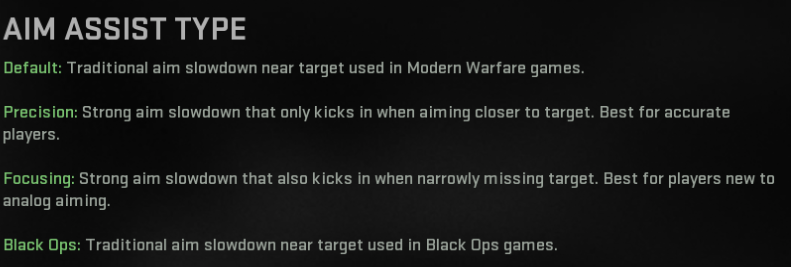
Under the Advanced Tab of the Controller menu, players have four options for aim assist. Default is the “traditional aim slowdown” that is pretty useable by players of all levels. Precision has a stronger aim slowdown that only kicks in when aiming closer to a target, making it ideal for more accurate players. Focusing is great for newer players on controller who don’t have as much accuracy. There’s also a Black Ops type for those experienced in that game.
Best aim assist settings for Warzone 2
These are the best settings for aim assist in Warzone 2, but this can be altered to suit personal preference.
- Target Aim Assist: On
- Aim Assist Type: Default
- Aim Response Curve Type: Dynamic
- ADS Sens. Multiplier: 1.00
- ADS Sensitivity Transition Timing: Instant
- Custom Sensitivity Per Zoom: Increase depending on how slow the zoom feels.
Best Warzone 2 sensitivity settings
In addition to adjusting your aim assist, you’ll want to make sure you choose the best settings for your stick input sensitivity.
- Horizontal Stick Sensitivity: 6
- Vertical Stick Sensitivity: 6
- ADS Sensitivity Multiplier: 0.80
When adjusting your vertical aim axis, set all of the available options to ‘Standard.’
Aim response curve in Warzone 2 explained
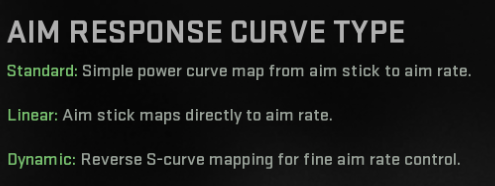
Aim response curve is the setting that affects the aim response to hitting your aim stick. Standard is a simple power curve map from aim stick to aim rate and comes as the default option. Linear has the aim stick map directly to the aim rate, making stick movement to aiming one-to-one. Dynamic is the preferred option, allowing for more fine aim rate control.
Dynamic is especially valuable in Warzone 2, where you are more likely to be taking long-range fights than in core MW2 gameplay.
Warzone 2 Inputs Deadzone

These settings can be found under the Aiming section of the Advanced page of the Controller options.
- Left Stick Min: 0.00 (Increase if having stick drift)
- Right Stick Min: 0.00 (Increase if having stick drift)
- Left Stick Max: 0.99
- Right Stick Max: 0.99
- Left Trigger Deadzone: 0.00
- Right Trigger Deadzone: 0.00
Now that you have the best aim assist settings in Warzone 2, you’re set to head into Al Mazrah and take down anyone who gets in your way.













Published: Oct 13, 2023 11:15 am