At the same time that the highly anticipated Honor Mode was added to Baldur’s Gate 3, Larian Studios also tacked on a lesser known Custom Mode.
Normally in a game, you might expect some “god mode” traits given a name like this, but that actually isn’t the case at all for BG3’s Custom Mode. In fact, in a lot of ways, Custom Mode allows you to play the game with more semblance and similarities to Dungeons & Dragons than even Honor Mode. This mode isn’t just for messing around: it offers hardcore Homebrew experiences for people who love a challenge.
Baldur’s Gate 3 Custom Mode, explained

Custome Mode in BG3 allows you to pick and choose different rules and difficulty settings from across the four regular difficulty levels (Explorer, Balanced, Tactician, and Honor), and it also allows you to enable or disable some optional features that can make the game easier, harder, or simply more similar to its source material in D&D.
When you’re beginning a new campaign, you can select Custom Mode from the mandatory difficulty selection screen. Alternatively, after a party wipe during an Honor Mode run, you will have the option to switch from Honor Mode to Custom Mode and continue forward rather than ending the campaign permanently. Of course, choosing this option prevents you from earning the Honor Mode achievement on that campaign.
Difficulty settings
The first five settings of Custom Mode allow you to mix and match strength levels for party members and enemies from the three base-game difficulty settings. For example, you can select Explorer (the easiest setting) for Character Power to beef yourself up, and then also choose Tactician for Enemy Loadouts to increase the spells and abilities available to enemies.
You can also select to enable or disable Single Save, which is similar to Honor Mode but not quite the same. In Honor Mode, you can’t load saves at all. Single Save keeps you from having multiple saves on the same character, but you may still load your game if something goes horribly wrong and you don’t want to lock in that event.
Game mechanics
The next section of Custom Mode settings deals with game mechanics and allows you to enable or disable certain features, much like a Dungeon Master might when starting a new campaign. It’s very common in D&D for different DMs to have different House Rules, and that’s what this section is designed to emulate. You can do things like:
- Disable enemy Crits.
- Cause Short Rests to restore all Hit Points.
- Disable Death Saving Throws.
You shouldn’t think of these features as “cheating,” because again, homebrewing rules are extremely popular in D&D. The books are more like guidelines, and the magic happens when you and your group start forming your own quirks in your game. An example: In D&D 5E, the rules as written state that spells cannot critically hit, but I’ve never met a DM that upholds that rule.
Display settings
The last segment of Custom Mode’s optional rules deals with display settings, primarily where dice rolls are concerned. These settings won’t actually change how hard it is to do certain things—just the knowledge you have surrounding the difficulty. For example, you can:
- Hide enemy health bars.
- Remove the notification for failed Passive Checks.
- Hide the DC for all Checks.
A DC 15 Charisma Check will still be DC 15—you just won’t know that. Instead, you’ll just be told to “make a Charisma Check.” Out of all the settings in Custom Mode, these ones offer the most similarity to the source material. In D&D, you won’t ever know how many Hit Points and AC your enemies have, what the DC is for any Check, or anything else in that vein (unless of course, the DM decides to change that).
These settings are especially great for anyone looking to add an extra vigilance challenge, as the game’s normal way of telling you that you just failed to notice a trap makes it pretty damn easy to still avoid that trap that you “didn’t notice.”
How to emulate Dungeons & Dragons using Custom Mode
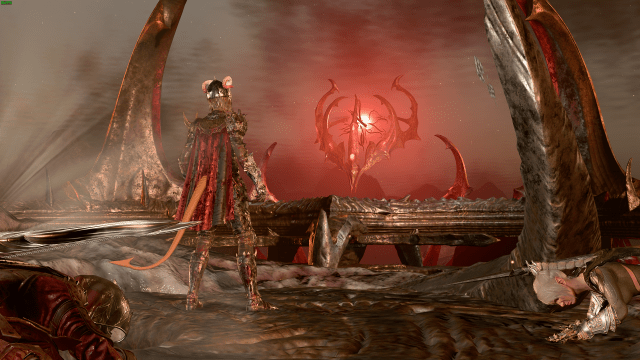
Baldur’s Gate 3 already did an incredible job of capturing the D&D feel, and now you can get even closer to feeling like you’re rolling dice in a dingy basement. Here is a set of Custom Mode rules that I’m currently using for the sole purpose of making BG3 as similar as possible to D&D:
- Single Save—Enabled
- All Difficulty Settings—Tactician
- Proficiency Bonus—Zero
- Enemy Criticals—Enabled
- Death Saving Throws—Enabled
- Free First Strikes—Enabled (this is a weird one: Look up the Surprised Condition if you want to know more).
- Camp Cost Multiplier—Your choice. This isn’t a thing in D&D.
- Short Rest Full Heal—Disabled
- Trader Price Modifier—One
- Multiclassing—Enabled (though you shouldn’t use Withers to respec if you’re trying to emulate D&D).
- Always Prompt Reactions—Disabled
- Hide NPC Health—Enabled
- Hide Failed Perception Rolls—Enabled
- Hide Passive Rolls in Dialogue—Enabled
- Preview Dialogue Check Difficulty Before Rolling—Disabled
- Hide Difficulty Class During Rolls—Enabled
In my opinion, these rules are more similar to D&D than Honor Mode is. That’s because DMs are (usually) never trying to actively kill your party; instead, they walk the fine line where the risk is legitimate but the players are supposed to win the encounter as long as they don’t do anything abundantly dumb. Honor Mode is definitely actively trying to kill you.
Others Asked
Why is creating a custom character in Baldur's Gate 3 recommended for a first run?
Creating a custom character is recommended because it allows players to make the character exactly how they want, with custom class, race, and abilities. Additionally, players can meet all origin characters and fully experience their companion quests.
What is the purpose of the new Custom Mode option in Baldur's Gate 3?
The new Custom Mode option in Baldur's Gate 3 allows players to have control over virtually every gameplay setting, adjusting difficulty and visual/interface options to customize their gaming experience.
Why might players choose to create their own custom party in Baldur's Gate 3?
Players might choose to create their own custom party in Baldur's Gate 3 to bring their dream party combination to life, as creating custom characters allows for more control over the party's classes and aesthetics, compared to the pre-set classes of regular party members.









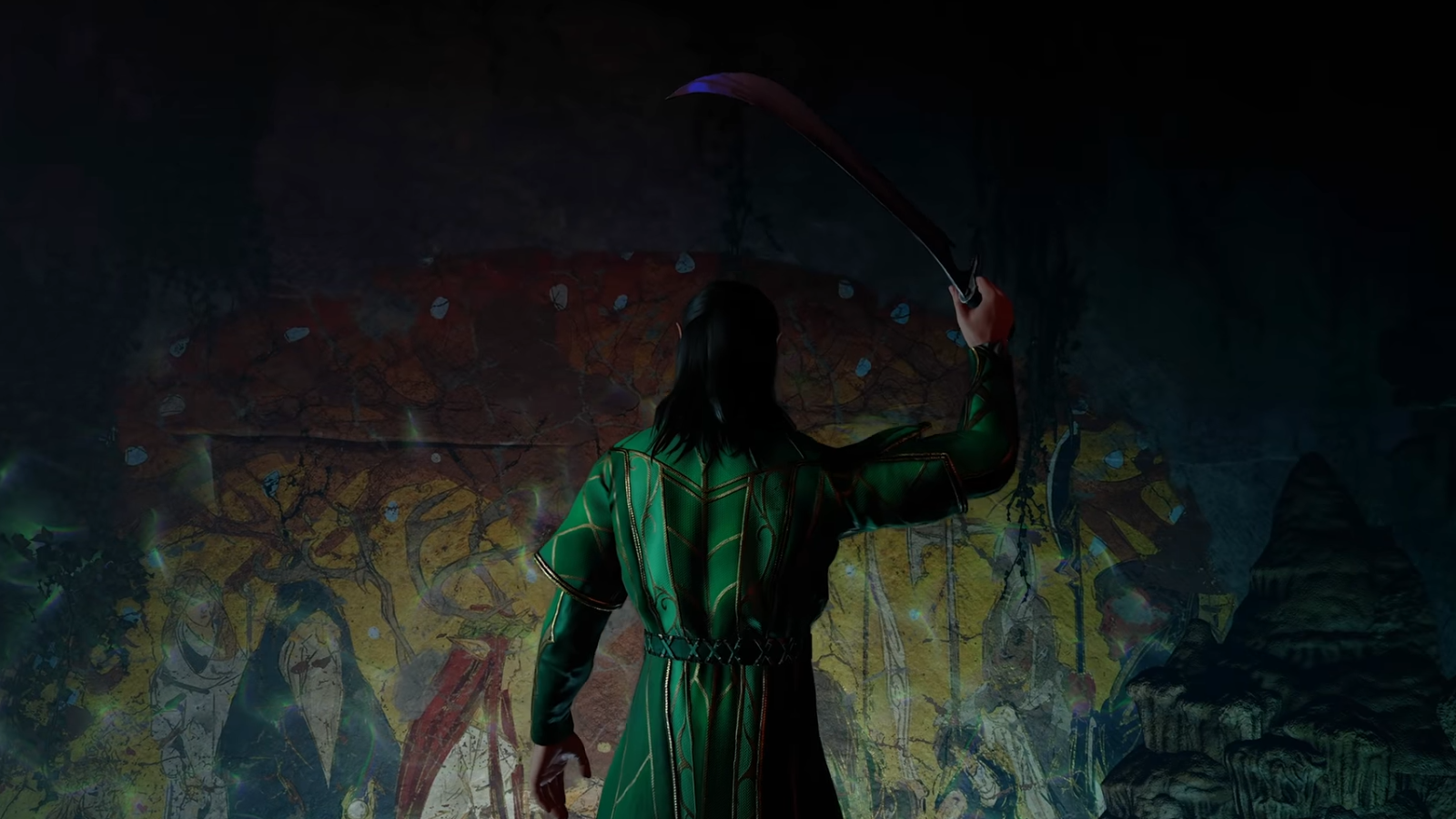






Published: Jan 1, 2024 08:35 pm