If you want complete control over your Baldur’s Gate 3 campaign experience, the arrival of Patch Five must be treated like a blessing, thanks to the new Custom Mode option.
While Custom Mode doesn’t let you do anything drastic like change parts of the story or swap out characters, it does let you tinker with virtually every gameplay setting to get the experience you want. Whether you want to pick and choose which parts of the game are more or less difficult, or whether you want to remove visual/interface options to better replicate a traditional tabletop experience, you can do it all in Custom Mode.
Looking to set up the perfect BG3 campaign experience for your friends? Here are all the custom campaign options available in Baldur’s Gate 3.
All custom BG3 difficulty levels
Four settings can be changed that have to do directly with difficulty, each with three different difficulty selections from easiest to hardest: Explorer, Balanced, and Tactician.

Enemy Aggression determines how dangerous and apt enemies are in combat.
- Enemies on Explorer will be easier to fight.
- Balanced enemies will provide a fair challenge.
- Tactician enemies will attack ruthlessly and efficiently.
Character Power adjusts the power of players, allies, and enemies by modifying their bonuses to rolls and how hard they are to kill.
- On Explorer, player characters and allies will be stronger and harder to kill.
- On Balanced, enemies and allies will maintain equal strength.
- On Tactician, enemies will be stronger and harder to kill.
Enemy Loadouts adjusts the type of items and spells enemies will have during combat.
- On Explorer, enemies will only have access to basic spells and items.
- On Balanced, enemies will have a variety of spells and items.
- On Tactician, enemies will utilized advanced spells and items.
Additional Combat Mechanics changes combat difficulty by adjusting how many new mechanics or enemies are added to certain fights.
- On Explorer, expect little to no new mechanics or additional enemies.
- On Balanced, expect a balanced number of new mechanics or additional enemies.
- On Tactician, expect an extreme number of new mechanics or additional enemies.
All custom BG3 effect multipliers and sliders

There are a handful of settings that can be altered via sliders.
- The Proficiency Bonus will increase the proficiency bonus of all characters, reducing the impact of random rolls. The default value is zero and it can be set between -1 and +4.
- The Camp Cost Multiplier will effect the supplies cost of a long rest. By default, the multiplier is set to one, which means a cost of 40 Supplies for a long rest. It can be reduced to 0.5 (20 Supplies) or raised as high as three (120 Supplies).
- The Trader Price Modifier affects trader prices. All prices traders ask for their wares are multiplied by this number, and all prices you get for selling your gear are divided by this number. By default, it is set at 2.5, but goes as low as one (gear is cheaper to buy and sells for more) and as high as four (gear is expensive to buy and sells for less).
Other custom BG3 campaign options
The remaining custom BG3 campaign options can all be simply turned on or off.
- Single Save means you get one single save file, and this setting cannot be changed after the game has started.
- Enemy Critical Hits can be turned on or off.
- No Death Saving Throws turned on means players will not die when reaching zero hit points. They will just be downed until they are helped.
- Disable Free First Strikes turned on means players lose an attack action if they attack a character before combat starts and initiative is determine. Turn this setting off to get a free attack in before combat starts.
- Short Rest Full Heal turned on will fully heal a party after a short rest.
- Multi-classing, which enables you to choose an additional class when leveling up, can be turned on or off, and this setting cannot be changed after the game has started.
- Always Prompt Reactions will by default pause the game if they’re capable of doing so.
- Hide NPC Health will hide the hit points of all non-player characters.
- Hide Failed Perception Rolls will remove ‘Failed Perception’ check notifications, meaning you will not know if you even attempted a Perception check if you failed it.
- Hide Passive Rolls in Dialogue will hide notifications that tell you if you failed or succeeded a passive roll to gather information.
- Preview Dialogue Check Difficulty Before Rolling will enable you to see how hard ability or skill checks will be before you select them.
- Hide Difficulty Class During Rolls obscures the difficulty class while making ability or skill checks during dialogue, lockpicking, or disarming traps.
Others Asked
What new feature does Patch 3 introduce to Baldur's Gate 3?
Patch 3 introduces a 'Magic Mirror' that allows players to change their character's appearance.
Why is creating a custom character in Baldur's Gate 3 recommended for a first run?
Creating a custom character is recommended because it allows players to make the character exactly how they want, with custom class, race, and abilities. Additionally, players can meet all origin characters and fully experience their companion quests.
How did one Baldur's Gate 3 player showcase their creativity using the game's customization options?
A Baldur's Gate 3 player named Itsallcakes recreated iconic World of Warcraft characters in the game, using the various races and customization options available.









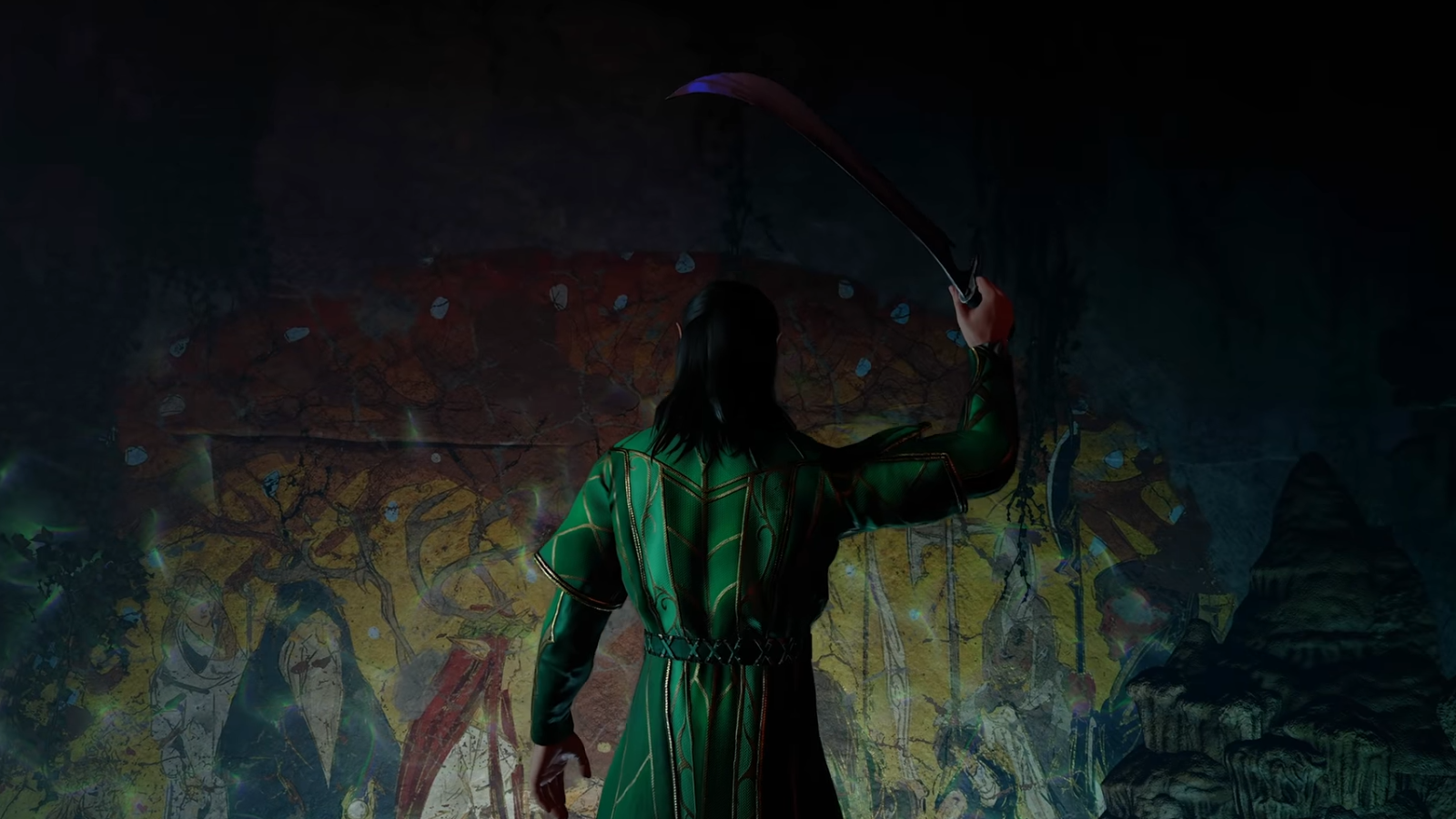






Published: Nov 30, 2023 08:48 pm